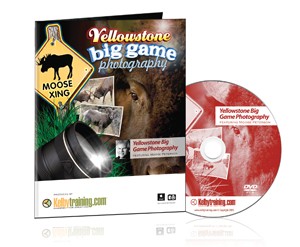فروشگاه ناوک - آموزش و نرم افزار گرافیکی انیمیشن طراحی و معماری
ارزانترین فروشگاه ارائه دهنده محصولات گرافیکی ، آموزشی ، نرم افزار و معماریفروشگاه ناوک - آموزش و نرم افزار گرافیکی انیمیشن طراحی و معماری
ارزانترین فروشگاه ارائه دهنده محصولات گرافیکی ، آموزشی ، نرم افزار و معماریKelby Training - Digital SLR Basics شماره 948
New to digital SLR photography? Cool! In this class Rick shows you how use all those buttons and dials to fine-tune your pictures and to capture with your camera what you see with your mind’s eye. Like Rick’s other classes here on Kelby training, each part is illustrated with Rick’s beautiful images.
LESSON:
Lesson 01 Introduction (1:07)
Lesson 02 The SLR Advantage (6:56)
Lesson 03 Moving on Up (6:17)
Lesson 04 Camera Settings (9:14)
Lesson 05 Focus Modes (8:16)
Lesson 06 Metering Modes (11:18)
Lesson 07 Challenging Exposure Situations (5:47)
Lesson 08 Flash Exposures (5:07)
Lesson 09 Checking Your Exposures (3:49)
Lesson 10 It All Starts in Your Camera, Right? (16:43)
قیمت : قیمت کلیه محصولات را می توانید در فایل اکسل ( قابل دانلود ) ملاحظه نمائید
( محصول شماره 948 )

Total Training Masters Collection Advanced Adobe® Photoshop® CS2
Discover all Photoshop has to offer with this Masters Collection Series of video-based training. The comprehensive lessons are geared for power users of Photoshop CS2 with valuable techniques and advanced lessons reserved for this series only.
The host, Deke McClelland, provides more than eight hours of detailed instruction for advanced Photoshop topics including 16-bit support, HDR integration, tools for adding sharpness and removing blur and noise, as well as how to apply duotones, spot colors, and gradients. You’ll also learn the new Vanishing Point and Smart Objects features. You’ll also learn the new Vanishing Point and Smart Objects features.
قیمت : قیمت کلیه محصولات را می توانید در فایل اکسل ( قابل دانلود ) ملاحظه نمائید
( محصول شماره 947 )
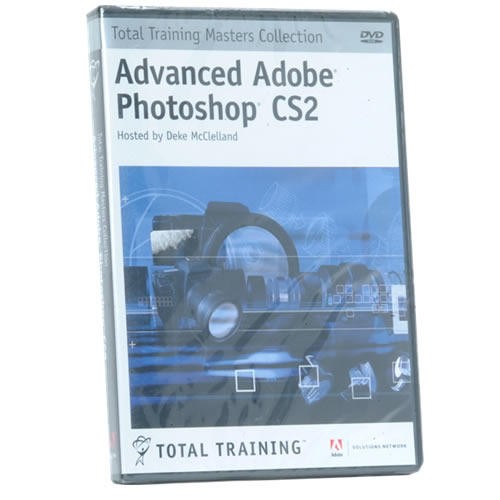
Gnomon Workshop - Techniques of Dylan Cole: Introduction to City
In this DVD, Dylan discusses the fundamentals of cityscape matte painting by demonstrating how to design a shot, both from a plate and from scratch. Intended for the beginning to intermediate matte painter, the quick studies in this lecture explore the necessary color and composition techniques for creating dynamic cityscapes. Learn how to lead the viewer's eye through a composition by manipulating light, color and line. Establish accurate linear perspective by taking cues from the plate and learn to set up an accurate 3 point perspective grid from scratch. A variety of architecture and lighting scenarios are explored, from sunset to bright daylight, and science fiction to old world. Enjoy this inside look into the art of digital matte painting. Included in this DVD are the original layered Adobe Photoshop® files in addition to the original plate photography.
قیمت : قیمت کلیه محصولات را می توانید در فایل اکسل ( قابل دانلود ) ملاحظه نمائید
( محصول شماره 946 )
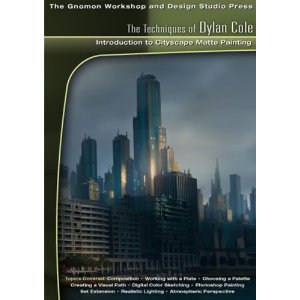
Gnomon Workshop - Character Design Pipeline شماره 944
In this DVD, watch BARONTiERi as he demonstrates the different steps behind the creation of two iconic characters using both Adobe Photoshop? and Autodesk Maya?. He will then show how to successfully use your imagination under realistic production constraints. BARONTiERi reveals the latest digital art techniques, ideas and original processes used by the creative members of STEAMBOT Studios. He breaks down the foundations of an efficient character design pipeline for concept artists of the video game and visual effects industries, while demonstrating the importance of teamwork, and focusing on research, development and problem-solving issues. This lecture covers professional tips, speedpainting, basic 3D modeling and environment/mechanical design.
قیمت : قیمت کلیه محصولات را می توانید در فایل اکسل ( قابل دانلود ) ملاحظه نمائید
( محصول شماره 944 )
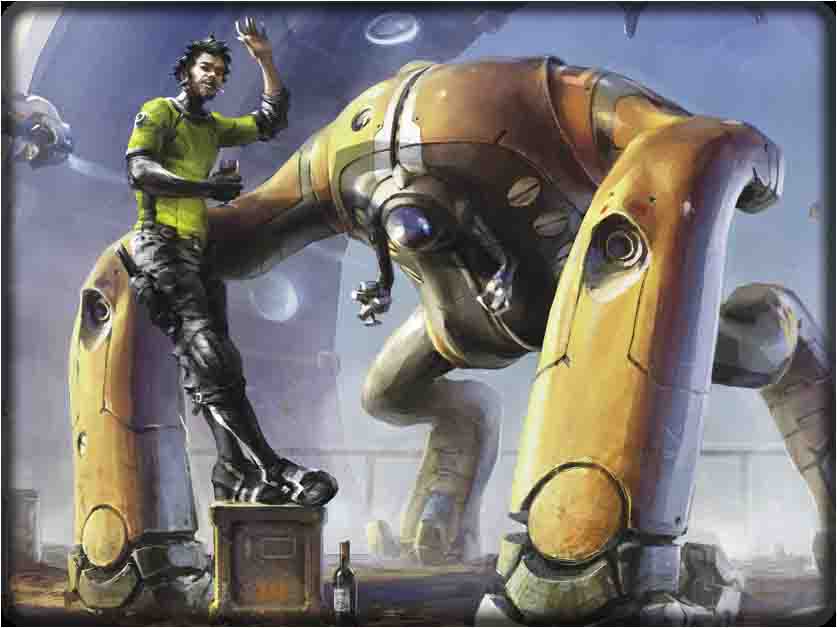
Lynda.com Using Adobe Photoshop and Illustrator شماره 943
"Photorealism with Bert Monroy: using Adobe Photoshop and Illustrator" will take you
inside the creative mind of renowned artist Bert Monroy and show you how to create
ultra-realistic images using Adobe Photoshop and Illustrator. These movies showcase
Bert Monroy's personal methods for getting realistic details into an image. He demonstrates
his techniques for creating lighting, fire, smoke, grass, reflections and even mold.
In these movies you will get up close and personal with Bert's paintings as well as
learn to make your own photorealistic imagery. Though these movies were created using
Adobe's latest releases of Photoshop CS and Illustrator CS, the principles and techniques
apply to older versions of both programs in addition to other paint or vector-based
drawing tools. lynda.com is very pleased to bring you Bert's work and we hope you will
find it as exciting as we do!
01.Introduction
02.Layers, Layerstyles and Alpha Channels
03.Reflections
04.Textures
05.Brushes
06.Perspective
07.Displace Filter
08.3D Effects
09.Patterns
قیمت : قیمت کلیه محصولات را می توانید در فایل اکسل ( قابل دانلود ) ملاحظه نمائید
( محصول شماره 943 )

Jim Divitale Combo Set - Photoshop شماره 942
A must have for the commercial illustrator or anyone appreciates really creative imagery! Understand tonal range using techniques like Luminosity Masking and Light Painting. Jim explains his incredible Displacement Mapping technique. Learn to change product colors. Acquire valuable image-compositing skills necessary for creating Illustrations, Magazine Covers, Annual Reports and Fine Art Montages. Jim will teach you innovative ways to use multiple Layers, Layer Blend Modes, Channel Mixing and Masking. Use the disappearing reflector for lighting products. Create editable selective focus using the Lens Blur Filter. Jim teach you useful techniques in Photoshop that use to take hours in the studio.
See individual product titles for more detailed lesson descriptions.
Tonal Control In Digital Photography
CD-ROM
Lessons 1
Understanding Tonal Range, Luminosity Mask Corrections, Light Painting Corrections, Creative Light Painting, Portrait Light Painting, Batch Processing Corrections, Outdoor Tonal Corrections
Compositing Images
CD-ROM
Lessons 2
Creating a Composite, Correction using Layer Blend Modes, Creating a Brochure Cover, Compositing a Fine Art Montage, Combining Channels into a Brochure, Building a Magazine Cover, Creating an Annual Report Cover
Displacement Mapping
CD-ROM
Lessons 3
Creating a Displacement Map, Applying a Displacement Map, Creating a Displacement Illustration, Applying a Displacement Illustration, Changing Product Color I, Changing Product Color II
Photo Illustration
CD-ROM
Lessons 4
The Disappearing Reflector, Blending Images of Fire, Working with Splashing Water, Creating Editable Selective Focus, Follow the Layout, The Learning Head, Creating a Sepia Tone B&W
قیمت : قیمت کلیه محصولات را می توانید در فایل اکسل ( قابل دانلود ) ملاحظه نمائید
( محصول شماره 942 )
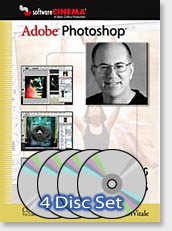
Photoshop Tutorial - photojunkie.webs شماره 941
آموزش حرفه ای فتوشاپ که محصولی از سایت photojunkie.webs می باشد در قالب 7 فصل در یک سی دی قابل عرضه می باشد
قیمت : قیمت کلیه محصولات را می توانید در فایل اکسل ( قابل دانلود ) ملاحظه نمائید
( محصول شماره 941 )

Gnomon Workshop- Dylan Cole - Advanced Digital Matte Painting
Dylan Cole Building upon the foundation of his first two DVDs, Dylan takes you through the entire matte painting process, from pencil sketch to color study to final rendering. He demonstrates many techniques he uses in production, from various types of photo manipulation to hand painting methods. Many challenges are addressed, such as skies, water, architecture, linear perspective and atmospheric perspective. You will also learn how to relight a painting as Dylan transforms a daylight scene into a sunset shot. As an added bonus, the original photo references and the final Adobe Photoshop file are included in this DVD ROM. Over 2 1/2 hours of lecture.
قیمت : قیمت کلیه محصولات را می توانید در فایل اکسل ( قابل دانلود ) ملاحظه نمائید
( محصول شماره 940 )
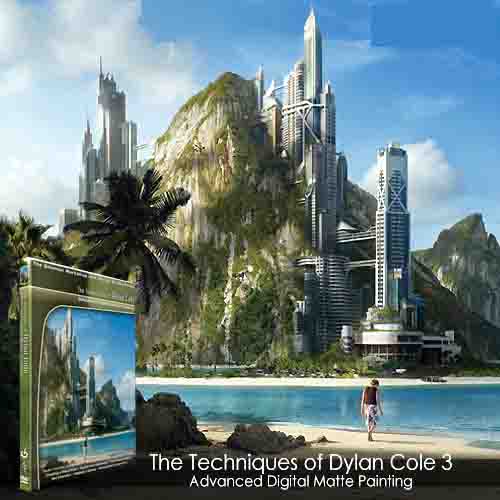
Ben Willmore - High Dynamic Range (HDR) Mastery شماره 939
Photoshop Guru, Ben Willmore, shows you step by step how to master High Dynamic Range (HDR). HDR is the process of taking a sequence of exposures, allowing you to lighten your underexposed areas and darken your overexposed areas to better simulate what your eye would actually see. You will see how to best choose subjects for HDR, such as watching for movement, clouds, sensor dust, and when you can find the ideal light to master HDR. Ben will show you how to merge exposures to enhance or add an illustrative effect to your photographs.
Note: This course requires PhotoMatix Pro. If you would like to purchase PhotoMatix Pro, see the resources page for any of these classes for a special discount code.
قیمت : قیمت کلیه محصولات را می توانید در فایل اکسل ( قابل دانلود ) ملاحظه نمائید
( محصول شماره 939 )
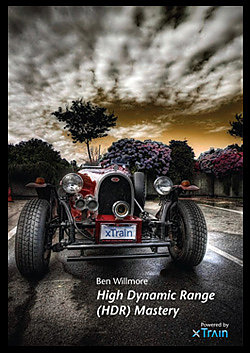
Kelby Training - Yellowstone Big Game Photography شماره 938
Become a "Big Game Hunter" the modern way - armed with nothing but a camera and your sense of adventure! Join Moose Peterson, one of today's most prolific wildlife photographers, as he takes you through his backyard...Yellowstone National Park. No matter if you're planning a trip to this great national park, a wildlife refuge, or even your own neck of the woods, Moose's wildlife photography tips will help you "bag game" like a pro!
This DVD will teach you:
- The proper camera settings before you shoot, so you'll always be ready to
capture nature's indefinable moments. - How to properly frame your photos and avoid photo editing later.
- Old superstitions that come into play when attempting to capture the elusive wolf.
- Watching herds and anticipating the appearance of predators.
- Telling nature's story through your photography by considering the backdrop.
- How multiple photographers can approach an animal without startling it.
- Photographing an aggressive elk (entertaining and informational)!
- And so much more!
Even if your wildlife photography aspirations currently go no further than the deer or raccoon in your backyard, Moose's passion and expertise will have you rethinking your approach in no time. Filmed entirely on location at Yellowstone National Park
قیمت : قیمت کلیه محصولات را می توانید در فایل اکسل ( قابل دانلود ) ملاحظه نمائید
( محصول شماره 938 )