فروشگاه ناوک - آموزش و نرم افزار گرافیکی انیمیشن طراحی و معماری
ارزانترین فروشگاه ارائه دهنده محصولات گرافیکی ، آموزشی ، نرم افزار و معماریفروشگاه ناوک - آموزش و نرم افزار گرافیکی انیمیشن طراحی و معماری
ارزانترین فروشگاه ارائه دهنده محصولات گرافیکی ، آموزشی ، نرم افزار و معماریKelby Training - Professional Portrait Retouching شماره 937
DVD شامل دو بخش می باشد بخش اول : Professional Portrait Retouching و بخش دوم Professional Portrait Retouching Part 2 که در ادامه می توانید توضیحات مربوط به هر یک را مشاهده فرمایید
توضیحات کامل هر دو بخش در ادامه مطلب
قیمت : قیمت کلیه محصولات را می توانید در فایل اکسل ( قابل دانلود ) ملاحظه نمائید
( محصول شماره 937 )

راهنمای خرید از فروشگاه ودریافت لیست کامل محصولات
ادامه مطلب ...Kelby Training - Photoshop for Wedding Photographers شماره 936
One of the hottest trends in wedding photography is the storybook wedding album - taking photographs and turning them into eye-catching collages and artistic images. Join Scott Kelby, best-selling author and editor of Photoshop User magazine, as he reveals the secrets to creating amazing images that you can reuse over and over again by creating templates.
قیمت : قیمت کلیه محصولات را می توانید در فایل اکسل ( قابل دانلود ) ملاحظه نمائید
( محصول شماره 936 )
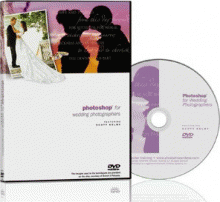
Kelby Training - Photoshop CS3 and Dreamweave CS3 Creative Integ
With Adobe Photoshop CS3 and Adobe Dreamweaver CS3, creating an Internet site from scratch has never been easier! Rafael "RC" Concepcion - NAPP education and curriculum developer and regular contributing writer for Layers magazine - shows you how in this easy-to-follow DVD.
As many pros will tell you, designing a website that effectively communicates with your audience can be harder than it appears. Some websites are attractive, but hard to use - while others are easy to navigate, but visually boring. In this DVD, RC shows you how the newest and most powerful features in Adobe Photoshop CS3 and Adobe Dreamweaver CS3 can help you build stunning, fully functional websites with absolutely no programming involved
قیمت : قیمت کلیه محصولات را می توانید در فایل اکسل ( قابل دانلود ) ملاحظه نمائید
( محصول شماره 935 )
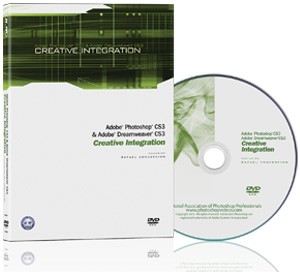
Kelby Training - Extracting in Photoshop شماره 934
Photoshop instructor Matt Kloskowski uses this course to cover the fundamentals of making an extraction in Photoshop and placing that extraction into a new background.
قیمت : قیمت کلیه محصولات را می توانید در فایل اکسل ( قابل دانلود ) ملاحظه نمائید
( محصول شماره 934 )
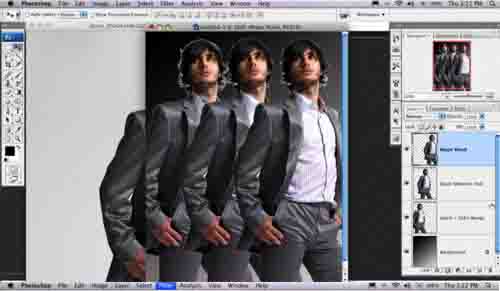
Kelby Training - Photoshop CS3 For Photographers شماره 933
Maximize Your Photoshop Efficiency
Learn to squeeze every ounce of speed and efficiency out of Adobe® Photoshop® CS3 with this easy-to-follow DVD. Once you unleash the power of actions and automations, you'll instantly save yourself tons of work and hours of frustrations.
In this DVD you'll learn...
- How to automate your work using actions
- Techniques for creating "smarter" actions
- Tips for batch processing digital photos
- How to build stunning, reuseable templates
You'll also discover how to unlock the automation "gems" in Photoshop, and get a brief
introduction to scripting in Photoshop CS3!
Perfect for digital photographers, photo retouchers, art directors, and serious digital
imaging students. If you want a training DVD that'll save you time and help make you
money, then this is i
قیمت : قیمت کلیه محصولات را می توانید در فایل اکسل ( قابل دانلود ) ملاحظه نمائید
( محصول شماره 933 )

Kelby Training - Mastering Photoshop CS4 Camera Raw شماره 932
In his latest DVD, Scott Kelby once again simplifies the way people learn about Photoshop and working with your digital photos. In Mastering Camera Raw in Photoshop CS4, you'll learn Camera Raw in an entirely new way. A way that, in the end, sticks and really makes you feel like a pro when you're working on your photos.
Scott goes way beyond just showing the controls to adjust exposure, contrast, highlights, and color. Instead, after you learn the basics of Camera Raw, Scott takes you through real-world developing of real photos. In each project he adds new controls and new sliders so you're learning everything in context while working on a real project.
Camera Raw is quickly becoming the tool where digital photographers spend most of their time. Join Scott to find out just how to take advantage this essential tool in any photographer's workflow .
قیمت : قیمت کلیه محصولات را می توانید در فایل اکسل ( قابل دانلود ) ملاحظه نمائید
( محصول شماره 932 )
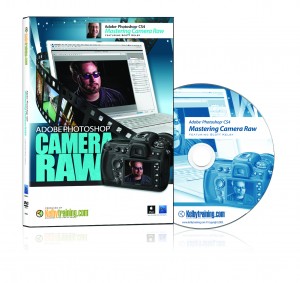
Kelby Training – Building a Website with Photoshop CS4 and Dream
Lesson 01 Introduction (0:39)
Lesson 02 Using Presets and Browser Templates (8:08)
Lesson 03 Using Guides and Fill Layers (6:13)
Lesson 04 Using Kuler in Photoshop CS4 for Color (7:13)
Lesson 05 Setting up a Project Folder (4:52)
Lesson 06 Using Shapes in a Web Layout (7:35)
Lesson 07 Text in Photoshop for Web Layout (11:47)
Lesson 08 Using Stock Photography for Layouts (11:58)
Lesson 09 Texture Background Layout and Final Comp (13:42)
Lesson 10 Defining a Website in Dreamweaver (5:19)
Lesson 11 Redefining HTML tags – Adding Background and Header (13:55)
Lesson 12 Modifying CSS for Menu and content Areas (19:41)
Lesson 13 The Dreamweaver Template, Editable Regions, and Extensions (12:29)
Lesson 14 Adding Rollover Images to Dreamweaver (8:22)
Lesson 15 Photoshop Smart Objects in Dreamweaver (6:18)
Lesson 16 Using Dreamweaver Web Widgets (8:58)
Lesson 17 Tiltview/Simpleviewer – From Photoshop To Dreamweaver (12:42)
Lesson 18 Tiltview/Simpleviewer – From Lightroom 2 To Dreamweaver (12:18)
Lesson 19 Conclusion (0:30)
قیمت : قیمت کلیه محصولات را می توانید در فایل اکسل ( قابل دانلود ) ملاحظه نمائید
( محصول شماره 931 )
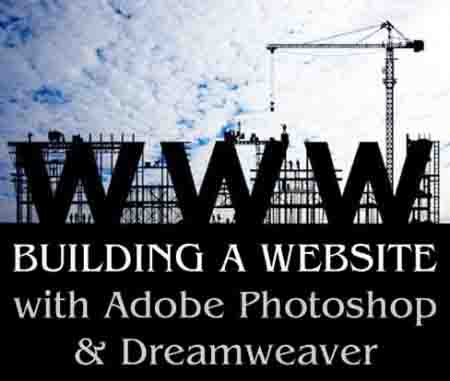
Kelby Training - Selections And Masking In CS4 شماره 930
Being able to make accurate selections is one of the most important skills in Photoshop and making those selections quickly and painlessly is equally important. Join Dave Cross as he covers all the key tools and techniques for selecting and masking.
Starting from the ground up, you'll learn:
- The difference between selections and masks and why it's important to use both
- How to use selection tools individually and together as a "selection toolkit"
- Examples of which selection tool to use in different situations
- Fine-tuning selections using Quick Mask and Refine Edges
- How to use Channels to select challenging subjects such as hair
- Making masks from selections and fine-tuning masks
قیمت : قیمت کلیه محصولات را می توانید در فایل اکسل ( قابل دانلود ) ملاحظه نمائید
( محصول شماره 930 )
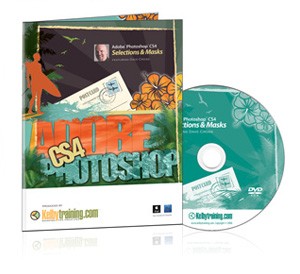
Kelby Training - Photoshop CS4 Power Session شماره 929
This course is ideal for people with experience using Photoshop CS3, Photoshop CS2, or Photoshop CS, Adobe Photoshop CS4
Power Session is the easiest way to learn the new features in Photoshop CS4 so you can start using them right away. This
DVD will teach you:
Photoshop CS4
* The new interface and how it will help you work faster and better than ever before
* Tips for working with Selections, Curves, Smart Filters, and other enhanced features
* How to use the all new Photomerge feature to work faster, smarter and more creatively
* How to use Adobe Bridge CS4 to streamline your workflow
* Techniques for getting the most out of Camera Raw 4
* Improved printing techniques now possible in Photoshop CS4
Matt's DVD is 110 minutes of Photoshop CS4 tips, tricks, and techniques you won't find anywhere else!
قیمت : قیمت کلیه محصولات را می توانید در فایل اکسل ( قابل دانلود ) ملاحظه نمائید
( محصول شماره 929 )
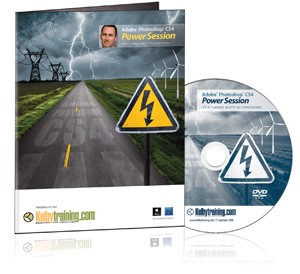
Kelby Training - Photoshop CS4 For Beginners شماره 928
در این مجموعه، آموزش نرم افزار Adobe Photoshop CS4 را برای سطح مبتدی خواهیم داشت. فصول آموزشی عبارتند از:
- چگونه محیط کار خود در نرم افزار را تنظیم کنیم؟
- چگونه نیازهای خود را برطرف کنیم؟
- چگونه انتخابهایی داشته باشیم؟
- چگونه با لایه ها کار کنیم؟
- چگونه متن ایجاد کنیم؟
قیمت این CD در وب سایت www.kelbytraining.com در حدود ۷۰ دلار میباشد.
قیمت : قیمت کلیه محصولات را می توانید در فایل اکسل ( قابل دانلود ) ملاحظه نمائید
( محصول شماره 928 )
