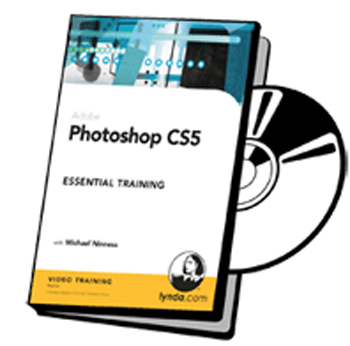فروشگاه ناوک - آموزش و نرم افزار گرافیکی انیمیشن طراحی و معماری
ارزانترین فروشگاه ارائه دهنده محصولات گرافیکی ، آموزشی ، نرم افزار و معماریفروشگاه ناوک - آموزش و نرم افزار گرافیکی انیمیشن طراحی و معماری
ارزانترین فروشگاه ارائه دهنده محصولات گرافیکی ، آموزشی ، نرم افزار و معماریKelby Training - Mastering Layers in Photoshop CS4 شماره ۹۲۷
آموزش تسلط کامل بر روی لایه ها در فتوشاپ CS4 ، از ساخت و ویرایش آن ها تا تبدیل نمودن آن ها به اثری هنری و خیال انگیز در آموزش مالتی مدیا به مدت زمان بیش از 3 ساعت محصول موسسه آموزشی Kelby Training ارائه شده بر روی 1 حلقه CD به همراه فایل های تمرینی
قیمت : قیمت کلیه محصولات را می توانید در فایل اکسل ( قابل دانلود ) ملاحظه نمائید
( محصول شماره 927 )
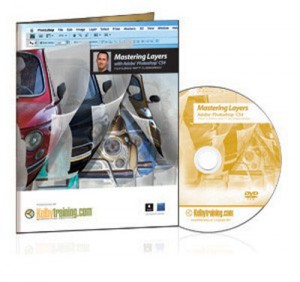
Kelby Training - Photoshop CS4 Design Effects Corey Barker ش۹۲۶
This course goes beyond Photoshop as a photography tool by teaching you to think differently about the way you approach your work. Whether you are a designer, photographer, or illustrator, there is something here for you. This DVD will cover some of the most eye-catching effects used in the digital arts today, and even a few things you—nor your clients—have ever seen before. This course is designed to give you the edge you need in this competitive market by teaching you how to bring together various elements for a resonating design aesthetic. You’ll learn how to extract and distill what you need from photographs or—depending on the situation and your design’s requirements—craft what you need from scratch.
Follow along with Corey as you learn how to design using:
- Stylized Light Effects
- Custom Brush Techniques
- The Ins-and-Outs of Masking
- Type Treatments and Effects
- And much, much more…
قیمت : قیمت کلیه محصولات را می توانید در فایل اکسل ( قابل دانلود ) ملاحظه نمائید
( محصول شماره ۹۲۶ )
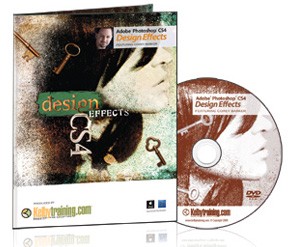
Kelby Training - Adobe Creative Suite 4 Suite Integration with D
Learn how to take advantage of the key applications with Adobe Creative Suite CS4: Bridge, Illustrator, Photoshop and InDesign. Rather than providing in-depth training in how to use each application, this DVD will show you a few fundamentals and focus of combining the best of each to create a finished product. In this DVD you'll learn
- How to use Adobe Bridge to organize, plan and prepare files
- How to generate a set of custom colors than can be used by each application
- Key differences between and advantages of each application
- Creating several versions of a logo in Illustrator and use those versions in Photoshop and InDesign
- Using Photoshop Smart Objects and Layer Comps in Illustrator and InDesign
- How to combine everything in InDesign and options for creating output
قیمت : قیمت کلیه محصولات را می توانید در فایل اکسل ( قابل دانلود ) ملاحظه نمائید
( محصول شماره ۹۲۵ )
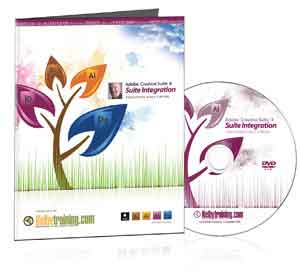
Kelby Training - Photoshop CS5 Beauty & Portrait Retouching Kit
This DVD includes everything you need to retouch beauty, portrait, and fashion shots, like a pro! Beauty Photographer & Digital Artist, David Cuerdon, not only teaches you the retouching techniques he has mastered in his 30 year career, he gives you the actual tools he uses to produce his award-winning images!
This is an actual retouching kit, a tool box, not just a collection of tutorials. You have all the Photoshop tools that David uses is in his work, including brushes, color swatches, actions, textures, custom shapes, and more.
قیمت : قیمت کلیه محصولات را می توانید در فایل اکسل ( قابل دانلود ) ملاحظه نمائید
( محصول شماره ۹۲۴ )
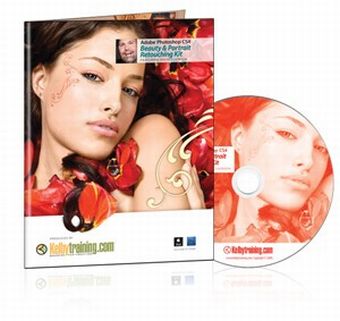
VTC MasterClass PTS HDRI in Photoshop شماره 893
آموزش ساخت تصاویر با کیفیت HDRI در نرم افزار قدرتمند فتوشاپ که توسط شرکت معروف VTC در قالب یک سی دی عرضه شده است دیدن این آموزش را به شما علاقمندان توصیه می کنیم
قیمت : قیمت کلیه محصولات را می توانید در فایل اکسل ( قابل دانلود ) ملاحظه نمائید
( محصول شماره 893 )
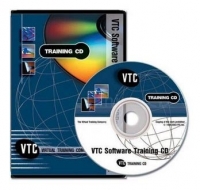
The Design and Visual Communication of Vehicles Gnomon Master Cl
از مجموعه کلاسهای Master Class اینبار به سراغ هنرمند معروف Scott Roberts می رویم تا با تکنیکهای خاص او آشنا شویم هنر خارق العاده این شخص در زمینه خلق تصاویر دیجیتال توسط نرم افزار فتوشاپ می باشد که امیدواریم از این مجموعه بهره لازم را ببرید .
قیمت : قیمت کلیه محصولات را می توانید در فایل اکسل ( قابل دانلود ) ملاحظه نمائید
( آموزش شماره 798 )
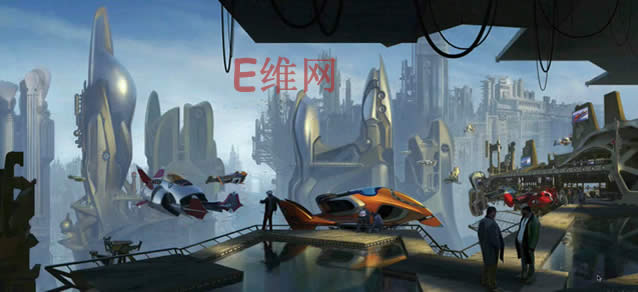
Traditional Art Values Applied to Digital Art Gnomon Master Clas
آشنایی تخصصی با هنر دیجیتال توسط نرم افزار فتوشاپ که این آموزش از مجموعه آموزشهای Master Class بوده و بخوبی و بصورت حرفه ای شما را با این تکنیک آشنا می کند . این مجموعه شامل سه ساعت آموزش نکات مهم در قالب یک سی دی می باشد .
قیمت : قیمت کلیه محصولات را می توانید در فایل اکسل ( قابل دانلود ) ملاحظه نمائید
( آموزش شماره 795 )

Lynda.com Photoshop CS5 for Photographers شماره ۷۶۴
آموزشی بسیار جالب برای عکاسانی که می خواهند با فتوشاپ CS5 کار کنند این آموزش از شرکت لیندا در قالب یک دی وی دی آماده عرضه می باشد
قیمت : قیمت کلیه محصولات را می توانید در فایل اکسل ( قابل دانلود ) ملاحظه نمائید
( آموزش شماره 764 )

Lynda.com Adobe Photoshop CS5: Prepress and Printing شماره 761
In Photoshop CS5: Prepress and Printing, author Taz Tally shows how to prepare Photoshop files for a wide variety of printing devices, including offset printing presses, digital presses, wide format, large gamut inkjet printers, and toner-based printers. This course covers image adjustments, color mode conversions, and selecting the right format for print, as well as assigning and building colors to achieve desired print colors and using automation to streamline the prepress workflow. Exercise files accompany the course.
Topics include:
- Understanding RGB and CMYK bit depth
- AM versus FM screening
- Working with device color gamuts and profiles
- Making image adjustments before printing
- Choosing the correct file format for output
- Assigning spot and process colors
- Comparing editable and raster type
- Sharpening for print
- Printing to grayscale
- Proofing images
- Recording actions to automate printing-related tasks
قیمت : قیمت کلیه محصولات را می توانید در فایل اکسل ( قابل دانلود ) ملاحظه نمائید
- ( آموزش شماره 761 )
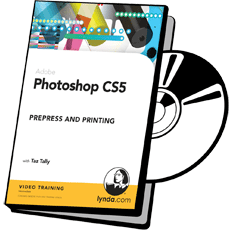
Lynda.com Photoshop CS5 Essential Training شماره 759
In Photoshop CS5 Essential Training, author Michael Ninness demonstrates how to produce the highest quality images with fantastic detail in the shortest amount of time, using a combination of Photoshop CS5, Adobe Bridge, and Camera Raw. This course shows the most efficient ways to perform common editing tasks, including noise reduction, shadow and highlight detail recovery, retouching, and combining multiple images. Along the way, Michael shares the secrets of non-destructive editing, utilizing and mastering Adobe Bridge, Camera Raw, layers, adjustment layers, blending modes, layer masks, and much more. Exercise files are included with the course.
قیمت : قیمت کلیه محصولات را می توانید در فایل اکسل ( قابل دانلود ) ملاحظه نمائید
( آموزش شماره 759 )