فروشگاه ناوک - آموزش و نرم افزار گرافیکی انیمیشن طراحی و معماری
ارزانترین فروشگاه ارائه دهنده محصولات گرافیکی ، آموزشی ، نرم افزار و معماریفروشگاه ناوک - آموزش و نرم افزار گرافیکی انیمیشن طراحی و معماری
ارزانترین فروشگاه ارائه دهنده محصولات گرافیکی ، آموزشی ، نرم افزار و معماریKelby Training - A Celebration of Art: Paint Like a شماره 966
Discover how to turn your digital portraits and panoramas into masterpieces that mimic the oil and watercolor styles of Great Masters like Rembrandt, Monet, and Norman Rockwell. Join internationally renowned portrait artist, Fay Sirkis, as she shares the secrets and techniques behind her signature style of "photo painting" that uses Adobe Photoshop and Corel PainterX to create beautiful works of art!
In this DVD, you'll learn:
The thought process and special techniques behind Fay's "Sandwich", a quick and easy way to selectively retouch and enhance any digital image using Adobe Photoshop.
To interpret whether your image is "high key" or "low key", and what painting style - oil or watercolor - will make for the best final masterpiece.
How to use Corel Painter to transform each and every pixel of your digital image into a brush stroke, eventually creating a beautiful painting!
Techniques for suggesting motion without literally depicting it, and how to convey mood through color in the same styles as some of history's greatest artists.
قیمت : قیمت کلیه محصولات را می توانید در فایل اکسل ( قابل دانلود ) ملاحظه نمائید
( محصول شماره 966 )
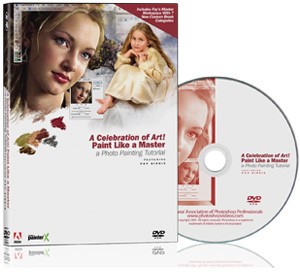
Kelby Training - Layer Styles in Photoshop شماره 965
When Photoshop guru Matt Kloskowski was asked why he wrote this book, he replied, “It’s simple: I wanted to write the Photoshop book that I wish had been around when I was learning Photoshop.” You’ve always known that layers were the key to understanding Photoshop, and now you have a resource to show you exactly how. With Matt’s clear, easy-to-follow, and concise writing style, you’ll learn about:
* Working with and managing multiple layers
* Building multiple-layer images
* Blending layers together
* Exactly which of the 25+ layer blend modes you need to worry about (there are just a few)
* Layer masking and just how easy it is
* Using layers to enhance and retouch your photos
* All of the tips and tricks that make using layers a breeze
قیمت : قیمت کلیه محصولات را می توانید در فایل اکسل ( قابل دانلود ) ملاحظه نمائید
( محصول شماره 965 )
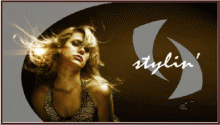
KelbyTraining.com - Online Photo Portfolios with Lightroom 2 and
آموزش انطباق عکس های ساخته شده توسط فتوشاپ لایتروم با دریم ویور در قالب یک سی دی که جالب و آموزنده خواهد بود
قیمت : قیمت کلیه محصولات را می توانید در فایل اکسل ( قابل دانلود ) ملاحظه نمائید
( محصول شماره 963 )
Kelby Training Lightroom 2 A Creative Approach Part 1 And 2 ش962
With Photoshop Lightroom 2 Adobe has introduced tools that have the power to
completely change the way we shape our photography. Instead of working one
image at a time, one step at a time, now the vast majority of our photographic
finishing can be done quickly, elegantly and nondestructively in one place.
Lesson 01 The Power of a Procedural Workflow (20:24)
Lesson 02 Lightroom 2 Interface Enhancements and the 5 Rules (7:16)
Lesson 03 The Best Workflow Shortcuts and Indispensable Timesavers (22:55)
Lesson 04 Using the New Custom Camera Profiles, Part 1 (10:11)
Lesson 05 Using the New Custom Camera Profiles, Part 2 (5:41)
Lesson 06 Global Optimizing: Part 1 - The Four Step Tango (14:36)
Lesson 07 Global Optimizing: Part 2 - Curves, Color Enhancing and Global Sharpening (11:49)
Lesson 08 Global Optimizing: Part 2 - Curves, Color Enhancing and Global Sharpening, Part 2 (11:28)
Lesson 09 Global Optimizing: Part 3 - Post-Crop Vignettes (8:38)
Lesson 10 Wow Presets Workflow and Creating your Own Presets Library (12:21)
Lesson 11 Wow Presets Workflow and Creating your Own Presets Library, Part 2 (6:42)
Lesson 12 Local Enhancements: Part 1 - Graduated Density and Color Filter Effects (10:50)
Lesson 13 Local Enhancements: Part 1 - Graduated Density and Color Filter Effects, Part 2 (8:40)
Lesson 14 Local Enhancements: Part 2 - Graduated Filter Dodging and Burning (13:03)
Lesson 15 Local Enhancements: Part 2 - Graduated Filter Dodging and Burning, Part 2 (5:53)
Lesson 16 Local Enhancements: Part 3 - Adjustment Brush Landscape Enhancing (6:53)
Lesson 17 Local Enhancements: Part 3 - Adjustment Brush Landscape Enhancing, Part 2 (14:55)
Lesson 18 Adjustment Brush Portrait Enhancing: Part 1 (14:11)
Lesson 19 Adjustment Brush Portrait Enhancing: Part 2 (17:50)
Lesson 20 Adjustment Brush Portrait Enhancing: Part 3 (19:16)
Lesson 21 Healing Retouching and Reconstructing in Lightroom (20:44)
قیمت : قیمت کلیه محصولات را می توانید در فایل اکسل ( قابل دانلود ) ملاحظه نمائید
( محصول شماره 962 )
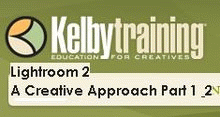
Kelby Training: Seeing The Light with Eddie Tapp شماره 961
The video series follows one of the industry's best photographers as he explains some of his techniques for creating spectacular lighting
Eddie Tapp is an award-winning photographer, lecturer, consultant and author on digital imaging issues. As an award-winning photographer with over 20 years of experience in computer technology. Eddie has been actively involved in educating and consulting with corporations, studios, and agencies in the applications of digital imaging workflow, color management, pre-press, and digital photography globally. Clients include Epson, Eastman Kodak, Foveon, Polaroid, Apple Computer, The Society for Imaging Science and Technology, Dynacolor Graphics, Marathon Press, H&H Color Lab, CPQ Color Lab, PhotoLogic (Ireland), PGC (Japan), DOD, DOE US Army, US Navy,and other Government agencies along with a list of photographic studio operations
قیمت : قیمت کلیه محصولات را می توانید در فایل اکسل ( قابل دانلود ) ملاحظه نمائید
( محصول شماره 961 )
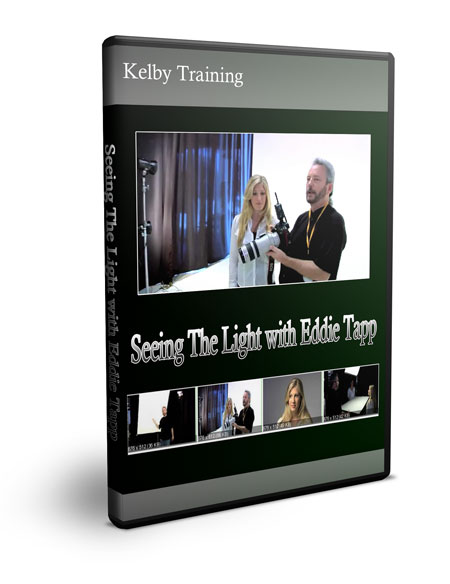
Kelby Training - Adobe Photoshop CS4 Real World HDR شماره 960
HDR is one of the hottest trends in digital photography right now and we're going to dive in head first in this DVD.
You'll find there are two styles of HDR:
1) The natural real-world style where HDR is used to help us re-create the entire range of shadows and highlights that we actually see.
2) The fantasy surreal style that has a very illustrative and grungy look. We'll cover both styles in this video and you'll see that creating either one is a breeze. We'll also cover tips for setting up and shooting HDR photos, as well as how to incorporate HDR into your photographic workflow so the whole process feels seamless. In the end, whatever your taste is, HDR can help you transform your images into amazing photos and this DVD will help you get there.
قیمت : قیمت کلیه محصولات را می توانید در فایل اکسل ( قابل دانلود ) ملاحظه نمائید
( محصول شماره 960 )
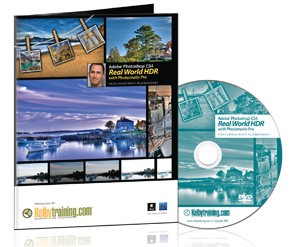
Kelby Taining - Joe McNally - Using Small Flashes - By chinsk
Professional photographer Joe McNally shares some of his insight on using the small, hot shoe flashes on the set and on location.
Lesson 01 Introduction (2:06)
Lesson 02 PreFlash (2:42)
Lesson 03 Logic of the Light (1:42)
Lesson 04 Don't Forget to Look Up (1:49)
Lesson 05 Master Flash (2:10)
Lesson 06 Flash Menu (2:07)
Lesson 07 Multiple Lights (2:15)
Lesson 08 Experiment With One Flash (2:49)
Lesson 09 Embrace Your Mistakes (1:57)
Lesson 10 Diffuse the Light (2:30)
Lesson 11 Sophisticated Light (1:36)
Lesson 12 Increase the Volume of Light (3:17)
Lesson 13 Keep Adjusting (2:51)
Lesson 14 Attachments (3:09)
Lesson 15 Working Through Problems (1:33)
Lesson 16 One Overhead Source (1:23)
Lesson 17 Floor Skip (2:50)
Lesson 18 Using a Third Group (4:16)
Lesson 19 Enhancing the Light Even Further (0:56)
Lesson 20 Shooting On Location (4:44)
قیمت : قیمت کلیه محصولات را می توانید در فایل اکسل ( قابل دانلود ) ملاحظه نمائید
( محصول شماره 952 )

Kelby Training - Photoshop Lightroom Basic Training شماره 951
Adobe® Photoshop® Lightroom™ is the key to what industry experts are calling the “new digital workflow.” Now you can learn exactly how to get started, and see how Photoshop Lighrtroom can help you achieve the quickest, easiest workflow imaginable!
Matt Kloskowski, NAPP education and curriculum developer and star of the popular Adobe® Photoshop® Lightroom™ Killer Tips podcast, walks you through the entire process – from start to finish – and shows you how get the best possible images in record time. Matt has taught thousands of people worldwide how to achieve the “new digital workflow,” and now he's amassed that know-how into one easy-to-follow DVD.
You'll discover:
- Tips for quickly finding keeper images and deleting rejects
- The best ways to tone your photos
- How to get stunning and vibrant color from your photos
- Techniques for processing multiple photos at once
- How Photoshop Lightroom integrates with Photoshop
From Import to Print, you'll learn what to do, and in what order you should to do it. No hassle, no fuss…just the tips and techniques you need to use Photoshop Lightroom like a pro.
Running time: approximately 3-hours.
قیمت : قیمت کلیه محصولات را می توانید در فایل اکسل ( قابل دانلود ) ملاحظه نمائید
( محصول شماره 951 )
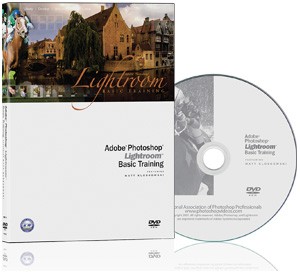
Kelby Training - Adobe Photoshop Lightroom 2 In Depth ش 950
Adobe Photoshop Lightroom is the key to what industry experts are calling the "new digital workflow." Now you can learn exactly how to get started, and see how Photoshop Lightroom 2 can help you achieve the quickest, easiest workflow imaginable! NAPP education and curriculum developer and host of the popular Adobe Photoshop Lightroom Killer Tips podcast, Matt Kloskowski, walks you through the entire process - from start to finish - and shows you how get the best possible images in record time.
Part 1
- Where to store your photos (internal or external hard drives)
- The ins and outs of working with Lightroom's catalog system
- Tips for importing, cataloging and finding your best photos
Part 2
- The best ways to develop and tone your photos
- How to get stunning and vibrant color from your photos
- Techniques for processing multiple photos at once
- The new adjustment brush and how it'll cut your roundtrip Photoshop time to a fraction of what it use to be
- How to go from Lightroom to Photoshop and back to Lightroom seamlessly
Part 3
- How to show off your work and get great looking prints
- Some insider tips for really making an impact with the Slideshow module
- How to get a killer looking website created on online fast
From Import to Print, you'll learn what to do, and in what order you should to do it. No hassle, no fuss...just the tips and techniques you need to use Photoshop Lightroom like a pro.
قیمت : قیمت کلیه محصولات را می توانید در فایل اکسل ( قابل دانلود ) ملاحظه نمائید
( محصول شماره 950 )

Kelby Training - Adobe Photoshop Lightroom 2 Power Session ش949
If you've used Lightroom before but want a quick way to learn all of the new features in version 2, then this DVD is what you've been looking for. Matt's videos cut straight to the chase and show you just the new features in Lightroom 2, and how photographers can put them to work in the real world today.
You'll learn all about:
- All of the interface changes and where to find the tools you're used to using
- Organizing your photos using the brand new Smart Collections
- How the new Adjustment Brush will change the way you edit your photos
- The new filters and finishing touches you can apply to your photos from the Develop module
- How Lightroom's killer Print module just got a lot better
- Plus, a ton of shortcuts and tips to help take your productivity to the next level.
If you already know how to use Lightroom but want to get up to speed fast on the latest version, then the Lightroom 2 Power Session is the way to go.
قیمت : قیمت کلیه محصولات را می توانید در فایل اکسل ( قابل دانلود ) ملاحظه نمائید
( محصول شماره 949 )
