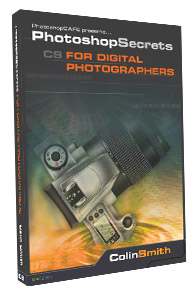فروشگاه ناوک - آموزش و نرم افزار گرافیکی انیمیشن طراحی و معماری
ارزانترین فروشگاه ارائه دهنده محصولات گرافیکی ، آموزشی ، نرم افزار و معماریفروشگاه ناوک - آموزش و نرم افزار گرافیکی انیمیشن طراحی و معماری
ارزانترین فروشگاه ارائه دهنده محصولات گرافیکی ، آموزشی ، نرم افزار و معماریLynda.com Photoshop CS3 Extended for 3D+Video شماره 987
آموزش استفاده از Adobe Photoshop CS 3 برای امور 3D و ویدیو ها در آموزش مالتی مدیا به مدت 6.5 ساعت از کمپانی Lynda در قالب 1 حلقه DVD به همراه فایل های تمرینی
سرفصل های آموزشی این مجموعه :
توانایی های جدید 3D فتوشاپ
ویرایش Texture آبجکت های 3D در فتوشاپ
آموزش ساخت Texture برای مدل های 3D
انیمیشن سازی در فتوشاپ
ویرایش تصاویر مقدماتی در فتوشاپ
نکات جالب کار با ویدیو ها در فتوشاپ
استفاده یکپارچه از فتوشاپ به همراه دیگر نرم افزار ها
قیمت : قیمت کلیه محصولات را می توانید در فایل اکسل ( قابل دانلود ) ملاحظه نمائید
( محصول شماره 987 )
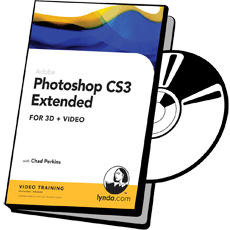
Lynda.com Photoshop CS3 Portrait Retouching Essentials ش 986
Some of the most compelling photographs are of people—portraits, family snapshots, wedding photos—and Photoshop helps make people look their best in pictures. In Photoshop CS3 Portrait Retouching Essentials, professional photographer and Photoshop expert Chris Orwig gives a hands-on tour of the retouching secrets used by pros. He demonstrates tricks for covering up skin flaws, correcting discrepancies in color and tone, removing backgrounds and other visual distractions, fixing teeth and hair, enhancing facial features, and sculpting body parts. This inspiring step-by-step training course is full of secrets that will help professionals and hobbyists alike create stunning photographs of people. Exercise files accompany the tutorials..
قیمت : قیمت کلیه محصولات را می توانید در فایل اکسل ( قابل دانلود ) ملاحظه نمائید
( محصول شماره 986 )
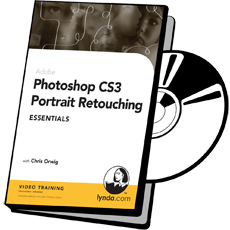
Lynda.com : Photoshop CS3 Extended Research Methods And Workflow
| Lynda.com : Photoshop CS3 Extended Research Methods And Workflows |
In Photoshop CS3 Extended Projects: Research Methods and Workflows, veteran research scientist and Adobe Biomedical Image Advisory Group member Eric J. Wexler shows how to use Photoshop CS3 for detailed research and presentations with hands-on examples. Eric evaluates gel images, penetration model samples, autoradiographs, and measurement recording and workflows, he also demonstrates how to create and apply a standard curve. Exercise files accompany the course.
قیمت : قیمت کلیه محصولات را می توانید در فایل اکسل ( قابل دانلود ) ملاحظه نمائید
( محصول شماره ۹۸۳ )
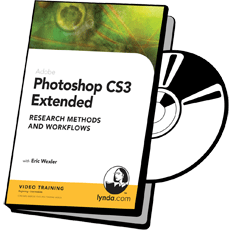
Lynda.com - Photoshop CS3 Sharpening Images شماره ۹۸۳
Real focus happens inside the camera’s lens element. The sharpening features in Photoshop CS3 exaggerate the contrast along edges in a photograph to transform a well-focused image into an outstanding image. In Photoshop CS3 Sharpening Images, Deke McClelland teaches a host of sharpening and noise reduction techniques, including using filters such as Unsharp Mask, Smart Sharpen, High Pass, and Reduce Noise. The training teaches the essentials of sharpening, including what it does, why it’s important, and how the filters function. Plus, the training covers Deke’s recommended best practices, including the four distinct varieties of sharpening, which can be used independently or in combination with each other. Photoshop CS3 Sharpening Images is about how to transform images from looking good to looking their absolute best. Exercise files accompany the course
قیمت : قیمت کلیه محصولات را می توانید در فایل اکسل ( قابل دانلود ) ملاحظه نمائید
( محصول شماره ۹۸۳ )
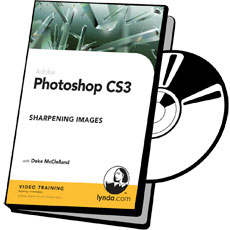
Lynda.com Photoshop CS3 Extended for BioMedical Research ش۹۸۲
This training introduces using Photoshop for biomedical imaging research. I demonstrate Adobe's newest version of Photoshop, CS3 Extended, and how it can be applied in research. I show how to use Photoshop CS3's selection, analysis, and editing tools to evaluate an image's color composition, modify images for research, optimize exposure with levels and curves, transform images with layers, and compensate for acquisition problems and limitations. I also explain how to add reference information to images, annotate and optimize DICOM animations, and share finished images with colleagues. Images come from a variety of sources; scanners, microscopes, and autoradiographic imaging equipment.
قیمت : قیمت کلیه محصولات را می توانید در فایل اکسل ( قابل دانلود ) ملاحظه نمائید
( محصول شماره ۹۸۲ )
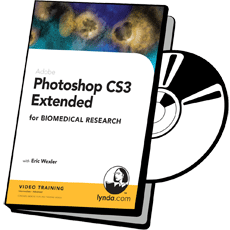
Photoshop CS4 Channels & Masks One-on-One Part 1 & 2 شماره ۹۸۱
Coming to terms with alpha channels (or masks) is the most sure-fire way to boost the quality of your work in Photoshop. But masking isn't easy-in fact, the elusive alpha channel has been described as the least understood feature in Photoshop's enormous arsenal.
Now, you can master masking with Deke McClelland's unique and effective learning system. Through step-by-step text lessons, DVD-video demonstrations, and real-world projects, you'll learn how to select and composite highlights, shadows, clouds, fabric, feathers, glass, flame, lightning, eyes, all varieties of hair, and then some. Deke's expert advice and guidance is like working with a personal coach. With this book, you will:
Learn at your own speed with 12 self-paced tutorials
Try out techniques and best practices with engaging real-world projects
Get more than 850 full-color photos, diagrams, and screen shots that illustrate every key step
See exactly how it's done in real time with five hours of all-new video instruction
Test your knowledge with multiple-choice quizzes in each chapter
And more. Photoshop CS4 Channels & Masks One-on-One simulates a classroom environment that provides one-on-one attention as you proceed from lesson to lesson. You'll learn to use Photoshop faster, more creatively, and more efficiently than you thought possible.
قیمت : قیمت کلیه محصولات را می توانید در فایل اکسل ( قابل دانلود ) ملاحظه نمائید
( محصول شماره ۹۸۱ )
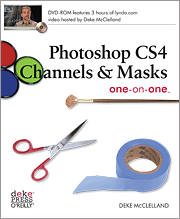
Gnomon Workshop - Introduction to Landscape Matte Painting ش۹۸۰
| Gnomon Workshop - The Techniques of Dylan Cole: Introduction to Landscape Matte Painting |
In this DVD, Dylan discusses the fundamentals of landscape matte painting by demonstrating how to design a shot, both from a plate and from scratch. Intended for the beginning to intermediate matte painter, the quick studies in this lecture explore the necessary color and composition techniques for creating convincing landscapes. Learn how to lead the viewer’s eye through a composition by manipulating light, color and line. Six different paintings are created in a variety of locales and lighting scenarios. From snowy mountains to lush jungles, moody dusk to bright daylight, this DVD offers an exciting look into the art of digital matte painting. Included in this DVD are the original layered Adobe Photoshop® files in addition to the original plate photography.
Over 2 1/2 hours of lecture.
قیمت : قیمت کلیه محصولات را می توانید در فایل اکسل ( قابل دانلود ) ملاحظه نمائید
( محصول شماره ۹۸۰ )
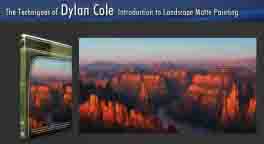
Kurv Study - Photoshop Advanced Texturing شماره ۹۷۹
This training video is more than 9 hours of Photoshop Texturing training designed to show 3D artists how to get the most out of Photoshop CS.
Product Description
Photoshop is hardly taught or marketed to texturing artists. It is always taught or marketed to digital photographers, graphic designers or printing houses. Photoshop has a wide array of tools that make it an excellent tool for texturing. And though Photoshop is the choice for this task most everywhere, many people are in the dark about its expansive abilities as texturing tool.
This video marries the abilities of Photoshop as a powerhouse digital editor and the industry requirements of video game / CG Texturing. This video is, from start to finish, how to create a finalized CG or game texture from: planning to creation to exporting for 3D / video game use. This video features I wide set of Photoshop tools. Some tools are not common while others are uncommon applications of common tools. The end result of this project based tutorial is a highly tactile and visually detailed production-ready texture, whose creation is witnessed from beginning to end.
قیمت : قیمت کلیه محصولات را می توانید در فایل اکسل ( قابل دانلود ) ملاحظه نمائید
( محصول شماره ۹۷۹ )

PhotoshopCAFE - Photoshop Secrets Special FX شماره ۹۷۸
Following the run-away success of PhotoshopCAFE LIVE, Colin is back with 19 all new effects. Learn the secrets of the pros from an award-winning expert who has excelled in the field and understands your needs and deadlines. In a warm conversational style, Colin clearly explains what you need to know without using empty jargon.
This fast loading CD ROM contains almost 2 hours of sharp 800 x 600 video with crisp, clear sound. The advanced interface allows the user to instantly jump to any of the 19 lessons with complete control over the playback. Most of the unflattened final psd�s files are included, so you can duplicate the results!
قیمت : قیمت کلیه محصولات را می توانید در فایل اکسل ( قابل دانلود ) ملاحظه نمائید
( محصول شماره ۹۷۸ )
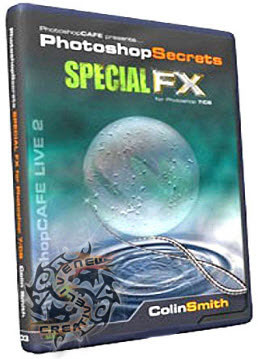
PhotoshopCAFE - Photoshop Secrets for Digital Photographers ش۹۷۷
There are lots of travelling roadshows that teach Photoshop and digital photography all across America and across the world, but if you can't make it to one of these onsite classes, consider ordering one of Colin Smith's highly-praised DVD training sets.
Learn the secrets of the pros from an award-winning expert who has excelled in the field and understands needs and deadlines. In a warm and conversational style, Colin clearly explains what you need to know without using meaningless jargon.
You can use these techniques with confidence, knowing that these are the latest industry strength methods that produce professional results. This edition has been updated and expanded for Photoshop CS2 specifically and features 21 brand new tutorials.
قیمت : قیمت کلیه محصولات را می توانید در فایل اکسل ( قابل دانلود ) ملاحظه نمائید
( محصول شماره ۹۷۷ )