فروشگاه ناوک - آموزش و نرم افزار گرافیکی انیمیشن طراحی و معماری
ارزانترین فروشگاه ارائه دهنده محصولات گرافیکی ، آموزشی ، نرم افزار و معماریفروشگاه ناوک - آموزش و نرم افزار گرافیکی انیمیشن طراحی و معماری
ارزانترین فروشگاه ارائه دهنده محصولات گرافیکی ، آموزشی ، نرم افزار و معماریPhotoshopCAFE - LIVE شماره ۹۷۶
The CD features over 80 minutes of live video. There are no lame fillers, just fast-paced back to back Photoshop 7 Tutorials and tips. In all there are 15 projects including a full 20 minute Background Super Tutorial. Every tutorial has that "little extra" that Colin is known for, where he takes you step by step through every move in PLAIN ENGLISH and then throws in some tweaks to really make the images stand out from the rest.This CD will change the way you use Photoshop.
Among many other things, you will learn the following techniques.
Blending modes
Layer techniques
Keyboard Shortcuts
Master the Hue/saturation
Combining filters for results
قیمت : قیمت کلیه محصولات را می توانید در فایل اکسل ( قابل دانلود ) ملاحظه نمائید
( محصول شماره ۹۷۶ )
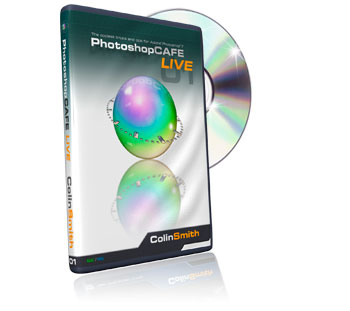
PhotoshopCAFE - Photoshop CS3 For Digital Photographers ش۹۷۵
Learn the secrets of the pros from an award-winning expert who has excelled in the field and understands your needs and deadlines. In a warm conversational style, Colin clearly explains what you need to know without using empty jargon. You can use these techniques with confidence, knowing that these are the latest industry strength methods that produce professional results. All the new features of CS3 are covered in depth.
If you are new to Photoshop, and old-hand or someone looking to learn the "correct" way of doing things, look no further. Watch over Colin's shoulder as he demystifies Photoshop CS3. You'll learn all the shortcuts, tips and tricks from a true expert. Do you ever get frustrated with tutorials that don't work in the real world? In many cases Colin shows you multiple methods so that you can choose the one that's best for your photo. This is not like other training videos. The techniques aren't from a classroom bubble. This is what works today in the real-world. There are no monotone presentations with boring uninspiring images. You'll learn tons, you'll have fun and most of all you'll be inspired. See why millions of people are passionate about PhotoshopCAFE training. (5,000,000 to date).
قیمت : قیمت کلیه محصولات را می توانید در فایل اکسل ( قابل دانلود ) ملاحظه نمائید
( محصول شماره ۹۷۵ )
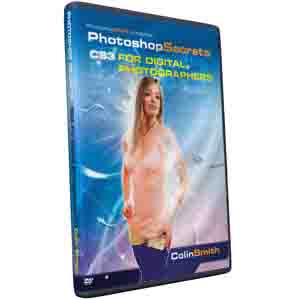
PhotoshopCAFE - Photoshop and Dreamweaver Integration ش۹۷۴
These video lessons will help you in the creation of valuable Web site. For elongation of two and one-half it is hour (28 - and lessons) it is said and shows as to conduct planning, design and starting of your site.
Combining two most popular designer programs: Adobe Photoshop (CS) and Macromedia Dreamweaver (MX/2004), you will learn to the process, which the professionals use. In the step-by-step lessons in the English, Colin Smith will show precisely that the fact that you should know - as to create outwardly attractive and effective from a technical point of view site.
قیمت : قیمت کلیه محصولات را می توانید در فایل اکسل ( قابل دانلود ) ملاحظه نمائید
( محصول شماره ۹۷۴ )
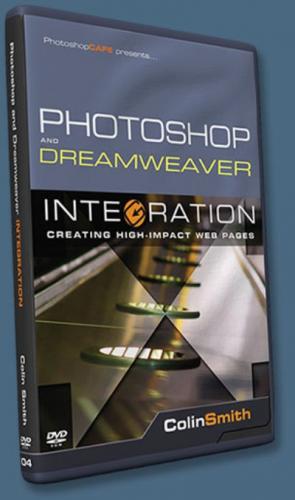
Kelby Training - Wedding Portraits - Classical Lighting and Posi
museums of the world and all those portraits display a sense of beauty and style that simply is lacking in much of the portrait and wedding photography in the market these days.
Digital wedding photography looks mostly flat and one-dimensional. It’s about time we revisit the images that demonstrate the “lost art” of classical lighting, sensible posing, and good composition. This DVD will show you how to recapture that lost art…using the lighting of the masters.
قیمت : قیمت کلیه محصولات را می توانید در فایل اکسل ( قابل دانلود ) ملاحظه نمائید
( محصول شماره ۹۷۳ )
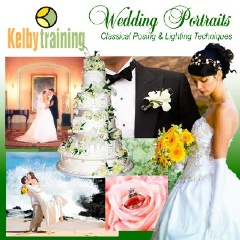
Kelby Training - Building Your Own Studio From Scratch شماره972
Starting with an empty space, Andy will take you step-by-step through setting up a professional-quality photography studio.
Lesson 01 Introduction (1:03)
Lesson 02 Setting Up a Seamless Background (5:51)
Lesson 03 Introduction to Studio Flash (3:51)
Lesson 04 Softening the Light From Your Strobe (5:08)
Lesson 05 Trigger Your Flash (3:13)
Lesson 06 Positioning Your Light (5:23)
Lesson 07 Using a Light Meter (3:15)
Lesson 08 Composing Portraits (4:37)
Lesson 09 Using a Reflector as Your Second Light (3:52)
Lesson 10 Positioning the Hairlight, and Reflector (6:15)
Lesson 11 Using a Beauty Dish and a Fan (5:02)
Lesson 12 Dramatic Lighting for Portraits of Men (5:56)
Lesson 13 Creating a Custom White Balance and the Final Image (3:28)
Lesson 14 Adding a Background Grid Spot and Class Wrap-Up (6:13)
Lesson 15 Andy's Quick Tips: Picking Your Lights (0:36)
Lesson 16 Andy's Quick Tips: Making Your Own Lightstand (0:44)
Lesson 17 Andy's Quick Tips: Safety Chains (0:37)
Lesson 18 Andy's Quick Tips: Using Grid Spots (0:20)
Lesson 19 Andy's Quick Tips: Three Rules of Using C-Stand Booms (0:31)
قیمت : قیمت کلیه محصولات را می توانید در فایل اکسل ( قابل دانلود ) ملاحظه نمائید
( محصول شماره 972 )
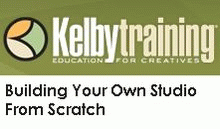
Kelby Training - Photographing Florida Birds شماره 971
محصولی از شرکت Kelby Training که شما را با تکنیکهای مختلف عکسبرداری از پرندگان در سواحل و رودخانه های زیبای فلوریدا آشنا می کند . این مجموعه آموزشی در قالب یک سی دی برای علاقمندان به هنر عکسبرداری آماده عرضه می باشد
قیمت : قیمت کلیه محصولات را می توانید در فایل اکسل ( قابل دانلود ) ملاحظه نمائید
( محصول شماره 971 )
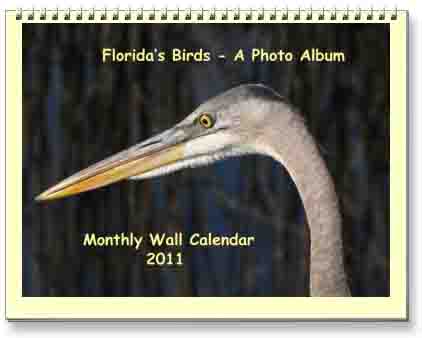
Kelby Training - Impressions of Nature A Landscape & Seascape Ph
Fay Sirkis Internationally renowned portrait artist, shares the secrets behind her signature style of using Adobe Photoshop and Corel Painter X, in this tutorial for nature lovers.
Landscapes are one of the top-selling subjects for paintings today! Nature provides us with many, many different scenarios that can be captured and painted. Clouds, water, waves and weather are in continual turmoil in landscapes and seascapes, moving and churning through sequences of varying aspects.
In this DVD, you'll learn:
- How to transform your images of Landscapes, Seascapes and Cityscapes, into paintings that simulate both Oil and Watercolor paintings.
- How to transform an ordinary photo into a beautiful natural masterpiece . From the Old Masters to the impressionist movement, to the great intensity of color in todays contemporary paintings.
- The different ways to use Fays signature brand new "Nature Brushes" to create different moods, and to capture the mood in your painting!
- How easily you can transform your photos of the "Natural World" into Paintings that replicate that artists of the impressionistic movement, by just a click of a button!
- A variety of styles that can be employed in rendering landscapes and seascapes, with special attention to features of terrain, trees, sky, rivers, ocean and the effects of weather and seasonal changes, and much much more!
- How to use Fay's signature technique, developed with her ner "Natural" brush strokes, from the single flower, to a total garden. From a beautiful waterfall, to a roaring ocean
DVD EXCLUSIVE: Included with this DVD is Fays brand new Landscape brush categories, loaded with many different brushes, that will help you simulate:
- Clouds
- Trees
- Rivers
- Flowers
- And Much More!
Watch as scenes of landscapes, rivers, mountains, beaches and all that is Nature, get transformed into beautiful paintings right in front of your eyes!
قیمت : قیمت کلیه محصولات را می توانید در فایل اکسل ( قابل دانلود ) ملاحظه نمائید
( محصول شماره 970 )
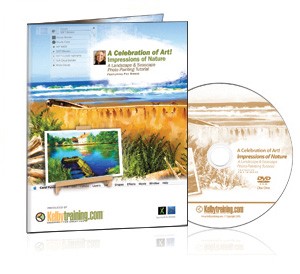
Kelby Training - Intro to Shooting Panoramics شماره 969
آموزش عکاسی پانورومیک
آیا تا به حال دوست داشته اید عکسهای پانورامیک بسازید ؟ اگر بله ، با این مجموعه آموزش همراه شوید تا مدرس آن شیوه صحیح ساخت چنین عکس هایی را از ابتدا تا انتها ( از گرفتن عکس از مکان های دیدنی تا رتوش و انجام کارهای نهایی در فتوشاپ و دیگر نرم افزارها ) به شما بیاموزد .
این آموزش محصول موسسه آموزشی Kelby Training است که بر روی 1 حلقه DVD و به مدت زمان 2 ساعت و 30 دقیقه در اختیار علاقه مندان قرار می گیرد .
در ادامه با برخی از سرفصل های این مجموعه آموزش عکاسی آشنا می شویم :مقدمه ای بر عکاسی پانوراما
آموزش تنظیم دوربین عکاسی برای این نوع عکاسی
آموزش عکاسی به وسیله لنز Shift Tlit
آموزش یافتن نقطه مناسب لنز ( Nodal Point )
آموزش عکاسی پانوراما به شیوه Multi Row
آموزش استفاده از لنز Shift Tlit در مکان های کوچک
آموزش از طریق یک مثال
آموزش سازمان دهی فایل های پانوراما ( عکس های پانوراما )
آموزش تست و تنظیم دوربین
آموزش رتوش عکس های گرفته شده
آموزش Stitching ( پانوراما سازی ) به شیوه Multi Row
آموزش تنظیم نمودن صحیح
آموزش ساخت یک عکس پانورامیک عمودی
آموزش تبدیل فایل های RAW به فرمت DNG بخش اول
آموزش تبدیل فایل های RAW به فرمت DNG بخش دوم
آموزش ادامه دادن به طراحی یک عکس پانورامیک عمودی
آموزش ایجاد یک فایل Panoramic با سبکی جدید
آموزش برخی از نکات پایانی در نرم افزار فتوشاپ
قیمت : قیمت کلیه محصولات را می توانید در فایل اکسل ( قابل دانلود ) ملاحظه نمائید
( محصول شماره 969 )

Best Of Photoshop User The 8th Year DVD 1 , 2 , 3 , 4 شماره968
Photoshop User Magazine The 8th Year is more than just an amazing Photoshop resource, it's also the official publication of the National Association of Photoshop Professionals (NAPP).
Led by editor-in-chief and the world's best-selling Photoshop book author, Scott Kelby, Photoshop User Magazine is essential to beginners and experts alike. Because our writers are all of the best Photoshop gurus on the planet, Photoshop User is the one place you'll find them all together, sharing their secrets cover-to-cover in every single issue.
This is the Best of Photoshop User Video tutorials for the past 8 years
این مجموعه بسیار جالب در چهار قسمت بهمراه تمامی مجلات Photoshop User Magazine عرضه شده است که با بهترین کیفیت تصویربرداری شده شما را با ریز نکات این برنامه آشنا می کند
قیمت : قیمت کلیه محصولات را می توانید در فایل اکسل ( قابل دانلود ) ملاحظه نمائید
( محصول شماره 968 )
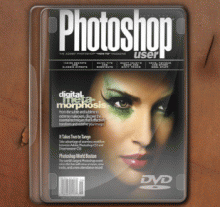
Kelby Training - Professional Scanning Secrets شماره 967
آموزش اصول و روش های اسکن حرفه ای عکس ها
نقطه ورود عکسهای موجود در آلبوم ها به دنیای دیجیتال اسکن کردن آن ها می باشد ، در این مجموعه آموزش اصول ، روش ها و تکنیک های اسکن صحیح تصاویر و ذخیره کردن آن ها تحت فرمت فایل مناسب فراخواهید گرفت ، همچنین تمامی مباحث دیگر مربوط به نصب نیز به شما آموزش داده خواهد شد .
این مجموعه آموزش ویدیویی محصول موسسه آموزشی Kelby Training است که بر روی 1 حلقه CD و به مدت زمان 2 ساعت و 20 دقیقه در اختیار علاقه مندان قرار می گیرد .
قیمت : قیمت کلیه محصولات را می توانید در فایل اکسل ( قابل دانلود ) ملاحظه نمائید
( محصول شماره 967 )
