فروشگاه ناوک - آموزش و نرم افزار گرافیکی انیمیشن طراحی و معماری
ارزانترین فروشگاه ارائه دهنده محصولات گرافیکی ، آموزشی ، نرم افزار و معماریفروشگاه ناوک - آموزش و نرم افزار گرافیکی انیمیشن طراحی و معماری
ارزانترین فروشگاه ارائه دهنده محصولات گرافیکی ، آموزشی ، نرم افزار و معماریautodesk maya 2012 new Feature شماره ۱۴۴۸
در پست های قبلی نرم افزار جدید مایا ۲۰۱۲ نسخه ۳۲ و ۶۴ بیتی با کرک معتبر و کامل را در اختیار گذاشتیم . اینک بیایید با ویژگی های جدید این برنامه خارق العاده هم آشنا شویم :
ویژگی های جدید مایا 2012 عبارت است از :
- ویرایش مستقیم انیمیشن در برنامه که بسیار بسیار جالب و دیدنی است
- پلاگین جدید Craft Animation Tools برای ایجاد حرکت دوربین طبق سلیقهی شما
- پلاگین جدید Digital Molecular Matter برای شبیهسازی سوژه خاص
- یکپارچه شدن با NVIDIA PhysX
- ایجاد تغییرات متفاوت با در اختیار داشتن کتابخانهی شامل 80 بافت مختلف
و...
قیمت : قیمت کلیه محصولات را می توانید در فایل اکسل ( قابل دانلود ) ملاحظه نمائید
( محصول شماره ۱۴۴۸ )
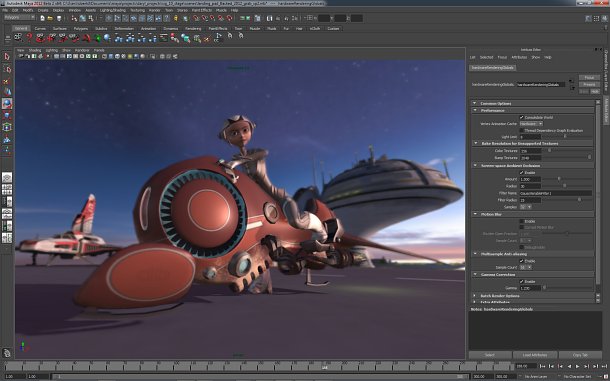
Autodesk Maya 2010 Vehicle for Games شماره 1443
آموزش ساخت یک ماشین سنگین ( لودر ) زیبا در نرم افزار مایا 2010 واقعا جالب و دیدنی
You will learn how to create this stunning science space exploration vehicle in Maya and Mudbox using current and practical methods to achieve these results.
Autodesk, Inc. (ADSK: NASDAQ), has introduced its “Vehicle for Games” curriculum for post-secondary students.The 16-week curriculum provides hands-on training for the entire game development pipeline, from concept art to creating an engine-ready asset.
قیمت : قیمت کلیه محصولات را می توانید در فایل اکسل ( قابل دانلود ) ملاحظه نمائید
( محصول شماره 1443 )
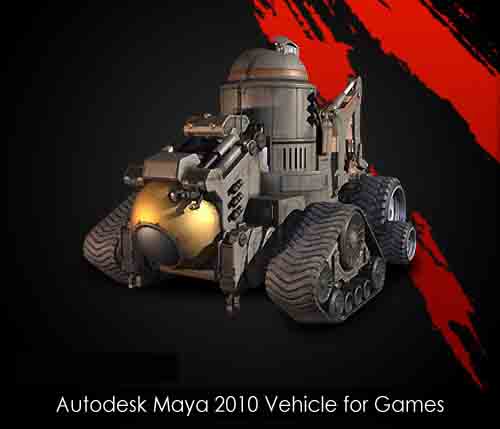
Digital Tutors - Exploring Animation in Maya 2011 Climbing A Wal
انجام پروژه بالا رفتن انسان از دیوار در مایا 2011 شاهکاری دیگر از شرکت Digital Tutors
این پروژه ساخت انیمیشن بالا رفتن از دیوار توسط یک کاراکتر انسانی است بنابراین می توانید به بهترین شکل متحرک سازی کاراکترهای انسانی را به خوبی بیاموزید .
این مجموعه آموزش ویدیویی محصول موسسه آموزشی Digital Tutors است که بر روی 1 حلقه DVD به همراه فایل های تمرینی و به مدت زمان 2 ساعت و 50 دقیقه در اختیار علاقه مندان قرار می گیرد .
در ادامه با برخی از سرفصل های درسی این مجموعه آموزش نرم افزار مایا آشنا می شویم :
آموزش برخی از مقدمات
آموزش قرار دادن کاراکتر در محیط
آموزش ایجاد انیمیشن دویدن کاراکتر به سمت دیوار
آموزش تنظیم شکل قرارگیری بدن کاراکتر نسبت به دیوار
آموزش تنظیم شکل بدن کاراکتر در هنگام پرش به سمت دیوار
آموزش ساخت انیمیشن سقوط کاراکتر
آموزش مهیا نمودن حرکات کاراکتر برای تلاش مجدد
آموزش بهبود دادن حرکات بالاتنه
آموزش متحرک سازی پاها در هنگام بالا رفتن از دیوار
آموزش متحرک سازی حرکات دست ها در هنگام بالا رفتن از دیوار
آموزش نهایی سازی انیمیشن
قیمت : قیمت کلیه محصولات را می توانید در فایل اکسل ( قابل دانلود ) ملاحظه نمائید
( محصول شماره 1442 )

Create A Switchable IK/FK Character Rig In Maya شماره ۱۴۳۹
در سری آموزشی از نرم افزار مایا ۲۰۱۱ آقای Chad Robert Morgan به شما در ساخت یک قالب متحرک برای ایجاد حرکات نمایشی کمک می کند . این آموزش در ۱۲ قسمت برای شما آماده شده است که امیدواریم کمال استفاده را از آن ببرید .
قیمت : قیمت کلیه محصولات را می توانید در فایل اکسل ( قابل دانلود ) ملاحظه نمائید
( محصول شماره ۱۴۳۹ )

Digital Tutors - Vray Hypershade Nodes in Maya 2011 شماره۱۴۲۹
در این بخش آموزشی استفاده حرفه ای از VRay توسط Hypershade در مایا 2011 رو فرا خواهید گرفت.همچنین در این بخش آموزشی روش های گوناگونی برای ایجاد و اضافه کردن افکت های حجمی را یاد خواهید گرفت.
این قسمت شامل 17 فصل آموزشی است.
قیمت : قیمت کلیه محصولات را می توانید در فایل اکسل ( قابل دانلود ) ملاحظه نمائید
( محصول شماره ۱۴۲۹ )
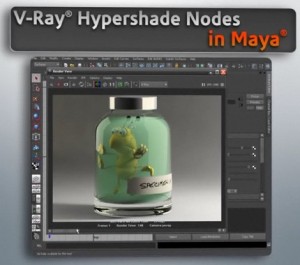
Digital Tutors - Utilizing Render Elements in V-Ray for Maya2011
در این بخش آموزشی که جدید ترین اموزش Digital Tutors برای VRay هست به رندر عناصر در مایا 2011 توسط پلاگین قدرتمند VRay پرداخته میشود.
در این سری از آموزش نکات و تکنیک های زیادی مانند سایه ها ، بازتاب ها و … را فرا خواهید گرفت.
این آموزش برای هنرمندانی که میخواهند VRay را کامل و حرفه ای یاد بگیرن کمک زیادی خواهد کرد
این قسمت شامل 13 فصل آموزشی است.
قیمت : قیمت کلیه محصولات را می توانید در فایل اکسل ( قابل دانلود ) ملاحظه نمائید
( محصول شماره ۱۴۲۸ )

Digital Tutors - Exploring Modeling Workflows in Maya 2011ش1427
آشنایی با مدل سازی سه بعدی در نرم افزار قدرتمند مایا 2011 توسط شرکت Digital Tutors در قالب 16 فایل آموزشی و فایلهای تمرینی
Lesson Outline (16 lessons)
1. Introduction and Project Overview
2. Getting started with modeling
3. Building a book with box modeling
4. Building a book using lofting
5. Building a book using NURBS extrude
6. Working with reference
7. Modeling eye geometry polygon by polygon
8. Modeling eye geometry using NURBS curves
9. Modeling eye geometry by extruding polygons
10. Thinking about model usage
11. Building an ear polygon by polygon
12. Building an ear using curves
13. Building an ear from primitive geometry
14. Working in a pipeline
15. Modeling a car wheel with polygons
16. Modeling a car wheel with NURBS
قیمت : قیمت کلیه محصولات را می توانید در فایل اکسل ( قابل دانلود ) ملاحظه نمائید
( محصول شماره 1427 )

Digital Tutors - Rigging Game Characters in Maya 2011 شماره ۱۴۲۵
آموزش فوق العاده در خصوص ریگینگ در مایا ۲۰۱۱ در قالب یک دی وی دی و ۴۹ فایل تمرینی از شرکت Digital Tutors
In this collection of lessons we will learn about a wide variety of useful techniques for rigging game characters. In this course, we will rig a character for a game in Maya. We will cover techniques like setting up our joints to have a consistent orientation throughout the entire skeleton, we will build a twist rig to fix deformations that collapse in animation, we will learn how to create a foot rig with more banking control, and even cover creating a robust and flexible spine rig with advanced twisting. We will also discuss weight painting techniques that help to speed up that process, making it less intimidating and instead more of an enjoyable experience. By the end of this course you will learn rigging techniques that can be applied to any rig you build.
قیمت : قیمت کلیه محصولات را می توانید در فایل اکسل ( قابل دانلود ) ملاحظه نمائید
( محصول شماره 1425 )
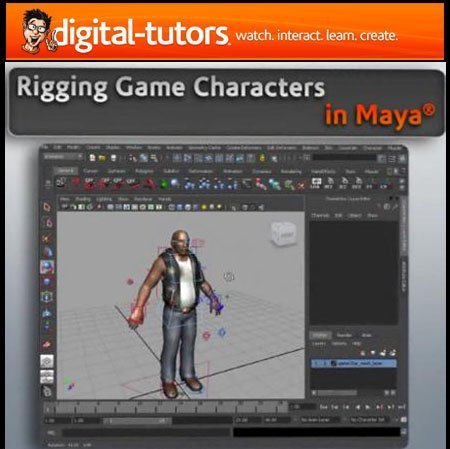
Gnomon Workshop - Digital Environment workflow Disk 2 شماره1406
در حال حاضر دیسک شماره دو این مجموعه نایاب در دسترس است .
In this two-disc set, Mark Lefitz creates a fully realized 3D model from an original concept painting by Feng Zhu. He discusses the analysis and setup of the shot, and demonstrates his techniques for efficiently creating a 3D environment using Maya’s polygon and NURBS tool-kit. Mark explains scene blocking, using animated cameras and their attributes, and how to integrate an animated object in the scene. He manipulates Maya fluids to show how to achieve the desired 3D sky environment, and shows some of his techniques for using painted textures and properly applying UVs. With a painted map from the scene, Mark breaks down the various components and shows how to apply layers to Maya shaders for maximum effect. In Shake, Mark demonstrates the use of Depth, Normals and Occlusion passes, and how to manipulate them in the comp to achieve atmosphere and zblur. Lastly, he explains how to use ambient occlusion as a method for Global Illumination, and discusses the initial setup and optimization for this pass and its integration into the final comp.
قیمت : قیمت کلیه محصولات را می توانید در فایل اکسل ( قابل دانلود ) ملاحظه نمائید
( محصول شماره 1406 )

SimplyMaya - Fantasy Female شماره 1398
آموزش طراحی " دخترک خیالی" یک دختر خیالی برای یک سرزمین تمام فانتزی داستانی از شرکت Simply Maya .
حدود 13 ساعت آموزش مالتی مدیا
This tutorial is geared for intermediate Maya users. If you're into realistic characters then this tutorial a definite. We will start off this tutorial by using image planes of side and front views. The modeling techniques used will be shaping in nurbs, converting to polygons to add details, and then into sub'ds to define the final shapes.
When the modeling of our character is complete we move toward preparing our model for texturing. We do this by laying out the Uv's for all the separate parts of the body to make them flat so we can get a clean UV snap-shot for our painted textures. Tools covered in the layout section include planar map, cylindrical map, and automatic map, as well as move and sew Uv's. After the Uv's are finished and your snap-shot is taken we jump into a paint program to start adding color and texture to our model.
You will learn how to use layers for different areas as well as how to stain up certain parts of the body like the head and shirt for a more natural look. The last section covers how to texture a few of the nurbs surfaces of our character, such as the hair, using Maya
قیمت : قیمت کلیه محصولات را می توانید در فایل اکسل ( قابل دانلود ) ملاحظه نمائید
( محصول شماره 1398 )
