فروشگاه ناوک - آموزش و نرم افزار گرافیکی انیمیشن طراحی و معماری
ارزانترین فروشگاه ارائه دهنده محصولات گرافیکی ، آموزشی ، نرم افزار و معماریفروشگاه ناوک - آموزش و نرم افزار گرافیکی انیمیشن طراحی و معماری
ارزانترین فروشگاه ارائه دهنده محصولات گرافیکی ، آموزشی ، نرم افزار و معماریGnomon Workshop - Character Animation 2: Animating Bipeds
در این سی دی آموزشی از شرکت نام آشنای Gnomon با موضوعات زیر بر روی کاراکتر انیمیشنی در نرم افزار مایا آشنا می شوید :
دوران
تنظیم وزن بر روی منحنی
لایه بندی
دکمه های کپی و پیست
دکمه Breakdown
کاربرد وزن در حرکات
یادگیری این آموزش کمک بسیار زیادی به شما در کار با کاراکترهای خلق شده می کند .
قیمت : قیمت کلیه محصولات را می توانید در فایل اکسل ( قابل دانلود ) ملاحظه نمائید
( محصول شماره 1558 )

FXPHD – VRY101 Introduction to V-Ray شماره ۱۵۵۳
این دی وی دی آموزشی توسط Daniel Buck از شرکت نام آشنا و متبحر FXPHD در خصوص اصول کار با موتور رندر قدرتمند Vray در نرم افزار مایا از طریق یادگیری تنظیمات دقیق نور ، شیدر و رندرینگ نکات ارزنده ای را در اختیار همگان قرار می دهد . این پروژه آموزشی بیشتر بر روی رندر نمودن یک خودرو فوکوس می کند والبته بهتر از ما می دانید اصل یادگیری تنظیمات این موتور رندر است . این هنرمند دانش خود را در این خصوص در اختیار شما قرار می دهد . امید است کمال استفاده را از این مبحث بسیار مهم و حیاتی ببرید .
قیمت : قیمت کلیه محصولات را می توانید در فایل اکسل ( قابل دانلود ) ملاحظه نمائید
( محصول شماره 1553 )
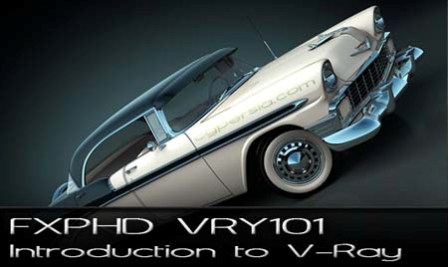
Digital Tutors - Animating Game Characters in Maya 2011 ش1552
در این دی وی دی آموزشی شما با تعداد زیادی از تکنیکهای انیمیشن سازی کاراکترهای بازی آشنا خواهید شد . آشنایی با تکنیک Workflow نه تنها در صرفه جویی در وقت به ما کمک خواهد نمود بلکه با تناسب بندی حرکات سرگرم کننده از طریق اشارات و ژست و قیافه گرفتن کاراکتر خود لذت هم خواهید برد . در پایان این مجموعه آموزشی شما با تکنیکهای انیمیشن سازی برای بکار گیری در انواع پروژه های خود آشنا خواهید شد . سرفصلهای این مجموعه شامل 21 درس :
1. Introduction and project overview
2. Setting up the scene for the idle animation
3. Animating the upperbody
4. Adding movement to the right foot
5. Working on the left arm
6. Finishing our work on the left arm
7. Animating the right arm
8. Adding animation to the chest
9. Animating the head
10. Finalizing the idle
11. Preparing the scene for the attack animation
12. Starting on the biker's attack animation
13. Animating the seond pass of the extremes
14. The third pass of the extremes
15. Wrapping up the extremes
16. Adding break-down poses
17. The first refinement pass: tweaking the upper body
18. The second refinement pass: fine-tuning the right foot
19. The third refinement pass: editing the f-curves
20. Finalizing the third refinement pass
21. Finishing the biker's attack
قیمت : قیمت کلیه محصولات را می توانید در فایل اکسل ( قابل دانلود ) ملاحظه نمائید
( محصول شماره 1552 )

LyndaCom - Maya 2010 Getting Started With MatchMover Toxik And B
LyndaCom - Maya 2010 Getting Started With MatchMover Toxik And Backburner
این آموزش که از کاربردی ترین آموزشهای نرم افزار مایا می باشد که تلفیق مایا با سه نرم افزار MatchMover ( نرم افزار تلفیق و همسان سازی دوربین ) ،Toxik ( یک سازنده بر پایه گره ) و Backburner ( یک ماشین رندر قدرتمند در مایا و تری دی مکس و توکسیک ) را بطور کامل برای شما علاقمندان توضیح می دهد . در این مجموعه آموزشی آقای George Maestri به شما طریقه استفاده از این ابزارهای کاربردی در خروجی های مایا را می آموزد . سرفصلهای آموزشی این دی وی دی بی نظیر عبارتند از :
- تطبیق انیمیشنهای سه بعدی ساخته شده با خط فرمان فیلم برداری در مایا
- ورود یا ایمپورت تراکهای دوربین در مایا
- رندر کردن با لایه ها
- استفاده از توکسیک برای تلفیق بهینه در خط فرمان فیلم
- افزودن افکتهای تصویری توسط توکسیک
- مدیریت رندرها توسط Backburner
این آموزش را به همه علاقمندان به این نرم افزار توصیه می کنیم .
قیمت : قیمت کلیه محصولات را می توانید در فایل اکسل ( قابل دانلود ) ملاحظه نمائید
( محصول شماره 1549 )
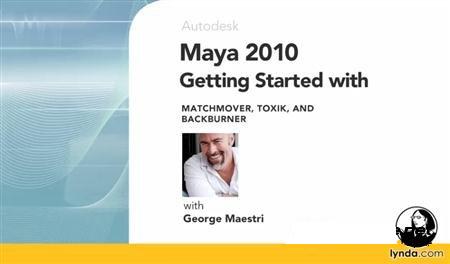
Digital Tutors - Rendering Interiors with V-Ray for Maya ش 1541
در این مجموعه آموزشی تمامی تکنیک های مورد نیاز به منظور نورپردازی و رندر فضاهای داخلی ساختمان ها را در نرم افزار مایا به وسیله V-Ray به خوبی خواهید آموخت .
این مجموعه آموزش ویدیویی محصول موسسه آموزشی Digital Tutors است که بر روی 1 حلقه CD به همراه فایل های تمرینی و به مدت زمان 2 ساعت و 16 دقیقه در اختیار شما قرار می گیرد .
در ادامه با برخی از سرفصل های درسی این مجموعه آموزش V-Ray در مایا آشنا می شویم :
آموزش برخی از مقدمات
آموزش آماده سازی محیط به منظور شروع کار
آموزش تنظیم منبع نور اصلی صحنه
آموزش افزودن منبع نور ثانویه به صحنه
آموزش نهایی سازی نورپردازی اولیه
آموزش افزودن V-Ray Material به سقف و کف
آموزش بهبود ماده ( Material ) استفاده شده برای کف اتاق
آموزش اعمال V-Ray Material به صندلی
آموزش ساخت بافت و ماده برای بالش های موجود دراتاق
آموزش افزون ماتریال مناسب برای قالیچه و تابلوهای نقاشی موجود در محیط
آموزش افزودن ماتریال به میز موجود در اتاق
آموزش اعمال ماتریال لازم برای میوه های موجود در اتاق
آموزش رندر نمودن Maya Smooth Mesh Object in V-Ray
آموزش اعمال افکت شفافیت به پرده ها
آموزش انجام آخرین تنظیمات رندر
آموزش استفاده از فتوشاپ به منظور افزودن آخرین تغییرات به رندر
قیمت : قیمت کلیه محصولات را می توانید در فایل اکسل ( قابل دانلود ) ملاحظه نمائید
( محصول شماره 1541 )

Digital Tutors - Exploring Animation Principles in Maya 2011 Sta
| Digital Tutors - Exploring Animation Principles in Maya 2011 Staging |
In this collection of lessons we will learn about the animation principle of Staging.
What is Staging? How can it be used to improve the quality of your animations? We will answer these questions as we cover tips and techniques for using this principle to make sure your animations are presented in the clearest way. By the end of this course, you will have a deeper understanding of the principle of Staging, which will help add more entertainment to your work.
1. Introduction and project overview
2. What is Staging? What is the Staging formula?
3. Staging with the camera
4. Character blocking with Staging
5. Finalizing the project
قیمت : قیمت کلیه محصولات را می توانید در فایل اکسل ( قابل دانلود ) ملاحظه نمائید
( محصول شماره 1482 )
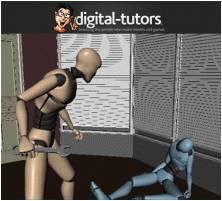
نحوه خرید از فروشگاه و دریافت لیست آخرین بروز رسانی
Digital Tutors - Exploring Animation Principles in Maya 2011 Sol
Digital Tutors - Exploring Animation Principles in Maya 2011 Solid Drawing
In this collection of lessons we will learn about the animation principle of Solid Drawing.
What is Solid Drawing? How can this 2D concept be implemented in 3D? Throughout this course, we will define Solid Drawing and work through a variety exercises to help explain it. By the end of this course, you will understand the meaning behind the principle of Solid Drawing, which will help you to polish your animations to attain believable movements throughout the actions of your character.
1. Introduction and project overview
2. Understanding Solid Drawing
3. Completing the first exercise
4. Another example of utilizing Solid Drawing
5. Finishing the second exercise
قیمت : قیمت کلیه محصولات را می توانید در فایل اکسل ( قابل دانلود ) ملاحظه نمائید
( محصول شماره 1477)

Digital Tutors - Exploring Animation Principles in Maya 2011 Eas
| Digital Tutors - Exploring Animation Principles in Maya 2011 Ease In and Ease Out |
In this collection of lessons we will learn about the animation principle of ease in and ease out.
In this course, we will explore the animation principle of ease in and ease out in Maya. Why is ease in and ease out so important? Do our characters always need to cushion in and out of their movements, or are there special cases where doing so will just not work? We will answer these questions as we cover tips and techniques for using this principle to help enhance the sense of authenticity in characters. By the end of this course, you will have a deeper understanding of the principle of ease in and ease out, which will help your characters become more life-like to the viewer.
1. Introduction and Project Overview
2. Understanding Ease In and Ease Out
3. Where to Avoid Using Ease In and Ease Out
4. Ease In and Ease Out for Blinks
5. Ease In and Ease Out for Cartoon Takes
قیمت : قیمت کلیه محصولات را می توانید در فایل اکسل ( قابل دانلود ) ملاحظه نمائید
( محصول شماره 1476 )

Gnomon W. Texture Painting Fundamentals Photorealistic Texturing
یکی از آموزشهای بسیار کاربردی در خصوص تکنیکهای تکستچرینگ در مایا که بسیار کاربردی و دارای نکات ارزنده ای است همینک آماده نموده ایم که توصیه می کنیم حتما این آموزش را ببینید .
| Gnomon W. Texture Painting Fundamentals Photorealistic Texturing with Paul Campion |
In this DVD lecture, Paul Campion explains the essentials of texture painting with Adobe Photoshop®, discussing how observation and an understanding of the original object’s surface qualities are the skills necessary to create photorealistic textures. Starting with reference captured using a standard flatbed scanner, he demonstrates how to create color, bump and specular maps for a prehistoric shark tooth, explaining how each type of map affects the surface qualities of the CG model, and how these three basic maps work together to create a photorealistic surface. In addition, this DVD covers the human face, one of the most difficult areas of a human to texture. This demonstration shows some of the basic principles involved in texturing a human head, relying on the use of good reference and observation skills. Paul also demonstrates how Maya can be effectively used as a 3D paint package, using Perspective Camera Projection and texture baking to generate complex UV maps, which are then combined in Adobe Photoshop® to create detailed realistic head textures.
قیمت : قیمت کلیه محصولات را می توانید در فایل اکسل ( قابل دانلود ) ملاحظه نمائید
( محصول شماره ۱۴۷۳ )


Maya Techniques: Using mental ray for Maya Techniques شماره1467
آموزش تکنیکهای کاربردی Mental Ray در ارائه بازیها در نرم افزار مایا که باز هم یکی از آموزشهای خوب از شرکت Autodesk می باشد که در قالب یک سی دی عرضه شده است
قیمت : قیمت کلیه محصولات را می توانید در فایل اکسل ( قابل دانلود ) ملاحظه نمائید
( محصول شماره 1467 )
