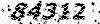فروشگاه ناوک - آموزش و نرم افزار گرافیکی انیمیشن طراحی و معماری
ارزانترین فروشگاه ارائه دهنده محصولات گرافیکی ، آموزشی ، نرم افزار و معماری
فروشگاه ناوک - آموزش و نرم افزار گرافیکی انیمیشن طراحی و معماری
ارزانترین فروشگاه ارائه دهنده محصولات گرافیکی ، آموزشی ، نرم افزار و معمارینظرسنجی
روزانهها
همه- فروشگاه بزرگ ناوک گرافیک بزرگترین و ارزانترین فروشگاه محصولات گرافیک و انیمیشن
پیوندها
دستهها
- آموزش Maya 538
- آموزش 3DSMax 375
- آموزش Photoshop 299
- آموزش Zbrush 171
- آموزش Premire 17
- آموزش After Effect 128
- آموزش softimage XSI 81
- آموزش VUE 35
- آموزش Fusion 18
- آموزش Loxology Modo 36
- آموزش Mudbox 25
- آموزش Apple Shake 7
- آموزش Houdini 39
- آموزش Flash 18
- آموزش Lightwave 3D 17
- آموزش Cinema 4D 76
- آموزش جلوه های ویژه Master Class 2
- آموزش AutoCad 26
- آموزش RealFlow 26
- مجله ویدئویی stash media 74
- 3d Models and Textures 301
- آ موزش corel painter 3
- آموزش Illustrator 17
- آموزش Blender 16
- آموزش Stitcher 1
- آموزشهای دیگر 188
- آموزش Archicad 3
- آموزش زبان 34
- نرم افزار 246
- آموزش مایکروسافت 51
- BodyPaint 3D 8
- آموزش Web 31
- آموزش CorelDraw 4
- معماری 21
- آموزش Indesign 4
- آموزش 3D Coat 2
- آموزش SolidWorks 3
- جلوه های ویژه FXPHD 4
- آموزش Foundry Mari 14
- آموزش UDK 21
- آموزش Massive 3
- آموزش Unity3D 36
- آموزش NUKE 43
- آموزش MotionBuilder 7
- آموزش Boujou 2
- محصولات Digital Juice 48
- آموزش Mocha 4
- آموزش SILO 2
- آموزش Sculptris Alpha 2
- آموزش Studio Tools 2
- آموزش Cryengine 6
- آموزش Pftrack 3
- آموزش SynthEyes 3
- آموزش CityEngine 1
- آموزش Poser 2
- آموزش Lightroom 2
- آموزش Pro/ENGINEER 1
- مجله گرافیک و معماری 6
- آموزش Rhino 3D 5
- آموزش NAIAD 2
- آموزش AVID 3
- آموزش Smoke 1
- آموزش headus UVLayout 1
- آموزش Scratch 2
- آموزش TopoGun 1
- آموزش Pinnacle Studio 1
- آموزش Google SketchUp 2
- آموزش فیلم سازی 1
- آموزش EDIUS 1
- آموزش SpeedGrade 2
- نحوه خرید از فروشگاه ناوک 1
ابر برجسب
وی ری مدلهای سه بعدی مایا انیمیشن تجارت با ایمیل تجارت الکترونیکی زیبراش مدلسازی خودرو افتر افکتز کوزه تری دی مکس بیلیارد وسایل ورزشی ارزانترین نرم افزارجدیدترین یادداشتها
همه- لیست جدید محصولات مورخ 1395/12/06
- بروزرسانی محصولات ( 9962 محصول ) در مورخه جمعه 1395/07/09( لطفا لیست جدید را دانلود نمائید )
- Lynda.com - Drupal 7 Essential Training Full شماره 3192
- Lynda.com - PayPal Essential Training Full شماره 3191
- Lynda.com - Illustrator CS6 One-on-One Fundamentals شماره 3190
- Lynda.com - Trapcode Particular Essential Training شماره 3189
- Digital Tutors - Character Animation Setup In XSI شماره 3188
- Allegorithmic Substance Designer 3.1.0 Build 10337 MacOS شماره 3187
- Allegorithmic Substance Designer 3.1.0 Build 10337 Win64 شماره 3186
- Microsoft Office Professional Plus 2013 Beta x64 شماره 3185
- Microsoft Office Professional Plus 2013 Beta x86 شماره 3184
- Lynda.com - XML Essential Training شماره 3183
- Lynda.com - SQL Server 2008 Essential Training شماره 3182
- Lynda.com - Photoshop Elements 10 Essential Training شماره 3181
- Lynda.com - Real World XML Full شماره 3180
بایگانی
- اسفند 1395 1
- اردیبهشت 1395 1
- اسفند 1392 5
- آذر 1392 24
- فروردین 1392 4
- آذر 1391 3
- آبان 1391 63
- مهر 1391 220
- شهریور 1391 133
- مرداد 1391 135
- تیر 1391 65
- خرداد 1391 55
- اردیبهشت 1391 91
- فروردین 1391 76
- اسفند 1390 63
- بهمن 1390 72
- دی 1390 72
- آذر 1390 70
- آبان 1390 93
- مهر 1390 134
- شهریور 1390 25
- مرداد 1390 95
- تیر 1390 87
- خرداد 1390 106
- اردیبهشت 1390 56
- فروردین 1390 327
- اسفند 1389 261
- بهمن 1389 210
- دی 1389 78
- آبان 1389 43
- مهر 1389 386
- شهریور 1389 132
تقویم
اسفند 1395| ش | ی | د | س | چ | پ | ج |
| 1 | 2 | 3 | 4 | 5 | 6 | |
| 7 | 8 | 9 | 10 | 11 | 12 | 13 |
| 14 | 15 | 16 | 17 | 18 | 19 | 20 |
| 21 | 22 | 23 | 24 | 25 | 26 | 27 |
| 28 | 29 | 30 |
جستجو
Lynda.com Cinema 4D R14 essentials 1-6 شماره 2989
با ورود نرم افزار حرفه ای Cinema 4D R14 و قابلیتهای منحصر بفردی که به این نرم افزار اضافه شده است شرکت لیندا کلیه امکانات جدید این نرم افزار را بصورت آموزشهای کامل رونمایی کرده است . در حال حاضر 6 بخش از آموزشهای این شرکت را آماده نموده ایم . عناوین این شش قسمت شامل :
Lynda.com – CINEMA 4D Essentials 1 – Interface, Objects, and Hierarchies
Lynda.com – CINEMA 4D Essentials 2 - Polygon and Spline Modeling
Lynda.com – CINEMA 4D Essentials 3 – Cameras, Animation, and Deformers
Lynda.com – CINEMA 4D Essentials 4 – Materials, Texturing, and Lights
Lynda.com – CINEMA 4D Essentials 5 – Rendering and Compositing
Lynda.com – CINEMA 4D Essentials 6 – HyperNURB Modeling and Sculpting
محتویات و جزئیات این شش قسمت را در ادامه مطلب ملاحظه بفرمائید .
قیمت شش قسمت در یک دی وی دی : 2000 تومان
( محصول شماره 2989 )
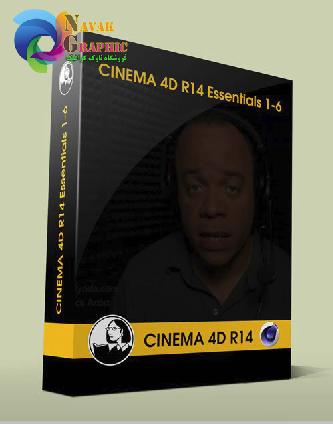
راهنمای خرید از فروشگاه و دریافت لیست کامل محصولات
Lynda.com – CINEMA 4D Essentials 1 – Interface, Objects, and Hierarchies
Duration 1h 22m | software: CINEMA 4D R14 | Released Sep 13, 2012
CINEMA 4D Essentials with Rob Garrott is a graduated introduction to this complex 3D modeling, rendering, and animation program, which breaks down into installments that can be completed within 2 hours. The first course in the series introduces the CINEMA environment and illustrates the importance of the object hierarchy. Discover how to navigate within your projects; how to configure the application preferences; set up a project properly; and create objects and change their parameters. Rob also explains the different object types and the principles behind creating a model with primitive shapes.
Lynda.com – CINEMA 4D Essentials 2 – Polygon and Spline Modeling
Software: CINEMA 4D R14 | level: Beginner | Duration: 1h 40m
CINEMA 4D Essentials with Rob Garrott is a graduated introduction to this complex 3D modeling, rendering, and animation program, which breaks down into installments that can be completed within 2 hours. This installment covers the basics of the 3D modeling toolkit: splines and polygons. Rob reveals the components behind polygonal-modeling (points, edges, and polygons) and how to manipulate them with the tools in CINEMA 4D. He then walks through splines, an alternative to polygons that uses curves to create 3D geometry. The final chapter shows how to combine these techniques by creating a model of a speaker system.
Topics include:
Understanding points, edges, and polygons
Working with the Knife, Extrude, and Bridge tools
Connecting splines
Rounding corners
Extruding paths from Illustrator
Reviewing the polygon and spline modeling workflow
Working with NURBs
Lynda.com – CINEMA 4D Essentials 3 – Cameras, Animation, and Deformers
Software: CINEMA 4D R14 | level: Beginner | Duration: 1h 46m
CINEMA 4D Essentials with Rob Garrott is a graduated introduction to this complex 3D modeling, rendering, and animation program, which breaks down into installments that can be completed within 2 hours. Cameras, Animation, and Deformers focuses on the basics of animating in CINEMA 4D, including setting keyframes, moving the camera, and adding movement and interest with deformers. Rob shows how to use these tools to manipulate animations with curves, create varying depth of field and smooth shots, and create warped type and shapes.
Topics include:
What is a keyframe?
Working with the F-Curve Manager
Pausing an animation
Working with the Editor Camera vs. the camera object
Adding movement with a spline wrap
Creating custom shapes with the Melt deformer
Lynda.com – CINEMA 4D Essentials 4 – Materials, Texturing, and Lights
CINEMA 4D Essentials with Rob Garrott is a graduated introduction to
this complex 3D modeling, rendering, and animation program, which breaks
down into installments that can be completed within 2 hours. This
course shows how to lend 3D objects color, transparency, and life with
materials, textures, and lights. Author Rob Garrott explains how to
create a variety of surface textures, from smooth and reflective to
bumpy and flat, and how to add dramatic depth and shadows to your scenes
with the different light types in CINEMA 4D. The final chapter
discusses texturing in 3D with the BodyPaint module, which can also help
hide UV seams.
Topics include:
Understanding material channels
Applying materials via projection
Limiting materials with selection tags
Texturing type
Using Falloff to limit the effects of lights
Working with visible or volumetric light
Painting on objects and textures with brushes in BodyPaint
Hiding seams with projection painting
Lynda.com – CINEMA 4D Essentials 5 – Rendering and Compositing
CINEMA 4D Essentials with Rob Garrott is a graduated introduction to
this complex 3D modeling, rendering, and animation program, which breaks
down into installments that can be completed within 2 hours. This
installment covers the basics of rendering images and animation and
compositing those elements and effects together into a single movie. Rob
shows how to optimize your render settings and configure batch
rendering for maximum efficiency. On the compositing side, he shows how
to use the compositing tag and object buffers to create a flawless
composite, and how to round-trip assets between CINEMA 4D and After
Effects.
Topics include:
How the CINEMA 4D render engine works
Adjusting the render settings
Rendering still images and animation
Setting up multipass rendering
Understanding the linear workflow
Rendering and importing elements from After Effects
Lynda.com – CINEMA 4D Essentials 6 – HyperNURB Modeling and Sculpting
CINEMA 4D Essentials with Rob Garrott is a graduated introduction to
this complex 3D modeling, rendering, and animation program, which breaks
down into installments that can be completed within 2 hours. This
edition introduces two modeling techniques: HyperNURBS, or subdivision
modeling, for creating smooth rounded objects, and sculpting. Rob
explains how to set up for each workflow, and how to create basic shapes
and then refine them with more detailed tools. The course provides a
solid foundation for designers starting to shape their creations in
CINEMA 4D.
Topics include:
What are HyperNURBS?
Setting up reference shapes
Creating a shape with the polygonal modeling tools
Connecting shapes and bridging gaps
Refining shapes with knife cuts
Moving points
Working with sculpting layers
Preparing objects for render