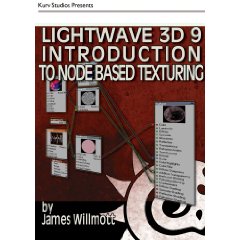فروشگاه ناوک - آموزش و نرم افزار گرافیکی انیمیشن طراحی و معماری
ارزانترین فروشگاه ارائه دهنده محصولات گرافیکی ، آموزشی ، نرم افزار و معماری
فروشگاه ناوک - آموزش و نرم افزار گرافیکی انیمیشن طراحی و معماری
ارزانترین فروشگاه ارائه دهنده محصولات گرافیکی ، آموزشی ، نرم افزار و معماریLynda.com - LightWave 10 tutorials Essential Training ش 2741
همانطور که می دانید بوسیله نرم افزار LightWave می توان به مدل سازی سه بعدی ، انیمیشن سازی ، استفاده از سیستم ذرات و Dynamics پرداخت .
استفاده از این امکانات و دیگر قابلیت های LightWave در این مجموعه آموزش به خوبی تدریس می گردد .
سرفصلهای آموزشی :
مقدمه :
آشنایی با مدرس
آموزش استفاده از فایل های تمرینی
آموزش شروع به کار با نرم افزار LightWave 10 :
آشنایی با رابط کاربری این نرم افزار
مروری بر امکان Hub این برنامه
آشنایی با فضای سه بعدی و خصوصیات ویژه آن
آموزش کارکردن با امکانات مدل سازی این نرم افزار
آموزش استفاده از لایه ها
آموزش استفاده از پانل آمار
آموزش کارکردن با منوها و پیکربندی صفحه کلید
آموزش مدل سازی با استفاده از چندضلعی ها در این نرم افزار :
آموزش کارکردن با اشیا Geometric
آموزش استفاده از Extrude
آموزش ساخت Bevel
آموزش استفاده از امکانات Subdivision این نرم افزار به منظور مدل سازی :
آشنایی با سطوح Subdivision در این نرم افزار
آموزش ساخت یک مدل پایه
آموزش Beveling از طریق Subdivision
آموزش افزودن جزئیات دلخواه به مدل ها
آموزش دیگر روش های مدل سازی :
آموزش کارکردن با فایل های EPS
آموزش اصلاح خطاهای رخ داده در کار با فایل های EPS
آموزش ساخت اشیا با منحنی ها
آموزش ساخت سطوح :
آشنایی با عملکرد امکان Surface Editor
آموزش مقایسه نمودن Surface Editor و Node Editor
آموزش ویرایش سطوح
آموزش اعمال Bump Map ها
آموزش ساخت صحنه در نرم افزار LightWave :
آموزش ساخت صحنه سه بعدی
آموزش وارد کردن ، بارگذاری و کارکردن با Object ها
آموزش سازمان دهی به صحنه سه بعدی
آموزش بارگذاری صحنه سه بعدی
آموزش کارکردن با دوربین سه بعدی:
درک مفاهیم کار با دوربین در این نرم افزار
آموزش تنظیم دوربین در صحنه این نرم افزار
آموزش قرار دادن چندین دوربین در صحنه
آموزش متحرک سازی دوربین
آموزش ساخت انیمیشن در این برنامه :
آشنایی با Time Line
آموزش افزودن و مدیریت فریم های کلیدی
آموزش اصلاح Key Frame ها در Graph Editor
آموزش استفاده از امکان Animation Textures
آموزش کارکردن با سیستم ذرات ( Particles ) در این نرم افزار :
آشنایی با ذرات و کاربردهای آن ها در انیمیشن سازی
آموزش ساخت یک انیمیشن ساده با ذرات
آموزش کارکردن با Hypervoxels
آموزش جایگزینی ذرات با اشیا
آموزش استفاده از امکانات سیستم Dynamics نرم افزار LightWave :
آشنایی با این سیستم و کاربردهای آن در LightWave
آموزش ساخت یک صحنه Dynamic
آموزش متحرک سازی لباس
آموزش ساخت برخوردها
آموزش ساخت یک صحنه Dynamic قوی
آموزش ساخت اسکلت برای کاراکتر ها ( Bone ) در این نرم افزار :
آشنایی با Bone و کاربرد آن در انیمیشن سازی
آشنایی با Skelegons و موارد کاربرد Skelegones به همراه Bone ها
آموزش قرار دادن bone ها در یک object
آموزش بهبود شکل قرارگیری bone ها
آموزش Render :
آشنایی با مبانی رندر در این برنامه
آموزش شروع یک پروژه رندر
آشنایی با Anti-Aliasing Filter
مشخصات این مجموعه :
زبان آموزش ها انگلیسی روان و ساده
دارای آموزش های ویدیویی و دسته بندی شده
ارائه شده بر روی 1 حلقه DVD به همراه فایل های تمرینی
مدت زمان آموزش 7 ساعت و 9 دقیقه !
محصول موسسه آموزشی لیندا
قیمت دی وی دی : 1500 تومان
( محصول شماره 2741 )

راهنمای خرید از فروشگاه و دریافت لیست کامل محصولات
Kurv Studios - UV Texturing in LightWave 3D by Larry Shultz
در این آموزش LarryShultz شما را با اصول ساخت بافت UV در نرم افزار Lightwave 3D آشنا می کند قیمت سی دی : 600 تومان
( محصول شماره 2273 )
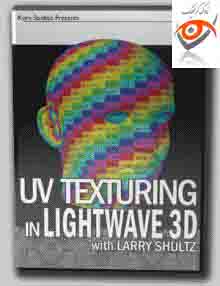
راهنمای خرید از فروشگاه و دریافت لیست کامل محصولات
Xtrain - Basic Modeling in LightWave and 3D Layers شماره 1828
قیمت دی وی دی : 800 تومان
( محصول شماره 1828 )

Motion Control and Flashlights شماره 1568
در این آموزش توضیحات مفصلی از نحوه ساخت و جزئیات فیلم کوتاه انیمیشنی به نام ARK داده خواهد شد.فیلم ARK ساخته ی Grzegorz Jonkajtys و Marcin Kobylecki میباشد.توضیحاتی در مورد ایجاد نورپردازی، پس زمینه ها و فیلمبرداری و رندر صحنه ها داده میشود.همچنین در مورد دود، آب، آتش و سایر موارد بکار رفته در این انیمیشن نیز توضیحاتی داده خواهد شد.طراحی کاراکترهای انسانی و موجودات عجیب این انیمیشن کوتاه نیز از جمله موارد جالب این بخش است.قابل ذکر است که این فیلم جزو فیلمهای کوتاه انیمیشنی برگزیده ی 60مین فستیوال فیلم Cannes نیز بوده است
قیمت : قیمت کلیه محصولات را می توانید در فایل اکسل ( قابل دانلود ) ملاحظه نمائید
( محصول شماره 1568 )

The Gnomon Workshop – Camera Fundamentals for Layout شماره1475
آشنایی با اصول فیلمبرداری دیجیتال برای بکارگیری در انیمیشنهای ساخته شده در نرم افزار LightWave و مایا و دیدن اون خالی از لطف نیست و نکات بسیار جالب توجهی برای آموختن دارد
In this DVD, director Aristomenis (Meni) Tsirbas covers the basics of one of CG animation’s least understood components: camera and staging, specifically in the context of effective storytelling. By breaking open one of his award-winning short films Meni reveals his creative process for designing a sequence to play clearly and dramatically. Story beats are broken down, camera motions are developed, and important narrative tools such as zoom factor and depth of field are explained. A detailed Do’s and Don’ts section guides the viewer to create polished, compelling, and tasteful camera animation by addressing proper use of motion curves, avoiding the ‘digital curse’, and overlaying the right amount of camera shake.
Topic Covered :
Scene coverage
Scene blocking
Breaking down action
Camera framing, motion and shake
The camera axis
Zoom factor, F stop and depth of field techniques
Working with motion curves
Telling a good story
Chapters :
Layout camera basics: coverage, blocking, camera motion and axis
Layout camera basics: Breaking out beats, motion graph, zoom factor and depth of field
Layout camera basics: Action sequence strategy, camera rig setup, staying ‘with’ a character
Layout camera basics: Shooting for dramatic effect and F-stop
Camera Do’s and Don’ts: Motion curves, flybys and camera shake
Software Used:
Autodesk Maya
NewTek Lightwave
قیمت : قیمت کلیه محصولات را می توانید در فایل اکسل ( قابل دانلود ) ملاحظه نمائید
( محصول شماره 1475 )

Kurv Studios - LightWave 3D - 3D Print and Illustration for 2D A
LightWave 3D for 2D Print and Illustration ArtistsMost video professionals approach LightWave and other 3D programs without a background or understanding of print. Yet eventually, all 3D artists are asked to create artwork for print. Most print artists find high-end 3D programs perplexing, but want to use 3D tools for specific tasks only. Print artists need an introduction to a high-end 3D program that will help them quickly get what they need out of it. 3D artists need an understanding of how print works as well as an understanding of what to do to make their 3D images appropriate and even ideal for print.
Print for LightWave Artists will help Graphic artists learn how to get into and out of LightWave 3D quickly with the images that they want to use in their every day graphics programs. 3D artists will learn all about how print works, as well as how to create an image for print that will impress print clients with a product that will save them hours of time in graphics programs. This DVD includes a section walking through the most commonly needed 3d image for 2d graphic designers - 3d type. The graphic design buyer will be able to quickly get into and out of LightWave 3d with the results and the image that they need.
قیمت : قیمت کلیه محصولات را می توانید در فایل اکسل ( قابل دانلود ) ملاحظه نمائید
( محصول شماره ۱۴۰۳ )
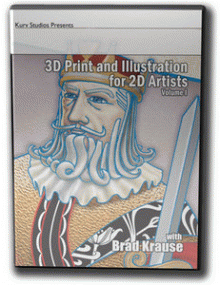
Kurv Studios - LightWave Tips and Tricks - Vol 1&2 شماره ۱۱۹۱
Larry Shultz - has been involved with computer graphics since the mid-1980s. He began using LightWave 3D in its early days for TV commercials and other projects at a CGI company he co-founded during the early ’90s called The Animation Factory in Albuquerque.
Since those days Larry has worked for such companies as American Laser Games, Sony Development, Discovery Channel, Netter Digital, Foundation Imaging, Amalgamated Pixels, and Squarehouse Entertainment, as well as working on a freelance basis for many other companies. Larry is very experienced in almost every aspect of LightWave, working as lead artist, technical director, and in many other positions on a variety of projects.
He brings all that experience to these videos. Larry is also heavily involved with LightWave training. He has taught seminars all over the United States and several schools including Newtek Inc., Albuquerque Technical Vocational Institute, Video Symphony, Foundation Institute, and 3D Exchange. Larry is known the world over for his training and vast knowledge of LightWave 3D.
آموزش نکات و ترفندهای این برنامه قدرتمند که ساعتها آموزش را در قالب دو سی دی ارائه می دهد .
قیمت : قیمت کلیه محصولات را می توانید در فایل اکسل ( قابل دانلود ) ملاحظه نمائید
( محصول شماره ۱۱۹۱ )
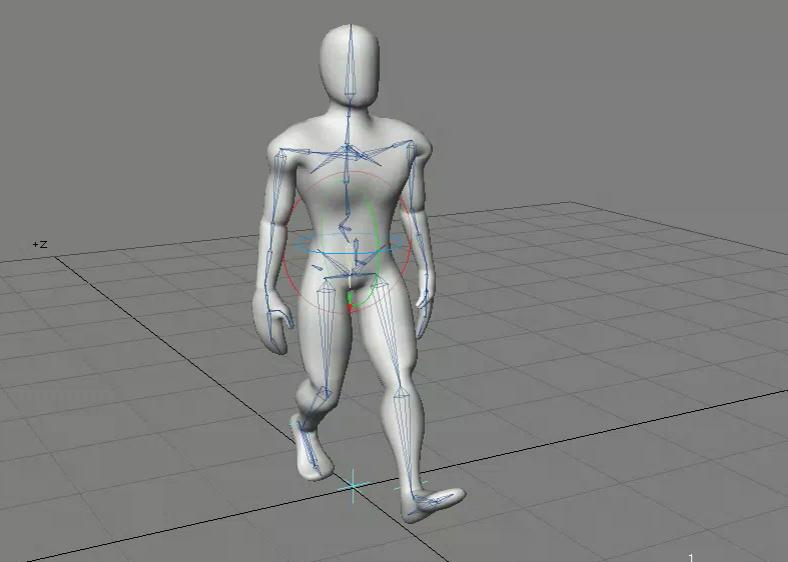
Kurv Studios – LightWave 3D 8 Spline Modeling with Larry Shultz
This is one video we are truly excited about! When you think of Spline Modeling in LightWave 3D you think Larry Shultz, he is the master…or Splinegod.
This video is more than three hours of incredible instruction from the master himself. You will learn what spline’s are and how they fit into Lightwave’s workflow, using spline’s as guides for extrusions to create organics tubes or pipes, use of spline’s to create skelgon (bone) chains is shown, rail clone, rail bevel, spline guides, spline’s to motions and motions to spline’s and much much more.
Larry Shultz is well known as the Splinegod, now through this video you too can learn his secrets. From the foundation of spline’s to advanced uses for them, this video covers it. you will be modeling in spline’s like the splinegod in no time.
The emphasis on demonstrating the use of these tools is not just on how they work but also how to use them in a workflow. How to make them all work together is a big part of the theme of this DVD. There is nothing available that covers spline’s in this detail.
قیمت : قیمت کلیه محصولات را می توانید در فایل اکسل ( قابل دانلود ) ملاحظه نمائید
( محصول شماره ۱۱۸۸ )
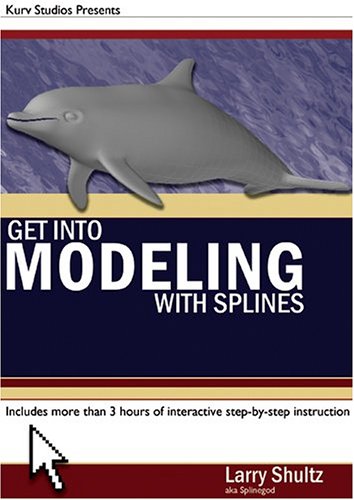
KURV Studios - LightWave 3D 9 Practical Lighting شماره 1187
Nicholas Boughen literally wrote the book on Lighting. He has worked on feature films from I-Robot, Good Boy!, and Garfield to major television series such as Stargate SG1 and Dead Like Me. Did we mention he is an Emmy and Gemini nominated artist?
This video is done for users that don't care about lighting theory, the physics and properties of light. They simply want to light a scene and make it look professional.
This video is for you! This title is designed to show you how to setup lighting with just a little bit of why. Nicholas shows you step by step how to create professional lighting and what to look for to make your demo reel really stand out.
Nicholas has also included LScripts that will automatically setup your lights as you open a scene in LightWave 3D 9. Actually he has included a section on how to write LScripts to adjust your lighting and write your own scripts.
قیمت : قیمت کلیه محصولات را می توانید در فایل اکسل ( قابل دانلود ) ملاحظه نمائید
( محصول شماره 1187 )
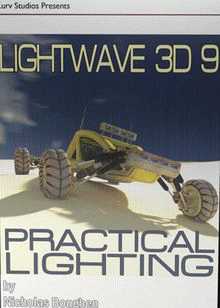
Kurv Studios - LightWave 3D 9 Introduction to Node Based Texturi
Texturing with nodes is very different than the traditional layered based methods LightWave 3D users are used to. While extremely powerful, nodes can also be very difficult to understand, even for experienced artists. James Willmott has completed his first video training in his series on nodes. The focus of this video is not to teach you how James would use nodes but rather to show you how nodes work so you can design and create your own node based textures and surfaces. The video goes much deeper buy showing you how to create more advanced node based textures using noise, gradients, as well as images and procedural textures. This video is much more than just a introduction video, it will have you using nodes effectively in a few hours. If you have been avoiding nodes, add this powerful tool to your workflow, pick up our latest video, LightWave 3D Introduction to Node Based Texturing.
قیمت : قیمت کلیه محصولات را می توانید در فایل اکسل ( قابل دانلود ) ملاحظه نمائید
( محصول شماره 1186)