
فروشگاه ناوک - آموزش و نرم افزار گرافیکی انیمیشن طراحی و معماری
ارزانترین فروشگاه ارائه دهنده محصولات گرافیکی ، آموزشی ، نرم افزار و معماری
فروشگاه ناوک - آموزش و نرم افزار گرافیکی انیمیشن طراحی و معماری
ارزانترین فروشگاه ارائه دهنده محصولات گرافیکی ، آموزشی ، نرم افزار و معماریCinema 4d Plugins Collection + Library Pack شماره 3154
مجموعه ای پلاگینهای برنامه معروف سینمای چهاربعدی بهمراه پکیج کتابخانه همراه آن که در قالب یک دی وی دی برای شما جمع آوری شده است
LIBRARY LIST:
GreyScaleGorilla: Light - Texture - Material - CityKit - Model
Landscape Library + Material
White Light Kit
قیمت دی وی دی : 1500 تومان
( محصول شماره 3154 )
Tribu Furniture Collection (c4d lib and 3ds شماره 3053
مجموعه مدلهای سه بعدی مبلمان از کمپانی Tribu با فرمت سینمای چهاربعدی و تری دی مکس
قیمت دی وی دی : 1200 تومان
( محصول شماره 3153 )

Adobe Illustrator CS6 16.0.2 (x86/x64) Portable شماره 3152
Adobe Illustrator CS6 16.0.2 . توسط این نرم افزار کاربران قادر خواهند بود
تا به طراحی برداری روی تصاویر، فایل های تصویری ، انیمیشن های فلش و ...
بپردازند.. در این نرم افزار از ابزارهای متعددی بهره مند خواهید بود که از
جمله می توان به ابزار Eraser اشاره نمود توسط این ابزار شما قادر خواید
بود تا بر روی یک تصویر رنگ و یا قسمتی که با دیگر نقاط تصویر متفاوت است
را انتخاب نموده و سپس با این ابزار بر روی قسمت مورد نظر حرکت کنید تا
دیگر رنگ حذف شده و تصویر و یا رنگ زمینه آن برای شما نمایش داده شود.نمونه
تصویر زیر نوعی از طراحی های برداری خاص ایلاستراتور است که با مشاهده آن
به سبک طراحی های برداری یا به اصطلاح وکتور این محصول بیشتر آشنا می شوید .
قابلیت های جدید نرم افزار Adobe Illustrator CS6 v16.0.0.682
- قابلیت طراحی طرح های وکتور بسیار پیچیده با قابلیت های بسیار پیشرفته
- قابلیت تایپوگرافی بسیار پیشرفته با ابزار مخصوص این کار
- قابلیت رنگ کردن تصاویر با خاصیت گرادیانت به صورت طیف رنگی از رنگ خاصی به رنگ دیگر و قابلیت تعیین شفاقیت رنگ
- قابلیت رنگ آمیزی و طرح ریزی به صورت پرسپکتیو
- قابلیت ایجاد Stroke های بسیار زیبا و حرفه ای
- قابلیت ایجاد چندین artwork برای تقسیم بندی محیط طرح
- قابلیت مدیریت لایه ها همانند فتوشاپ با In-panel
- قابلیت کشیدن طرح های مختلف در این نسخه بسیار پیشرفته شده است.
- قابلیت ادغام شدن با Adobe CS Review
- قابلیت همکاری با نرم افزارهای گرافیکی دیگر شرکت ادوبی نظیر : Photoshop , Flash, Fireworks, Catalyst
- قابلیت ایجاد فایل های پی دی اف از طرح های کشیده شده
- قابلیت ایجاد طرح های مجعد برای صفحات وب و موبایل ها
- ابزار قلموی زبر برای کشیدن طرح های خشن
- ابزار Shape Builder Tools برای کشیدن انواع و اقسام شکل های مختلف
- قابلیت کشیدن طرح های مختلف و وابسته به یک دستگاه خاص برای تنظیم سایز خروجی
- پشتیبانی از تایپ فارسی
این نرم افزار بصورت پرتابل و بدون نیاز به نصب می باشد .
قیمت سی دی : 600 تومان
( محصول شماره 3152 )
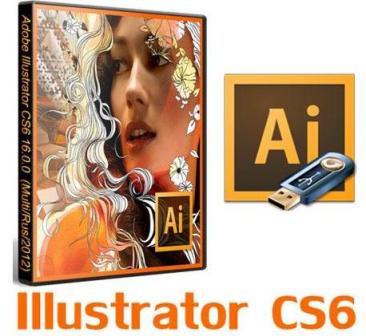
CGWorkshop - Becoming A Better Artist - Digital Painting ش3151
Digital Painting in Photoshop
Instructor: Robert Chang
Week-01: The Engine behind the image.
Week-02: Dissecting and Creating Effective Composition.
Week-03: Effective Lighting and Manipulating Values.
Week-04: Demystifying Colors and Using Them with Confidence.
Week-05: Surface Treatment (line quality, brushwork, textures, edges, and details).
Week-06: Expressive characters, Stylization, and Aesthetics.
Week-07: Essential Tips and Common Pitfalls.
Week-08: Critique and Reworking.
آموزش کامل و مفیدی برای نقاشی دیجیتال توسط برنامه فتوشاپ که امیدواریم مورد استفاده واقع شود . آموزش شامل هشت هفته تدریس می باشد که در هر قسمت مبحث تازه ای را برای شما بازگو می کند
قیمت دی وی دی : 2000 تومان
( محصول شماره 3151 )
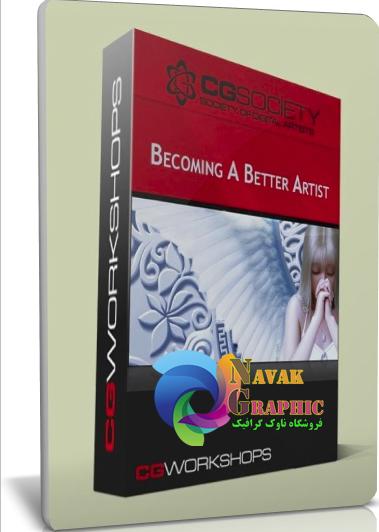
راهنمای خرید از فروشگاه و دریافت لیست کامل محصولات
VideoHive - Crazy Party - Project for After Effects شماره 3150
FullHD 1920x1080, 1280x720. 86 placeholders for photos or videos (transparent screens). 47 placeholders for text, photos or videos (led screens on the wall). No plugins required. Only the CS4 Cycore originals. Very Easy and Fast Customization. Tutorial included.
- After Effect CS4 ? CS5 Project
- FullHD 1920?1080 , 1280?720
- 86 placeholders for photos or videos ( transparent screens )
- 47 placeholders for text, photos or videos ( led screens on the wall )
- No plugins required. Only the CS4 Cycore originals.
- Very Easy and Fast Customization
- Tutorial included
Created 14 March 12
آموزش ساخت یک پروژه در نرم افزار افتر افکتز بعلاوه قالبهای مختلف برای عکس و متن و ... که امیدواریم مودر استفاده شما واقع شود .
قیمت سی دی : 700 تومان
( محصول شماره 3150 )

راهنمای خرید از فروشگاه و دریافت لیست کامل محصولات
Digital Tutors : Game Character Creation in 3ds Max and ZBrush
Digital Tutors : Creative Development: Game Character Creation in 3ds Max and ZBrush
In this tutorial we will learn how to create a highly detailed game character. Throughout these lessons we will look at the steps required to build a game character from scratch. We will start by using ZBrush to create a 3D sketch based on our character's concept art. Along the way we will use 3ds Max to lay out our UVs and create our texture maps. By the end of this tutorial you will have a solid understand of the workflows that are required to create a highly detailed game character.
با مشاهده دروس این آموزش نحوه ایجاد مدل های سه بعدی کاراکترهای انسانی مورد استفاده در بازی ها به کمک نرم افزارهای ZBrush و 3Ds Max را به خوبی خواهید آموخت .
استفاده ترکیبی از نرم افزارهای ZBrush و 3Ds Max در
فرایند ساخت مدل های سه بعدی بالاترین سطح توانایی را برای مدل سازان
فراهم می آورد و می توان به ایجاد جزئیاتی بسیار زیبا و دقیق بر روی
مدل ها و لباس و تجهیزات جانبی آن ها پرداخت .
آموزش ایجاد شکل پایه بدن به کمک امکان DynaMesh
آموزش ایجاد شکل بدن کاراکتر
آموزش ساخت پای کاراکتر
آموزش ساخت لباس های کاراکتر در تری دی مکس
آموزش خروجی گرفتن از کاراکتر از 3Ds Max برای وارد کردن آن به ZBrush
آموزش ساخت زره برای پوشش بخش های مهم بدن کاراکتر
آموزش جداسازی زره از بازوی کاراکتر
آموزش کار کردن بر روی جزئیات زره کاراکتر
آموزش ایجاد جزئیات بیشتر بر روی زره کاراکتر
آموزش ایجاد جزئیات مورد نیاز سر کاراکتر در ZBrush
آموزش بهبود شکل سر و ایجاد کردن موهای کاراکتر
آموزش شکل دادن مجدد به توپولوژی بازو
آموزش کارکردن بر روی شکل بازوی کاراکتر
آموزش ایجاد جزئیات و زیبا سازی لباس ها
آموزش ایجاد دیگر Element های لباس
آموزش ساخت طناب در تری دی مکس
آموزش مدل سازی کمربندی کاراکتر
آموزش مدل سازی سگک کمربند کاراکتر
آموزش ایجاد دیگر جزئیات لباس کاراکتر
آموزش زیبا سازی زره فلزی کاراکتر
آموزش ایجاد دیگر جزئیات بر روی زره فلزی
آموزش تعریف شکل بازو
آموزش فراهم کردن دیگر جزئیاتی به زره به منظور پوشش بازوهای کاراکتر
آموش بهبود دادن شکل بازو در ZBrush
آموزش کار کردن بر روی کاراکتر در ZBrush
آموزش ایجاد طرح های گرافیکی بر روی زره
آموزش ارسال Mesh های با کیفیت در 3Ds Max
آموزش رنگ کردن زره
آموزش ایجاد Mesh نهایی بازو
آموزش مدل سازی بخش هایی دیگر از لباس کاراکتر
آموزش ایجاد UV Map های مورد نیاز
مدت آموزش : 8 ساعت و 11 دقیقه
زبان آموزش : انگلیسی
مدرس : Fabricio Moreas
نرم افزارهای مورد نیاز : ZBrush 4R2, 3ds Max 2012, Photoshop CS5, Mudbox 2012, Marmoset Toolbag 1.05
قیمت دی وی دی : 2000 تومان
( محصول شماره 3147 )
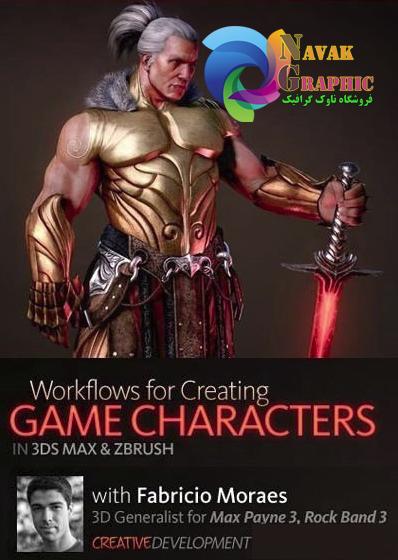
راهنمای خرید از فروشگاه و دریافت لیست کامل محصولات
Retouchcreative.com - Illustrative Retouching 2 شماره 3148
In this retouching tutorial video, you will learn how to create eye catching special effects using simple tools in photoshop.
Covered
topics include creation of complex swirling lines, custom brushes,
customizing brush settings, creation of artificial highlights and
shadows, creation of visual effects and backgound design and many more
creative concepts.
CHAPTER 1:
Isolation of model from the green screen.
Fine tuning the isolation and fixing problem areas.
CHAPTER 2:
Removal of blemishes
Creation of new highlights around the model
Enhancing the shadow and highlights structure of the model
Creative enhancement of the hair texture and ligthing
CHAPTER 3:
Creation of Background lighting
Creation of complex Swirling lines around the model
CHAPTER 4:
Custom brush creation
Customizing brush settings
Creating background and foreground effects using customized brushes
Enhancing the coloration of the backgound
CHAPTER 5:
Enhancing and fine tuning the end result
Experimenting with alternative looks
Running time: 1 Hour 50 Minutes
در این آموزش زیبا که کاری از شرکت Retouchcreative.com می باشد شما با برخی تکنیکهای خاص برای ایجاد جلوه های ویژه و استفاده از ابزارهای مفید در فتوشاپ آشنا می شوید
قیمت سی دی : 600 تومان
( محصول شماره 3148 )
راهنمای خرید از فروشگاه و دریافت لیست کامل محصولات
Digital Tutors – Working Quickly in ZBrush شماره 3147
In this series of ZBrush tutorials, we will talk about a number of techniques you can use to speed up your ZBrush workflow. ZBrush is a powerful application but once you begin working with large models consisting of many subtools, the speed with which you can execute even simple tasks becomes even more important. In addition, each artist will often find different ways of setting up the interface or using tools that will enhance the particular way they like to work. This course goes over many of these workflow enhancements and interface options that you can use to speed up your workflow. Some of these may not save much time on their own, but depending on the frequency they're used, that time can really add up. We'll start by talking about customizing your interface so your tools and options are all easily accessible to you. We'll also cover changing the way the interface behaves and creating your own custom menus. Using and creating shortcuts will be covered as will placing assets for quick access when needed. We'll also cover some navigation tips, tips for dealing with subtools, and useful plugins like Subtool Master. We'll finish up by talking about automating tasks using macros. In the end you'll have a much better idea of your workflow optimization options in ZBrush and be able to set up your user experience so you can spend more of your time actually creating.
این آموزش برای یادگیری تکنیکهای کار سریع با نرم افزار ZBrush تهیه شده است که بتازگی توسط شرکت دیجیتال توتورز منتشر شده است. با دیدن این آموزش میتوانید مدلهای خود را با سرعتی بیشتر در این نرم افزار بسازید.
مدت آموزش : 1 ساعت و 14 دقیقه
زبان آموزش : انگلیسی
مدرس : Justin Marshall
نرم افزار مورد نیاز : ZBrush 4R4
قیمت دی وی دی : 1200 تومان
( محصول شماره 3147 )

راهنمای خرید از فروشگاه و دریافت لیست کامل محصولات
BlackMagic Design Davinci Resolve 9.0 شماره 3146
DaVinci color correctors have been the standard in post production since 1984. There are thousands of colorists worldwide who understand the performance, quality and workflow of DaVinci. DaVinci is the name behind more feature films, television commercials, documentaries, television production and music videos than any other grading system.
When you’re in a room full of demanding clients with conflicting ideas, colorists know that only DaVinci has the quality, real time performance, creative features and powerful control panel you need to work fast! You can upgrade DaVinci Resolve as you grow! Start by downloading DaVinci Resolve Lite free of charge, then upgrade when you need more power!
نرم افزار بسیار کاربردی و استاندارد در خصوص مدیریت رنگها در فیلمها و تصحیح آنها بنحوی که با شرایط استاندارد کاملا تطابق داشته باشد .
قیمت سی دی : 600 تومان
( محصول شماره 3146 )

Gnomon Workshop: Visual FX for Games Real-Time Effects Using Unr
Gnomon Workshop: Visual FX for Games Real-Time Effects Using Unreal Engine 3
