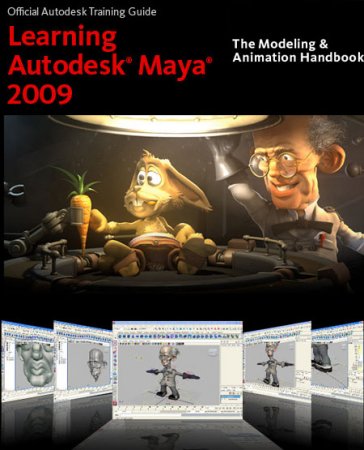فروشگاه ناوک - آموزش و نرم افزار گرافیکی انیمیشن طراحی و معماری
ارزانترین فروشگاه ارائه دهنده محصولات گرافیکی ، آموزشی ، نرم افزار و معماریفروشگاه ناوک - آموزش و نرم افزار گرافیکی انیمیشن طراحی و معماری
ارزانترین فروشگاه ارائه دهنده محصولات گرافیکی ، آموزشی ، نرم افزار و معماریDigital Tutors - 'Infiltrator' Production Pipeline Volume 1 - 7
کاملترین مجموعه آموزشی مایا 2011 که کلیه مباحث ساخت یک کاراکتر را در ایجاد یک موجود عنکبوت مانند بطور دقیق پیاده نموده است . این مجموعه از 7 دی وی دی تشکیل شده که مباحث آن عبارتند از :
'Infiltrator' Production Pipeline Volume 1 Storyboarding
'Infiltrator' Production Pipeline Volume 2 Modeling
'Infiltrator' Production Pipeline Volume 3 Rigging
'Infiltrator' Production Pipeline Volume 4 Match Moving
'Infiltrator' Production Pipeline Volume 5 Animation
'Infiltrator' Production Pipeline Volume 6 Rendering
'Infiltrator' Production Pipeline Volume 7 Compositing
قیمت : قیمت کلیه محصولات را می توانید در فایل اکسل ( قابل دانلود ) ملاحظه نمائید
( آموزش شماره 708 )

نحوه خرید از فروشگاه
Gnomonology-subsurfacing sushi in Maya شماره ۷۰۱
Subsurfacing Sushi creates fish from Maya wood procedure. It then delves into the network of the mental ray fast_simple subsurface scattering material. Even subsurface pros will learn something as hidden and underused parameters are uncovered from the depths. The lesson concludes with Depth of Field as a post process in Photoshop.
قیمت : قیمت کلیه محصولات را می توانید در فایل اکسل ( قابل دانلود ) ملاحظه نمائید
( آموزش شماره 701 )

Digital Tutors Creating Facial Topology In maya 2011 شماره 686
ایجاد یک صورت واقعی و جذاب برای شخصیت های سه بعدی نقش مهمی در تاثیرگذاری آن ها بر روی مخاطبان دارد ، در این کورس آموزشی می توانید ابزارها و تکنیک های این کار در نرم افزار مایا ۲۰۱۱ را به خوبی بیاموزید .
این مجموعه آموزش ویدیویی محصول موسسه آموزشی Digital Tutors است که بر روی 1 حلقه CD به همراه فایل های تمرینی و به مدت زمان 1 ساعت و 8 دقیقه در اختیار علاقه مندان قرار می گیرد .
قیمت : قیمت کلیه محصولات را می توانید در فایل اکسل ( قابل دانلود ) ملاحظه نمائید
( آموزش شماره 686 )
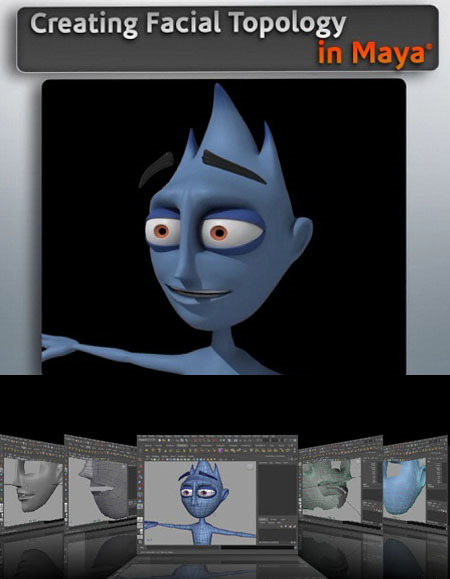
Digital tutorsCharacter Rigging for Production in Maya 2011 ش685
در این کورس آموزشی شما با ابزار و تکنیکهای ریگینگ در مایا 2011 آشنا می شوید
این آموزش در قالب 68 درس از شرکت دیجیتال توتورز عرضه شده است که امیدواریم گامی موثر در پیشبرد مدلهای خلاقانه شما برداشته باشیم
In this course, we will cover tools and techniques for setting up character rigs in Maya.
Step by step, we%27ll construct a control rig that is robust and animator-friendly. We%27ll learn everything from proper joint placement and techniques for correcting a joint%27s orientation to learning fun ways we can preserve volume as our mesh deforms and how to make our controls efficient and easy to comprehend. We%27ll also learn how to build some fun MEL tools that will help speed up our workflow, bringing that time back into constructing our control rigs with the best methods.
قیمت : قیمت کلیه محصولات را می توانید در فایل اکسل ( قابل دانلود ) ملاحظه نمائید
( آموزش شماره 685 )

Digital tutors introduction to Maya 2011 شماره 684
آشنایی مقدماتی ولی کامل در خصوص آخرین ورژن نرم افزار مایا 2011 از شرکت دیجیتال توتورز
این آموزش از 86 درس در قالب یک دی وی دی عرضه شده است
In this series of lessons, we will help you get a strong understanding of Maya and how it works. You’ll get the chance to work with many of the other Maya instructors here at Digital-Tutors who will show you how to use some of the major components of Maya.
In this course, we’ll start by giving you the foundational skills and vocabulary you’ll need in order to move around within Maya, and then we’ll jump right into the Modeling section of the course. After completing the Modeling section, you’ll get the chance try your hand at Texturing, Rigging, Animation, Dynamics, and finally, Lighting and Rendering your own animation. Our goal is not to weigh you down with technical information, but rather to help you form really good habits so you can have a successful future using Maya.
قیمت : قیمت کلیه محصولات را می توانید در فایل اکسل ( قابل دانلود ) ملاحظه نمائید
( آموزش شماره 684 )
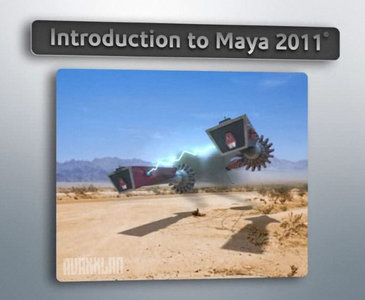
lynda.com maya 2011 essential training شماره 683
آموزش تکنیکهای ویژه مایا 2011 که توسط شرکت لیندا در قالب یک دی وی دی عرضه شده است
George Maestri demonstrates the tools and feature set in Maya, as well as the skills necessary to model, texture, animate, and render projects with this deep and robust piece of 3D animation software from Autodesk.
قیمت : قیمت کلیه محصولات را می توانید در فایل اکسل ( قابل دانلود ) ملاحظه نمائید
( آموزش شماره 683 )

Digital Tutors - Camera Projection in Maya 2011 شماره 656
در این مجموعه آموزشی از مایا 2011 با استفاده از قوانین پرسپکتیو و تکنیکهای Camera Projection شما قادر خواهید بود از تصاویر دو بعدی مدلهای سه بعدی خارقا العاده ای ایجاد نمائید امیدواریم از این مجموعه آموزشی لذت ببرید
قیمت : قیمت کلیه محصولات را می توانید در فایل اکسل ( قابل دانلود ) ملاحظه نمائید
( آموزش شماره 656 )
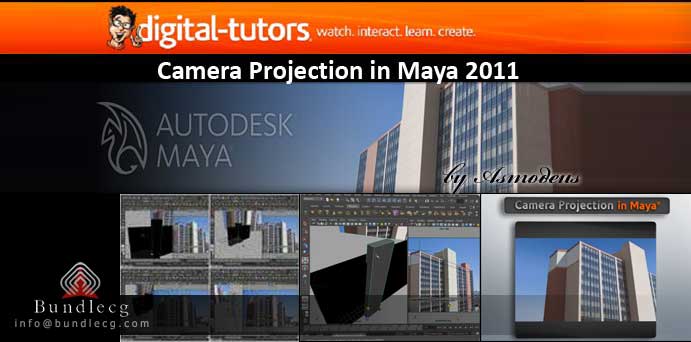
Digital Tutors - Modeling Realistic Hands in Maya 2011 and Mudbo
In this course we will explore methods for building realistic hands using Maya and Mudbox.
Hands are one of the most expressive parts of many of the characters we create. Because of this, a lot of time should often be spent focusing on the hands. There are, of course, a nearly infinite number of styles in which to build a hand. In this course, we will concentrate on a hand that can go with a more realistic character. We’ll start by talking a little about the proportions and anatomy of hands. Then we’ll go over tools and methods for creating base geometry with topology that will help in sculpting and animating. Then we’ll take the mesh into Mudbox and begin sculpting high-resolution details such as skin wrinkles, knuckles, and skin textures. Finally, we’ll take our geometry and maps out of Mudbox and back into Maya. Once you’ve completed this course, you’ll have a much better idea of how to go about building hands for your characters and how to create the detail you need in a useable state.
Lesson Outline (18 lessons):
1. Introduction and Project Overview
2. Building a basic template for the hand
3. Modeling the fingers
4. Adding fingernails and placing the fingers
5. Connecting the fingers and adding webbing
6. Building the knuckles
7. Creating a framework for the hand
8. Filling in the palm geometry
9. Finishing the palm
10. Redirecting resolution on the back of the hand
11. Preparing geometry for export
12. Making large-scale changes in Mudbox
13. Posing the fingers
14. Sculpting the knuckles
15. Sculpting the palm
16. Sculpting the thumb area
17. Adding skin detail with stamps and bump maps
18. Transferring hand geometry to Maya
قیمت : قیمت کلیه محصولات را می توانید در فایل اکسل ( قابل دانلود ) ملاحظه نمائید
( آموزش شماره 646 )
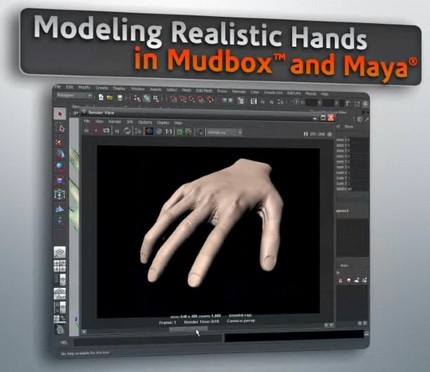
Digital Tutors – Exploring Animation Principles in Maya 2011 Tim
آموزش مایا 2011 در خصوص آشنایی با تنظیمات مربوط به زمان بندی و فاصله گذاری انیمیشنهای ساخته شده در مایا 2011
In this collection of lessons we will learn about the Animation Principle of Timing and Spacing. This course will delve in the animation principle of Timing and Spacing in Maya. Throughout this course, we'll define Timing and Spacing and work through a variety exercises to help get the point across. We'll even discuss techniques we can use to make sure our animations are Timed accurately. By the end of this course, you'll have a deeper understanding of the principle of Timing and Spacing, which will help you become a better animator.
Lesson Outline (5 lessons):
1. Introduction and Project Overview
2. Understanding Timing and Spacing
3. Tweaking the Spacing of the first exercise
4. Timing and Spacing for weight
5. Correcting blinks with Timing and Spacing
قیمت : قیمت کلیه محصولات را می توانید در فایل اکسل ( قابل دانلود ) ملاحظه نمائید
( آموزش شماره 645 )
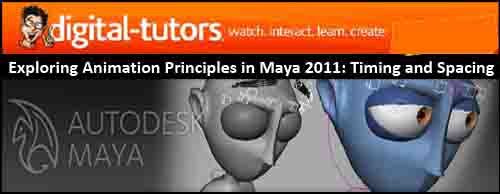
Learning Autodesk Maya 2009 -The Modeling & Animatio شماره ۶۳۸
Welcome to Learning Autodesk® Maya® 2009.The Modeling & Animation Handbook! Maya® is a 3D animation and visual effects software package that allows you to extend your creativity through the integration of modeling, animation, texturing, dynamics, lighting and rendering techniques. Maya offers incredible power and flexibility for generating digital images of animated characters and scenes. The Learning Autodesk Maya 2009 | The Modeling & Animation Handbook is an excellent resource to begin learning Maya!
قیمت : قیمت کلیه محصولات را می توانید در فایل اکسل ( قابل دانلود ) ملاحظه نمائید
( آموزش شماره 638 )