
فروشگاه ناوک - آموزش و نرم افزار گرافیکی انیمیشن طراحی و معماری
ارزانترین فروشگاه ارائه دهنده محصولات گرافیکی ، آموزشی ، نرم افزار و معماری
فروشگاه ناوک - آموزش و نرم افزار گرافیکی انیمیشن طراحی و معماری
ارزانترین فروشگاه ارائه دهنده محصولات گرافیکی ، آموزشی ، نرم افزار و معماری3D Fluff Volume 1 - Design & Visualisation in Cinema 4D ش 779
Design and visualisation is one of the main professional uses for CINEMA 4D. That's why we've chosen this as a topic for our first training DVD. The DVD consists of two main parts: the first part will take you through creating a stylish glass vase by starting with the modeling and finishing off the final render in Photoshop.
In part two you will learn how to model, texture, animate and render a bike wheel and how to use XPresso and Sketch & Toon to take it even further. We've also included all the project files and a few extra goodies on the DVD.
The projects are aimed at intermediate to advanced users of CINEMA 4D. We've worked hard to give you the highest possible video and audio quality to make sure you won't miss a single thing. The video is presented with a lossless codec at a resolution of 1024x768 pixels.
The projects make use of the Advanced Render and Sketch & Toon modules but even if you only own the core package of CINEMA 4D Release 9 you will still be able to work through the projects.
The tutorials are co-presented by Matthew O'Neill and Janine Pauke. In total, the videos are just under 4 hours long.
Main topics covered:
- Modeling (incl. new modeling tools in Release 9)
- Materials and Rendering (incl. HDRI, anisotrophic highlights, realistic glass and water)
- Sketch & Toon for technical visualisation
- Basic XPresso for advanced animation
- Post processing in Photoshop
- Scene optimisation
قسمتهای بعدی این مجموعه بسیار ارزنده به مرور بر روی سایت قرار داده خواهد شد
قیمت : قیمت کلیه محصولات را می توانید در فایل اکسل ( قابل دانلود ) ملاحظه نمائید
( آموزش شماره 779 )
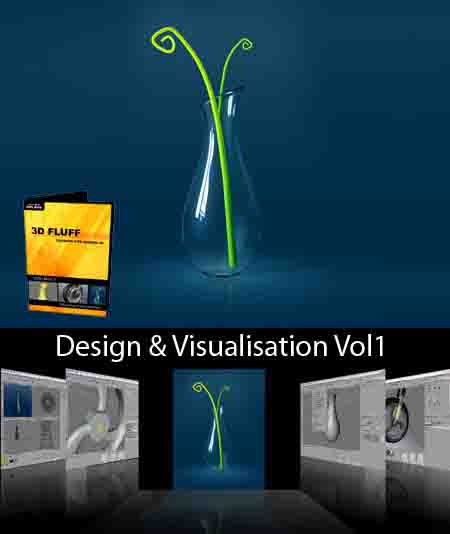
Lynda.com Dreamweaver CS5 Essential Training شماره 778
In Dreamweaver CS5 Essential Training, senior staff author and Adobe Certified Instructor James Williamson explores the tools and techniques of Dreamweaver CS5, Adobe’s web design and development software. This course covers both the ins and outs of Dreamweaver, as well as recommended best practices for crafting new web sites and files, the fundamentals of HTML and CSS, and how to ensure clean and accessible code. The course also includes how to use tools in Dreamweaver to create and style web pages, manage multiple sites, and add user interactivity with widgets and scripting. Exercise files are included with the course.
Topics include:
* Defining and structuring a new site
* Creating new web documents from scratch or from templates
* Adding and formatting text
* Understanding style sheet basics
* Placing and styling images
* Creating links to internal pages and external web sites
* Controlling page layout with CSS
* Building and styling forms
* Reusing web content with templates
* Adding interactivity
* Working with Flash and video
قیمت : قیمت کلیه محصولات را می توانید در فایل اکسل ( قابل دانلود ) ملاحظه نمائید
( آموزش شماره 778 )

Lynda.com After Effects CS5 New Features شماره 777
آموزش نکات و ترفندهای جدید قویترین ویراستار و تدوینگر فیلم بنام After Effect CS5 که در قالب یک DVD از شرکت لیندا آماده عرضه می باشد
قیمت : قیمت کلیه محصولات را می توانید در فایل اکسل ( قابل دانلود ) ملاحظه نمائید
( آموزش شماره 777 )
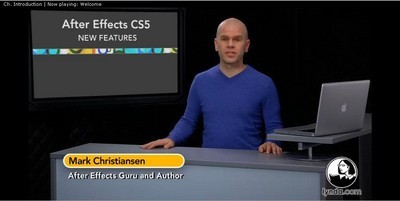
Lynda.com Creating a First Web Site with Dreamweaver CS5 ش776
اگر تمایل دارید وب سایت خود را با این نرم افزار فوق العاده بسازید این مجموعه آموزشی به شما بخوبی کمک می کند تا مراحل آغازین کار با این برنامه را بخوبی یاد گرفته و توسط آموزشهای پیشرفته که در داخل وبلاگ قرار داده شده است وبسایت خود را ساماندهی نمائید .
قیمت : قیمت کلیه محصولات را می توانید در فایل اکسل ( قابل دانلود ) ملاحظه نمائید
( آموزش شماره 776 )

Lynda.com Soundbooth CS5 Essential Training شماره 775
In Soundbooth CS5 Essential Training, author Jeff Sengstack demonstrates how to record, edit, optimize, and enhance audio using the professional tools in Adobe Soundbooth CS5. This course covers basic audio edits, such as trimming, fading, and panning clips, removing unwanted noise, enhancing audio with special effects, and creating stereo blends from multiple tracks. An overview of recording hardware and a detailed explanation of core audio concepts are included as well. Exercise files accompany the course.
قیمت : قیمت کلیه محصولات را می توانید در فایل اکسل ( قابل دانلود ) ملاحظه نمائید
( آموزش شماره 775 )
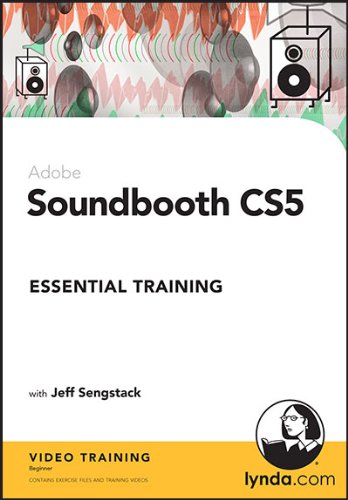
Lynda.com Adobe Encore CS5 New Features شماره 774
بسیاری از افراد برای تولید DVD ، Blu-Ray و . . . از نرم افزار Adobe Encore استفاده می کنند و رضایت کامل از امکانات و ابزارهای این نرم افزار دارند ، در این مجموعه آموزش می توانید ابزارها و امکانات جدید نرم افزار Adobe Encore CS5 را به خوبی آموخته و بر آن ها مسلط شوید .
این مجموعه آموزش ویدیویی محصول موسسه آموزشی Lynda است که در قالب 1 حلقه CD آماده عرضه می باشد
در ادامه با برخی از سرفصل های درسی این مجموعه آموزش آشنا می شویم :
مقدمه :
خوش آمد گویی به این کورس آموزش نرم افزار Encore CS5
آموزش ساخت منوهای چند صفحه ای Blu-Ray :
آشنایی با چیستی منوهای چند صفحه ای ( Multi-Page Menus )
آموزش ساخت منوهای چند صفحه ای در نرم افزار Encore
آموزش ساخت Chapter Index برای منوهای چند صفحه ای در نرم افزار Encore
آموزش خروجی گرفتن از پروژه ها بر روی Flash DVD ها :
آشنایی با Flash DVD Player جدید
آموزش خروجی گرفتن از زیر نویسی های DVD به منظور تبدیل آن ها به متون قابل جستجو
آموزش کارکردن با Speech-to-text Meta Data های ساخته شده در Premiere Pro
آموزش جستجوی محتوای Flash DVD Player
آموزش کارکردن کاراتر با محتواهای HD :
آموزش وارد کردن فایل های RED R3D از نرم افزار Adobe Premiere Pro بوسیله Dynamic Link
آموزش انتشار AVCHD Content بر روی Blu-Ray بدون Transcoding
و....
قیمت : قیمت کلیه محصولات را می توانید در فایل اکسل ( قابل دانلود ) ملاحظه نمائید
( آموزش شماره 774 )

Lynda.com InDesign CS5 Essential Training شماره 773
Author David Blatner provides in-depth training on InDesign CS5, Adobe’s print and interactive page layout application, in InDesign CS5 Essential Training. The course shows how to create new documents with strong and flexible master pages, precisely position text and graphics, prepare documents for print, and export designs as interactive PDF or Flash SWF files. Exercise files are included with the course.
قیمت : قیمت کلیه محصولات را می توانید در فایل اکسل ( قابل دانلود ) ملاحظه نمائید
(آموزش شماره 773 )
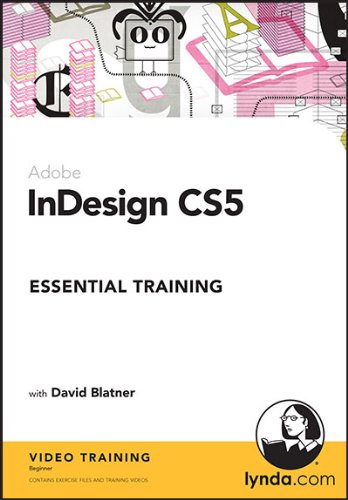
Lynda.com Illustrator CS5 New Features شماره 772
In Illustrator CS5 New Features , Author Mordy Golding Discusses Noteworthy features and improvements in the latest upgrade of Adobe’s vector graphics editor and drawing program. This course includes overviews of perspective Drawing, expressive bristle brushes, and variable-width strokes, as well as anti-aliasing features for Web Design, a new Artboards panel, improvements to symbols and Drawing Modes, and Integration with Adobe Flash Catalyst. Exercise files are included with the course.
Topics include:
Creating complex art from basic shapes with the Shape Builder tool
Transforming flat artwork using perspective grids and vanishing points
Creating variable-width strokes
Controlling dashed line length, corners, and gaps
Creating original brushes using the Brushes panel
Adding arrowheads to strokes
Creating web-ready graphics, text, and slices
Integrating with Flash Catalyst
قیمت : قیمت کلیه محصولات را می توانید در فایل اکسل ( قابل دانلود ) ملاحظه نمائید
( آموزش شماره 772 )

Lynda.Com Flash Professional CS5 New Features شماره 771
Adobe Flash Professional CS5 - an industry standard for creating dynamic, interactive applications with the ability to output the most across media: personal computers, mobile devices and screens of almost any size and resolution.
قیمت : قیمت کلیه محصولات را می توانید در فایل اکسل ( قابل دانلود ) ملاحظه نمائید
( آموزش شماره 771 )
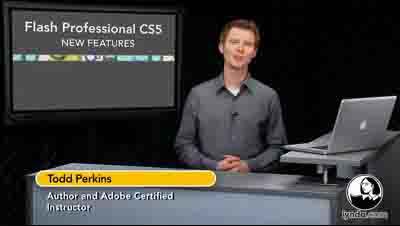
Lynda.Com Flash Builder 4 And Flex 4 newe feature شماره 770
Lynda.com Flash Builder 4 and Flex 4 New Features | 204 MB Adobe’s open source programming framework, Flex SDK, combined with Flash Builder (formerly named Flex Builder) simplifies and streamlines the process for building rich internet applications, or RIAs. Author David Gassner explores the newest release of this powerful toolset in Flash Builder 4 and Flex 4 Essential Training, explaining critical information for developers who are upgrading from Flex...
قیمت : قیمت کلیه محصولات را می توانید در فایل اکسل ( قابل دانلود ) ملاحظه نمائید
( آموزش شماره 770 )
