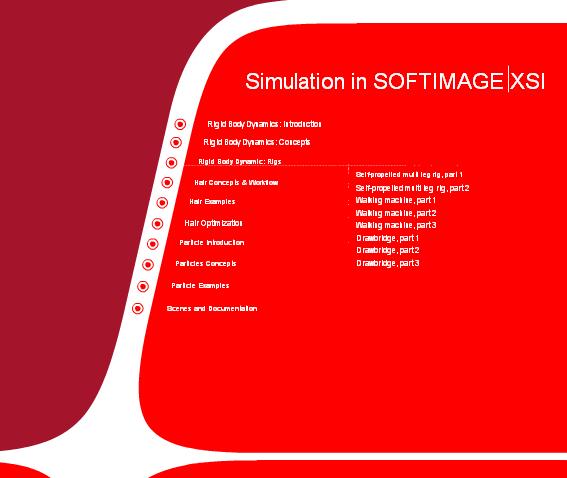فروشگاه ناوک - آموزش و نرم افزار گرافیکی انیمیشن طراحی و معماری
ارزانترین فروشگاه ارائه دهنده محصولات گرافیکی ، آموزشی ، نرم افزار و معماری
فروشگاه ناوک - آموزش و نرم افزار گرافیکی انیمیشن طراحی و معماری
ارزانترین فروشگاه ارائه دهنده محصولات گرافیکی ، آموزشی ، نرم افزار و معماریLynda.com Photoshop CS5 Essential Training شماره 759
In Photoshop CS5 Essential Training, author Michael Ninness demonstrates how to produce the highest quality images with fantastic detail in the shortest amount of time, using a combination of Photoshop CS5, Adobe Bridge, and Camera Raw. This course shows the most efficient ways to perform common editing tasks, including noise reduction, shadow and highlight detail recovery, retouching, and combining multiple images. Along the way, Michael shares the secrets of non-destructive editing, utilizing and mastering Adobe Bridge, Camera Raw, layers, adjustment layers, blending modes, layer masks, and much more. Exercise files are included with the course.
قیمت : قیمت کلیه محصولات را می توانید در فایل اکسل ( قابل دانلود ) ملاحظه نمائید
( آموزش شماره 759 )
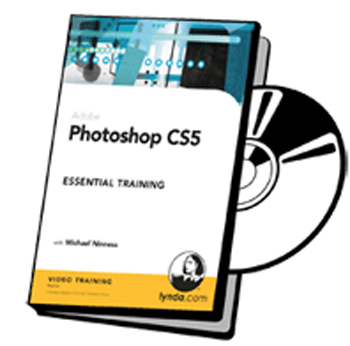
Lynda.com Adobe After Effects CS5 New Creative Techniques ش758
After Effects CS5 New Creative Techniques was created and produced by Trish and Chris Meyer. We are honored to host their material in the lynda.com Online Training Library®.
Chris and Trish Meyer have been using After Effects since version 1.0 and have written ten books about the program, and they are always among the first to dive into each new version and discover what it offers to their fellow motion graphics artists. Chris takes you under the hood and explains how each new feature works in After Effects CS5. This course covers both the technical and creative implications of this latest release, including tutorials on the new Roto Brush tool and mocha version 2, blending modes, text options, and new and improved user interface elements in Adobe After Effects CS5. Numerous examples show the most efficient ways to use the new features and avoid potential pitfalls when applying techniques. Chris ends with a discussion of which users will get them most out of upgrading to After Effects CS5.
Topics include:
* Reviewing After Effects’ 64-bit system requirements
* Mastering the new Roto Brush tool plus Refine Matte
* Warping with FreeForm
* Motion tracking with mocha version 2
* Matting with mocha shape, including adding motion blur
* Extruding in 3D with Repoussé
* Importing RED footage
* Using Color Finesse and updated blending modes
قیمت : قیمت کلیه محصولات را می توانید در فایل اکسل ( قابل دانلود ) ملاحظه نمائید
( آموزش شماره 758 )

Lynda.Com Photoshop CS5 One on One Fundamentals شماره 757
آموزش های موجود در این دی وی دی عبارتند از :
آموزش بازگشایی و سازمان دهی تصاویر در نرم افزار Adobe Photoshop CS5 :
آموزش تنظیم Setup کردن Photoshop
آموزش کامل راهبری نرم افزار Adobe Photoshop CS5
آموزش اصلاح رنگ ها در فتوشاپ
آموزش جامع کار با Size و Resolution تصاویر در نرم افزار قدرتمند فتوشاپ CS5
آموزش کامل Cropping و درست کردن زوایای برش خورده عکس در نرم افزار Adobe Photoshop CS5
آموزش انتخاب نواحی مورد نظر عکس با نرم افزار Adobe Photoshop
آموزش نقاشی ، رتوش و آموزش کامل ابزار Heal در نرم افزار Adobe Photoshop CS5
آموزش کار با لایه ها در نرم افزار Adobe Photoshop CS5
آموزش Print گرفتن فایل های PDF در نرم افزار Photoshop و ایجاد Web Gallerie ها در نرم افزارAdobe Photoshop CS5 آموزش ویرایش عکس ها به منظور انتشار در وب توسط فتوشاپ
این آموزشها توسط شرکت لیندا در قالب یک دی وی دی عرضه شده است
قیمت : قیمت کلیه محصولات را می توانید در فایل اکسل ( قابل دانلود ) ملاحظه نمائید
( آموزش شماره 757 )
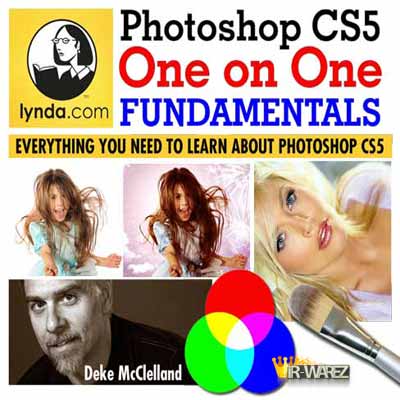
Lynda.Com Adobe Flash Catalyst CS5 Essential Training شماره 756
In Flash Catalyst CS5 Essential Training, author Mordy Golding demonstrates how to create and publish fully interactive Flash (SWF) micro sites, widgets, portfolios, and applications from static Photoshop, Illustrator, and Fireworks artwork all without writing code. The course covers planning a project, importing and organizing assets, creating interactive components, defining repeating data lists, and publishing final projects. Exercise files are included with the course.
قیمت : قیمت کلیه محصولات را می توانید در فایل اکسل ( قابل دانلود ) ملاحظه نمائید
( آموزش شماره 756 )
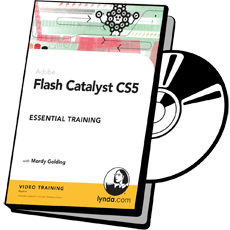
Lynda.com - Flash Professional CS5 Essential Training شماره 755
In Flash CS5 Professional Essential Training, author Todd Perkins explains the fundamentals of Flash Professional CS5, the industry standard for creating animations and interactive applications for the web, desktop, and mobile devices. This course starts with the basics, such as using the drawing tools to create simple animations, and progresses to automating animation with tweens and adding interactivity with ActionScript. This course also covers how to add sound and video to projects, enhance realism with effects like easing, and publish a project to a variety of platforms. Exercise files are included.
Topics include:
* Becoming familiar with the Flash workspace
* Drawing basic shapes
* Masking content
* Organizing a file into layers
* Importing content into the Library
* Understanding symbols and instances
* Inserting frames and keyframes in the Timeline
* Animating with motion and shape tweens
* Creating IK (Inverse Kinematics) animations
* Using ActionScript code snippets to control video playback
* Publishing HTML, SWF, and AIR files from Flash
قیمت : قیمت کلیه محصولات را می توانید در فایل اکسل ( قابل دانلود ) ملاحظه نمائید
( آموزش شماره 755 )
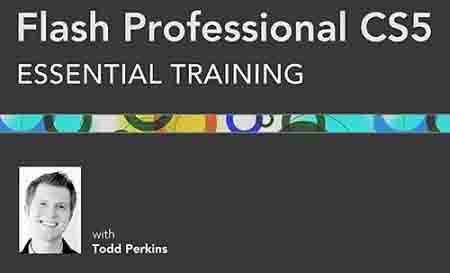
Lynda.com Acrobat 9 Pro Creating Multimedia Projects شماره754
Acrobat 9 Pro has the ability to integrate JavaScript, multimedia, and Flash within interactive PDFs. In Acrobat 9 Pro: Creating Multimedia Projects, Brian Wood teaches web developers, graphic designers, and anyone else how to use Adobe Acrobat 9 Pro. He shows how to create visually exciting PDF presentations, documents, and interface elements for distribution on the web, on CD/DVD, and via email. Brian explains the difference between embedded and linked media elements and shares several JavaScript examples that relate to all aspects of multimedia. Exercise files accompany the course.
قیمت : قیمت کلیه محصولات را می توانید در فایل اکسل ( قابل دانلود ) ملاحظه نمائید
( آموزش شماره 754 )
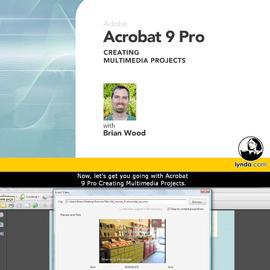
Lynda.com Adobe Acrobat 9 Pro Creating Forms شماره 753
آموزش ساخت فرم ها در Acrobat CS4
آموزش ویرایش فرم ها در نرم افزار Acrobat Pro CS4
Distributing Acrobat Forms
مقایسه ما بین Acrobat و چرخه زندگی فرم ها در Acrobat CS4
Creating LiveCycle Designer Forms
آموزش کار کردن با فیلدهای فرم های LiveCycle در نرم افزار Adobe Acrobat CS4
آموزش کارکردن با جداول LiveCycle
آموزش جامع ویرایش فرم های LiveCycle در نرم افزار Adobe Acrobat CS4
Distributing LiveCycle Forms
قیمت : قیمت کلیه محصولات را می توانید در فایل اکسل ( قابل دانلود ) ملاحظه نمائید
( آموزش شماره 753 )
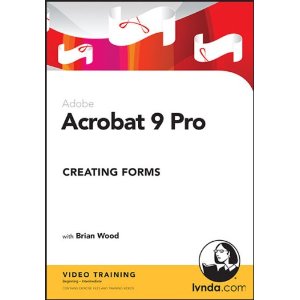
Lynda.com Acrobat 9 Pro Essential Training شماره 752
آموزش شناخت و استفاده از Interface نرم افزار Acrobat 9
آموزش چگونگی ایجاد فایل های PDF در نرم افزار Acrobat 9 CS4
آموزش ترکیب اسناد در نرم افزار Acrobat 9
آموزش ویرایش فایل های PDF در نرم افزار Adobe Acrobat CS4
آموزش Bookmarks در Adobe Acrobat 9 CS4
آموزش کاربرد Link ها در نرم افزار Adobe Acrobat CS4
آموزش قراردهی محتویات در مکان های مورد نیاز در فایل PDF
آموزش Collaborating در نرم افزار Adobe Acrobat 9 CS4
آموزش جستجو در Acrobat 9 CS4
آموزش چگونگی برقراری امنیت در فایل های PDF تولید شده توسط نرم افزار Adobe Acrobat CS4
قیمت : قیمت کلیه محصولات را می توانید در فایل اکسل ( قابل دانلود ) ملاحظه نمائید
( آموزش شماره 752 )
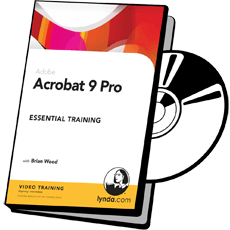
Lynda.com Acrobat 9 Pro Getting Started شماره 751
آموزش اینکه Adobe Acrobat چیست و یا همان What is Acrobat
اشتراک ایده ها
آموزش کار کردن بهتر با هر کسی در نرم افزار Adobe Acrobat 9 Pro CS4
آموزش ساده سازی روند ساخت در نرم افزار Adobe Acrobat CS4
Workflow for business and technical professionals
Workflow for creative professionals
این آموزش در قالب یک سی دی از شرکت لیندا عرضه شده است
قیمت : قیمت کلیه محصولات را می توانید در فایل اکسل ( قابل دانلود ) ملاحظه نمائید
( آموزش شماره 751 )
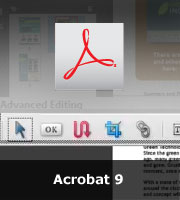
نحوه خرید از فروشگاه
Simulation in SoftImage - XSI شماره ۷۵۰
آموزش تکنیکهای شبیه سازی در نرم افزار قدرتمند XSI برای علاقمندان به کار با این برنامه جالب
قیمت : قیمت کلیه محصولات را می توانید در فایل اکسل ( قابل دانلود ) ملاحظه نمائید
( آموزش شماره 750 )