
فروشگاه ناوک - آموزش و نرم افزار گرافیکی انیمیشن طراحی و معماری
ارزانترین فروشگاه ارائه دهنده محصولات گرافیکی ، آموزشی ، نرم افزار و معماری
فروشگاه ناوک - آموزش و نرم افزار گرافیکی انیمیشن طراحی و معماری
ارزانترین فروشگاه ارائه دهنده محصولات گرافیکی ، آموزشی ، نرم افزار و معماریGnomon Workshop Creative Character Design Techniques ش 1484
In this CD, Neville offers alternative approaches to developing ideas, specifically for character concept development. There are times you want to approach a project with great specificity and then other times you want to put aside presumption and allow for it to happen to you. This DVD explores a few approaches to fostering happy accidents and ways to efficiently see quickly. Neville begins in Photoshop , very quickly sketching random shapes and areas of value to "find" an image within. After discovering an intriguing image, he takes it to near completion, revealing the importance of staying open to new ideas as he develops a creature. From there he explores the same ideas for head and creature development using ZBrush's mirroring tool. Finally, he finishes with a sculpted ZBrush "sketch" showing ways to keep creativity alive while working in 3D.
Topics Covered:
* Looking at and Understanding Research
* Loose Scribbles Without Much Direction
* Allowing the Pen to Direct You
* Seeing with a Long Leash
* Working in Silhouette where Proportion is King
* Quick Rendering on the Silhouettes to Describe Form
* Mirror Sketching in ZBrush
* Finding the Design (Sneaking Up on It)
* Making a Symmetrical Sketch Look Asymmetric with Lighting
* Applying Bio Graphics
* Sketching in 3D within ZBrush
* Adding Features/Topology along the Way
* Applying Happy Accidents to Create a Face
قیمت : قیمت کلیه محصولات را می توانید در فایل اکسل ( قابل دانلود ) ملاحظه نمائید
( محصول شماره 1484 )

FXPHD VUE201 - A Comprehensive Guide To Vue شماره 1483
باز هم شاهکاری دیگر از شرکت حرفه ای کار FXPHD در زمینه آموزش جامع برای نرم افزار Vue که امیدواریم مورد استفاده شما قرار گیرد .
فصول مرتبط با این آموزش عبارتند از :
Class 1: Introduction to Vue
Class 2: Plants and EcoSystems
Class 3: Atmosphere and lighting
Class 4: Terrains
Class 5: Materials and natural distribution
Class 6: The function Editor
Class 7: Animation
Class 8: Rendering and exporting
Class 9: Advanced Techniques 1
Class 10: Advanced Techniques 2
قیمت : قیمت کلیه محصولات را می توانید در فایل اکسل ( قابل دانلود ) ملاحظه نمائید
( محصول شماره 1483 )

نحوه خرید از فروشگاه و دریافت لیست آخرین بروز رسانی
Digital Tutors - Exploring Animation Principles in Maya 2011 Sta
| Digital Tutors - Exploring Animation Principles in Maya 2011 Staging |
In this collection of lessons we will learn about the animation principle of Staging.
What is Staging? How can it be used to improve the quality of your animations? We will answer these questions as we cover tips and techniques for using this principle to make sure your animations are presented in the clearest way. By the end of this course, you will have a deeper understanding of the principle of Staging, which will help add more entertainment to your work.
1. Introduction and project overview
2. What is Staging? What is the Staging formula?
3. Staging with the camera
4. Character blocking with Staging
5. Finalizing the project
قیمت : قیمت کلیه محصولات را می توانید در فایل اکسل ( قابل دانلود ) ملاحظه نمائید
( محصول شماره 1482 )
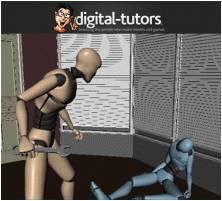
نحوه خرید از فروشگاه و دریافت لیست آخرین بروز رسانی
نرم افزار حرفه ای نقاشی Corel Painter v12.0.0.502 شماره 1481
آخرین نسخه از نرم افزار قدرتمند و معروف طراحی دیجیتال یعنی Corel Painter 12
نقاشی ابتکاری ، قابلیت های همسانه سازی عکس و آپشن هایی مجازی با قابلیت شخصی سازی بسیار بالا بوده که به شما در خلق آثار و جلوه های مختلف ، آزادی بی نهایتی می بخشد.
این برنامه سرعتی بسیار بالاتر در زمان ذخیره سازی و لود کردن نسبت به نرم افزار های مشابه دارد. این سرعت تقریبا در زمان باز کردن عکس ها 35 درصد و در زمان ذخیره سازی عددی معادل 200 درصد است. از لحاظ بین المللی توسط قلم موهای RealBristle™ شناخته شده است و نقاش ها از آن به عنوان برنامه ای که بیشترین فرم واقع گرایانه در بین برنامه های نقاشی دیجیتال را دارد ، یاد می کنند. با معرفی آبرنگی واقعی و جدید ، همچنین قلم موهای رنگ روغن واقعی ، به علاوه ی امکانات خارق العاده ی منحصر به فرد در این نسخه ، این برنامه توجه همه را به خود جلب کرده است.
Corel® Painter™ 12 راهی به دنیایی از خلاقیت با داشتن دسته ای از قلم موهای بی نظیر ، بافت کاغذی ، رنگ روغن ، آبرنگ و بسیاری امکانات دیگر ، برای شما باز می کند. ترکیب بندی رنگ ها برای ویرایش تصاویر بسیار آسان و در عین حال فوق العاده زیبا است. با قابلیت پشتیبانی از تعداد زیادی فرمت مختلف ، شما می توانید روی پروژه ای که در نرم افزاری دیگر ساخته اید ، در این نرم افزار کار کنید. نمونه ی این نرم افزارها فتوشاپ می باشد که با ترکیب این دو می توانید به تجربه های جالب و حیرت انگیزی دست پیدا کنید. آخرین نسخه ی این نرم افزار که هم اکنون در اختیار شما قرار گرفته به هنرمندان امکان خلق آثاری تاثیرگذار و زیبا را خواهد داد.
قابل توجه اینکه آموزشهای مختلف و حرفه ای این نرم افزار در داخل فروشگاه موجود می باشد
قیمت : قیمت کلیه محصولات را می توانید در فایل اکسل ( قابل دانلود ) ملاحظه نمائید
( محصول شماره 1481 )
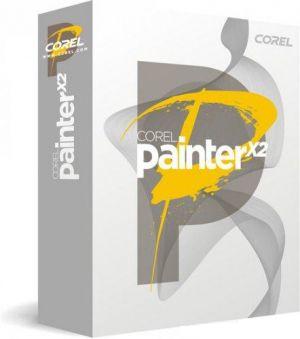
Character Texturing with Mudbox and Photoshop شماره ۱۴۸۰
This video shows the creation process for the material Snowball Studios used to make Snap's armor plates. Snowball Studios cover here the material itself, made in Mental Ray in 3Ds Max, and the texture creation and manipulation done in
Mudbox and Photoshop respectively.
قیمت : قیمت کلیه محصولات را می توانید در فایل اکسل ( قابل دانلود ) ملاحظه نمائید
( محصول شماره ۱۴۸۰ )

Digital Tutors - Using Hybrido in Realflow 5 شماره ۱۴۷۹
در این مجموعه آموزش ایجاد بسیاری از افکت های آب مانند موج ، کف روی آب ، ضربات آب و . . . را بوسیله امکان Hybrido موجود در نرم افزار RealFlow 5 خواهید آموخت .
این مجموعه آموزش ویدیویی محصول موسسه آموزشی Digital Tutors است که بر روی 1 حلقه DVD به همراه فایل های تمرینی و به مدت زمان 2 ساعت در اختیار علاقه مندان قرار می گیرد .
در ادامه با برخی از سرفصل های درسی این مجموعه آموزش آشنا می شویم :
آموزش برخی از مقدمات
آموزش تنظیم Hybrido Emitters
درک پارامترهای Hybrido Fluids
آموزش ایجاد یک جریان مایع به کمک ذرات Grid-Based
آموزش تنظیم صحنه شبیه سازی Hybrido
آموزش ایجاد موج در نرم افزار RealFlow
آموزش افزودن صحنه ضربات آب به مایعات Hybrido
آموزش تنظیم ضربات آب
Incorporating mist into Hybrido simulations
آموزش افزودن ذرات کف ( کف موجود بر روی آب ) به شبیه سازی Hybrido
آموزش تنظیم پارامترهای ذرات کف
Meshing Hybrido particles in RealFlow
آموزش ساخت Displacement Map بوسیله RealFlow
آموزش خوجی گرفتن از ذرات Hybrido به صورت فایل های BIN
قیمت : قیمت کلیه محصولات را می توانید در فایل اکسل ( قابل دانلود ) ملاحظه نمائید
( محصول شماره ۱۴۷۹ )

Digital Tutors - Getting Started with RealFlow5 شماره 1478
In this series of lessons we'll learn the basics of using RealFlow 5. Using RealFlow, we can create realistic fluid and physics simulations that we can then bring into another application to light and render.
This series of lessons will introduce us to the powerful software of RealFlow so we can begin experimenting and using it for our own projects. By understanding now how emitters, daemons and objects interact, we can create and control complex simulations.
15 videos in this course :
· 15 videos in this course :
1. Introduction and project overview
2. Understanding RealFlow's Project management and folders
3. Adding Nodes to our project and working with the UI
4. Using Daemons to control our particles
· 5. "Understanding Particle Type, Resolution and Density"
6. Using Particle Properties to change our simulation
7. Changing Emitter Parameters to control particle creation
8. Using Global and Exclusive links to control particle interaction
· 9. Using an Initial State to store simulated particle positions
· 10. Importing and scaling the 3D geometry and view shading
· 11. Animating the emitter and initial daemons
12. Setting the Particle Fluid Interaction with the glass
· 13. Meshing our fluid simulation for different looks
14. Editing our Mesh Field parameters for sharper fluids
15. Importing our mesh into Maya and basic render setup
قیمت : قیمت کلیه محصولات را می توانید در فایل اکسل ( قابل دانلود ) ملاحظه نمائید
( محصول شماره 1478 )

Digital Tutors - Exploring Animation Principles in Maya 2011 Sol
Digital Tutors - Exploring Animation Principles in Maya 2011 Solid Drawing
In this collection of lessons we will learn about the animation principle of Solid Drawing.
What is Solid Drawing? How can this 2D concept be implemented in 3D? Throughout this course, we will define Solid Drawing and work through a variety exercises to help explain it. By the end of this course, you will understand the meaning behind the principle of Solid Drawing, which will help you to polish your animations to attain believable movements throughout the actions of your character.
1. Introduction and project overview
2. Understanding Solid Drawing
3. Completing the first exercise
4. Another example of utilizing Solid Drawing
5. Finishing the second exercise
قیمت : قیمت کلیه محصولات را می توانید در فایل اکسل ( قابل دانلود ) ملاحظه نمائید
( محصول شماره 1477)

Digital Tutors - Exploring Animation Principles in Maya 2011 Eas
| Digital Tutors - Exploring Animation Principles in Maya 2011 Ease In and Ease Out |
In this collection of lessons we will learn about the animation principle of ease in and ease out.
In this course, we will explore the animation principle of ease in and ease out in Maya. Why is ease in and ease out so important? Do our characters always need to cushion in and out of their movements, or are there special cases where doing so will just not work? We will answer these questions as we cover tips and techniques for using this principle to help enhance the sense of authenticity in characters. By the end of this course, you will have a deeper understanding of the principle of ease in and ease out, which will help your characters become more life-like to the viewer.
1. Introduction and Project Overview
2. Understanding Ease In and Ease Out
3. Where to Avoid Using Ease In and Ease Out
4. Ease In and Ease Out for Blinks
5. Ease In and Ease Out for Cartoon Takes
قیمت : قیمت کلیه محصولات را می توانید در فایل اکسل ( قابل دانلود ) ملاحظه نمائید
( محصول شماره 1476 )

The Gnomon Workshop – Camera Fundamentals for Layout شماره1475
آشنایی با اصول فیلمبرداری دیجیتال برای بکارگیری در انیمیشنهای ساخته شده در نرم افزار LightWave و مایا و دیدن اون خالی از لطف نیست و نکات بسیار جالب توجهی برای آموختن دارد
In this DVD, director Aristomenis (Meni) Tsirbas covers the basics of one of CG animation’s least understood components: camera and staging, specifically in the context of effective storytelling. By breaking open one of his award-winning short films Meni reveals his creative process for designing a sequence to play clearly and dramatically. Story beats are broken down, camera motions are developed, and important narrative tools such as zoom factor and depth of field are explained. A detailed Do’s and Don’ts section guides the viewer to create polished, compelling, and tasteful camera animation by addressing proper use of motion curves, avoiding the ‘digital curse’, and overlaying the right amount of camera shake.
Topic Covered :
Scene coverage
Scene blocking
Breaking down action
Camera framing, motion and shake
The camera axis
Zoom factor, F stop and depth of field techniques
Working with motion curves
Telling a good story
Chapters :
Layout camera basics: coverage, blocking, camera motion and axis
Layout camera basics: Breaking out beats, motion graph, zoom factor and depth of field
Layout camera basics: Action sequence strategy, camera rig setup, staying ‘with’ a character
Layout camera basics: Shooting for dramatic effect and F-stop
Camera Do’s and Don’ts: Motion curves, flybys and camera shake
Software Used:
Autodesk Maya
NewTek Lightwave
قیمت : قیمت کلیه محصولات را می توانید در فایل اکسل ( قابل دانلود ) ملاحظه نمائید
( محصول شماره 1475 )
