
فروشگاه ناوک - آموزش و نرم افزار گرافیکی انیمیشن طراحی و معماری
ارزانترین فروشگاه ارائه دهنده محصولات گرافیکی ، آموزشی ، نرم افزار و معماری
فروشگاه ناوک - آموزش و نرم افزار گرافیکی انیمیشن طراحی و معماری
ارزانترین فروشگاه ارائه دهنده محصولات گرافیکی ، آموزشی ، نرم افزار و معماریcmiVFX Fusion Advanced Particle Tactics شماره ۸۸۱
Finally, we can all begin to take compositing to the next level. With the advent of Fusion 5, we as compositors are no longer limited to working with many different applications to achieve a single goal. We will take you through several real world projects from beginning to end focusing on the 3D particle system within Fusion 5 as well as utilizing the new 3d compositing environment. This video is worth its weight in gold, especially if you are versed in several applications and are tired of going back and forth doing renders and passing them multiple times just to find out you need to render them again in 3d before bringing them back to the co positing phase. Many Shake users will migrate from Shake to Fusion 5 once they realize the cost benefit and performance difference between the two applications. You can still use your knowledge of Shake's node tree to help you in Fusion. We will show Fusion migratory tips and tricks to make the transition easy.
قیمت : قیمت کلیه محصولات را می توانید در فایل اکسل ( قابل دانلود ) ملاحظه نمائید
( آموزش شماره ۸۸۱ )

cmiVFX Fusion Image Replacements and MatchMoves شماره ۸۸۰
Learn how to master Fusion’s 2d tracking features in regards to matchmoving and image replacement.
This video was based on questions asked on the user forum as well as inquisitive emails from artists around the world. Tracking and Match Moving has been around for quite some time, however information on these topics have been limited. With this 2.5 hour video, we solve the mystery that is match moving, tracking and analyzing.
With several projects based on popular film and tv concepts, this video will surely help you become a match moving pro. Learn how to negotiate concepts in fusion like data solving, and preparing your footage for data capture. There are 6 main projects to solve in these lessons. Each project focuses on a typical tracking type problem. Learn how to asses the problems like a pro, while learning hybrid crossover solutions that may tie unrelated projects together. There are often cases where 4 point, 2 point and planar tracks collide in what shot. Make sure to watch the work flow so you can manage multiple systems in a single shot solution
قیمت : قیمت کلیه محصولات را می توانید در فایل اکسل ( قابل دانلود ) ملاحظه نمائید
( آموزش شماره ۸۸۰ )

cmiVFX Fusion Advanced Keying and Compositing شماره ۸۷۹
In this DVD you will learn real world techniques for green/blue screen removal, edge concealment and set design. All of the project files are available on the DVD-Rom for you to follow along.This is not just a tutorial in navigating the specifics of dialogue boxes of filters. It is an approach to understanding the fundamental problems that may exist with your footage and industry proven techniques to solving them.This DVD is geared towards professionals with experience using standard keying techniques. We show you how to take those low level concepts and turn them into extremely accurate keys at even Digital Video quality levels! Concepts such as color space, interlacing, edge matting, advanced garbage matting are just a few of the MANY concepts on this DVD.
This DVD is in both Standard DVD format and in High Definition for computer users. High Definition specifications are at 720p, and the DVD format is in standard NTSC. This disc will be able to be viewed by just about any user on any DVD platform.This DVD is a must for any compositor.. even if they don't use Fusion. -cmiVFX
قیمت : قیمت کلیه محصولات را می توانید در فایل اکسل ( قابل دانلود ) ملاحظه نمائید
( آموزش شماره ۸۷۹ )

CG Academy HLSL Shader Creation 2: Light & Shading Models ش۸۷۸
In this second DVD in our HLSL Shader Creation series, Ben Cloward explores how you can create the main building blocks of a lighting and shading system in HLSL. He shows how you can build shaders to represent the Ambient, Diffuse and Specular components of surface shading. How to enhance your Ambient shading by using a combination of convolved HDRI environment maps and baked Ambient Occlusion. Ben also shows you how to create Point, Directional and Spot light sources. And we wrap up with a practical exploration of some of today’s standard surface shading models, including Phong, Blinn, Cook/Torrence and Oren/Nayar.
This DVD builds on the theory and skills taught in DVD one in this series. You need to know how to write basic HLSL shader code (surface & light) to get the most out of this title.
قیمت : قیمت کلیه محصولات را می توانید در فایل اکسل ( قابل دانلود ) ملاحظه نمائید
( آموزش شماره ۸۷۸ )
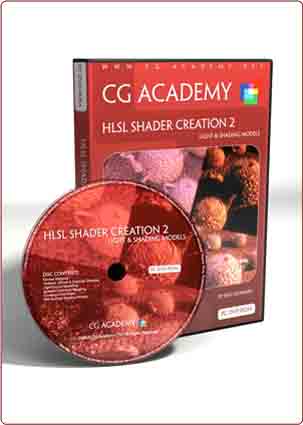
CG Academy HLSL Shader Creation 1: HLSL Fundamentals ش ۸۷۷
In the first of our Advanced, 3 DVD series on HLSL Shader writing within 3dsmax, Ben Cloward will give you an understanding of what a HLSL shader is. How a shader can be created with free software, edited and then displayed within 3dsmax. Fundamental programming concepts such as Data Types, Structs and Functions. How to create a shader GUI, the basic framework of a HLSL shader and much much more. By the close of the DVD, Ben will have you writing your own basic HLSL shaders. قیمت : قیمت کلیه محصولات را می توانید در فایل اکسل ( قابل دانلود ) ملاحظه نمائید ( آموزش شماره ۸۷۷ ) |
CG Academy Modeling Fundamentals 4 - Sub-Ds &Combined Techniques
In this DVD we conclude our modelling fundamental series by tackling the subject of sub-division surface modelling. Chris will introduce you to the philosophy and technology behind sub-d surfaces, how to create them within 3dsmax and how to effectively model using them. We use those skills to model a number of elements on our go-cart model. We look at how we can optimize our sub-d workflow, and mix our techniques to more effectively model. And Chris concludes the DVD and series with an exploration of some best working practices and tips and tricks.
This DVD is aimed at a user who is new to modelling in 3dsmax. The DVD assumes the user has completed DVDs 1, 2and 3 in this series, or that they have the skills equivalent to those taught in those DVDs.
قیمت : قیمت کلیه محصولات را می توانید در فایل اکسل ( قابل دانلود ) ملاحظه نمائید
( آموزش شماره ۸۷۶ )
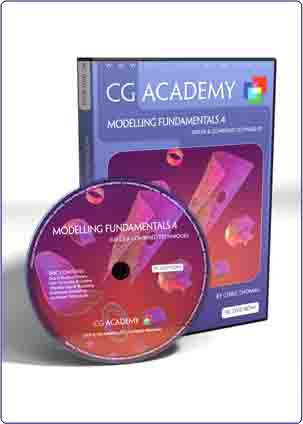
CG Academy Modeling Fundamentals 3 - Spline Based Tools ش ۸۷۵
This DVD continues our look at the fundamentals of modelling in 3dsmax. Here we focus on 3dsmax’s curve based modelling toolset, which is based on Bezier Splines. You’ll be shown how to create Splines from scratch, or via the numerous built in templates. How to edit and combine those Splines into more complex forms. How to use the Extrude, Lathe and Loft Tools to create complex custom surfaces. We continue our series spanning go-cart modelling project. And we conclude with a quick look at Splines use in animation.
This DVD is aimed at a user who is new to modelling in 3dsmax. The DVD assumes the user has completed DVDs 1 and 2 in this series, or that they have the skills equivalent to those taught in those DVDs.
قیمت : قیمت کلیه محصولات را می توانید در فایل اکسل ( قابل دانلود ) ملاحظه نمائید
( آموزش شماره ۸۷۵ )
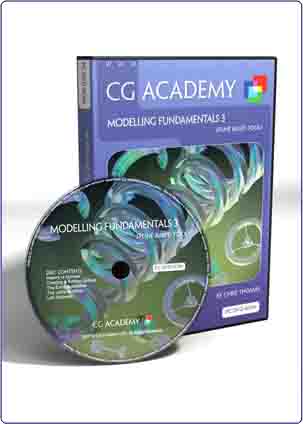
CG Academy Modeling Fundamentals 2 - Polygonal Mesh Modelling
This DVD continues our series on modelling fundamentals by exploring polygonal modelling. You will be shown the key differences between the Edit Mesh and Edit Poly geometry types. You’ll be shown the main elements of mesh editing, including creating polygons from scratch, attaching and detaching meshes, flipping Normals, modifying smoothing groups and material IDs, ring selection and division, bevelling and much more.
This DVD is aimed at a user who is new to 3dsmax and modelling. The DVD assumes the user has completed DVD1 in this series, or has the skills equivalent to those taught in that DVD.
قیمت : قیمت کلیه محصولات را می توانید در فایل اکسل ( قابل دانلود ) ملاحظه نمائید
( آموزش شماره ۸۷۴ )
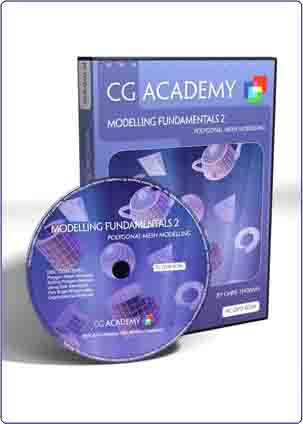
CG Academy Modeling Fundamentals 1 - Primitive & Poly Fundamenta
This is the first in a four DVD series that aims to teach the fundamentals of modelling in 3dsmax. In this first DVD you will learn how to effectively navigate and manipulate objects in 3D space. Then the DVD moves on to teach you what polygons are and how they are fundamental to all modelling systems. Then we learn about Primitives and how we can change their form using Modifiers and Spacewarps. And finally we make a start on a series wide project to build a go-cart using the skills developed in this DVD.
This DVD is aimed at a user who is new to 3dsmax and modelling. The DVD makes no assumptions about your 3D knowledge and aims to give you a ground up tuition in modelling. Its topics are wide ranging and form a foundation for the DVDs that follow in this series.
قیمت : قیمت کلیه محصولات را می توانید در فایل اکسل ( قابل دانلود ) ملاحظه نمائید
( آموزش شماره ۸۷۳ )
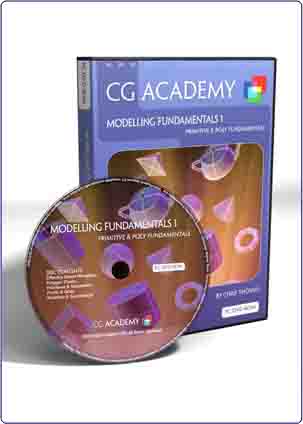
CG Academy Particle Flow Fundamentals 5 - Practical Examples
Practical Examples concludes our Particle Flow Fundamentals series with an in depth look at nine diverse real world effects. We look at how to approach each example in the most efficient manner, how different flow topologies can be used to tackle different effect problems. How materials can be used to produce animated effects, and how animated meshes can be instanced into our flows to help in realising our compelling series of effects.
This DVD is aimed at a user with a basic knowledge of Particle Flow. It has been primarily designed as a continuation of our Particle Flow Fundamentals series, though it is also very much suitable for those of an intermediate level of Particle Flow use.
قیمت : قیمت کلیه محصولات را می توانید در فایل اکسل ( قابل دانلود ) ملاحظه نمائید
( آموزش شماره ۸۷۲ )

