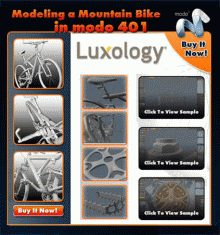فروشگاه ناوک - آموزش و نرم افزار گرافیکی انیمیشن طراحی و معماری
ارزانترین فروشگاه ارائه دهنده محصولات گرافیکی ، آموزشی ، نرم افزار و معماری
فروشگاه ناوک - آموزش و نرم افزار گرافیکی انیمیشن طراحی و معماری
ارزانترین فروشگاه ارائه دهنده محصولات گرافیکی ، آموزشی ، نرم افزار و معماریCmiVFX Cinema4D Ultimate Learning System Vol.1 شماره 830
You will learn where to find the tools, how to navigate in the viewports, how to customize your hot keys, how to use the Tabs to clean up your interface, how to create a template file so every time you open C4D your own personal scene is loaded in full. You will also learn what the managers do and how you can use them in your favor. KEYWORDS: Cinema 4D Training, C4D, Bodypaint, Maxon
Workflow 1-3
One of the most important tools is the Attribute Manager. Here you will find everything you need to know about it. Learn how to use the Content Browser, not only to find the standard content, but to organize your own projects. Customization is natural in C4D.
قیمت : قیمت کلیه محصولات را می توانید در فایل اکسل ( قابل دانلود ) ملاحظه نمائید
( آموزش شماره 830 )

The Car Tutorial for CINEMA 4D شماره 829
در حدود 12 ساعت آموزش برنامه Cinema 4D که به بحث پیرامون ساخت یک اتوموبیل می پردازد
The Car Tutorial for CINEMA 4D will show beginning as well as advanced CINEMA 4D users how to model a professional, realistic looking car. The main focus of this tutorial is modelling (creating a 3D mesh). However, lighting and texturing are also treated. The principles taught in this tutorial can be widely applied, and will teach you various modelling fundamentals, as well as expert tips and tricks. Every step from the start of the tutorial to the final image is clearly explained in English.
The tutorial contains 26 sections in total:
01 - General Introduction to Cinema 4D - ± 26 min
02 - setting up references - ± 22 min
03 - The global shape of the car - ± 27 min
04 - Improving the global shape - ± 32 min
05 - creating the hood - ± 35 min
06 - creating the door - ± 23 min
07 - creating the door - ± 23 min
08 - creating the front window - ± 31 min
09 - creating a car tire part 1 - ± 21 min
10 - creating a car tire part 2 - ± 22 min
11 - bonus - lighting a car tire - ± 20 min
12 - Giving the car depth - ± 37 min
13 - Adding detail to the front - ± 28 min
14 - Creating the rear vents - ± 31 min
15 - Adding detail to the back - ± 23 min
16 - Splitting the front and rear - ± 19 min
17 - creating the lights - ± 38 min
18 - creating the Interior - ± 36 min
19 - creating the Interior - ± 18 min
20 - creating the logo - ± 30 min
21 - the last details - ± 31 min
22 - finetuning the shape - ± 29 min
23 - creating the car material - ± 31 min
24 - the final touch - ± 26 min
25 - bonus - adding stripes to the car - ± 10 min
26 - bonus - creating a compositing image - ± 33 min
TOTAL: 11h and 42 min
قیمت : قیمت کلیه محصولات را می توانید در فایل اکسل ( قابل دانلود ) ملاحظه نمائید
( آموزش شماره 829 )
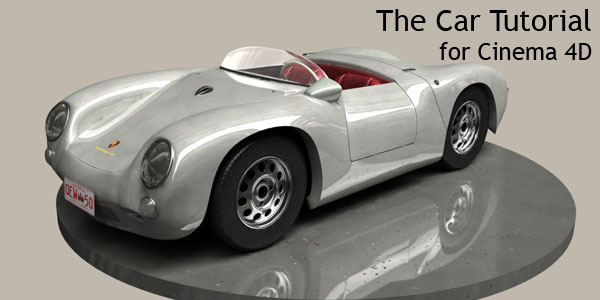
Maxon's Bodypaint 3D Training شماره ۸۲۸
همانطور که می دانید برنامه Bodypaint 3D یک برنامه فوق حرفه ای و بسیار کارآمد برای تسریع و سرعت بخشیدن به امر تکستچرینک در کنار سایر برنامه های مدل سازی سه بعدی می باشد این آموزش جالب نیز به یکسری نکات جالب توجه در این برنامه می پردازد که شامل 4 سی دی مکمل بوده و چهار مبحث اصلی این برنامه را بطور کامل و گویا برای علاقمندان شرح می دهد .
این فصول عبارتند از :
مقدمه و آشنایی کامل با این برنامه جادویی
بحث پیرامون Hair
آشنایی با MoGraph
آشنایی با Sketch and Toon
امیدواریم از این آموزش بسیار کاربردی لذت ببرید
قیمت : قیمت کلیه محصولات را می توانید در فایل اکسل ( قابل دانلود ) ملاحظه نمائید
( آموزش شماره 828 )
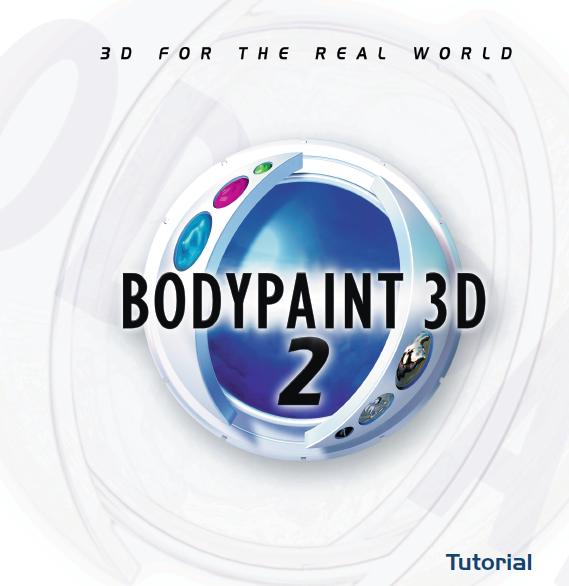
Luxology modo 401 Tutorial شماره 827
یک مجموعه آموزشی کامل و بسیار آموزنده که تمامی نکات و ترفندهای موجود در برنامه Loxology Modo 401 را با زبانی ساده و گویا بازگو می کند محتویات این سی دی آموزشی تمامی مباحث مدلسازی ، Sculpting و hair & Fur و سایه زنی و Painting و Map و Lighting و Rendering و.. به سادگی و بطور کامل برای علاقمندان شرح می دهد .
قیمت : قیمت کلیه محصولات را می توانید در فایل اکسل ( قابل دانلود ) ملاحظه نمائید
( آموزش شماره 827 )
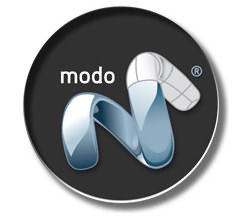
Model, Texture, and Render a Photorealistic Ipod in Modo 401
In this two part video tutorial, you will learn how to model, texture and render an iPod Nano 1st Gen in Modo 401. The techniques used here will be strictly poly modeling, and can therefore be applied to other 3D packages as well. The focus will be on the modeling and the texturing aspect, while the rendering process will be fairly simple in comparison to professional level renders
قیمت : قیمت کلیه محصولات را می توانید در فایل اکسل ( قابل دانلود ) ملاحظه نمائید
( آموزش شماره 826 )
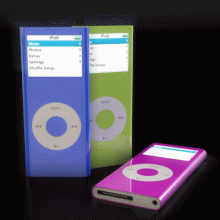
Luxology - Modo 401 Spotlight شماره ۸۲۵
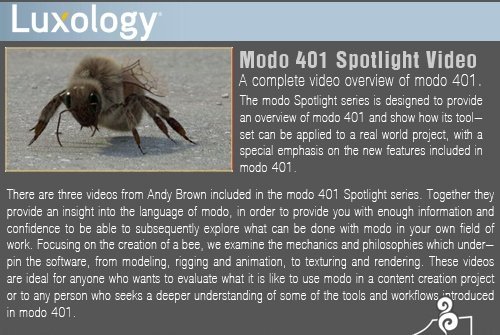
قیمت : قیمت کلیه محصولات را می توانید در فایل اکسل ( قابل دانلود ) ملاحظه نمائید
( آموزش شماره 825 )
3D Garage - modo Product shots 2 شماره ۸۲۴
This inexpensive, brand new course, now available is designed to teach you how to create realistic looking products in modo 302. Volume 1 explored creating bottles and containers good for soap, shampoo, lotions, and concentrated on lighting and sets. In volume two, you'll increase your learning with modeling packages, bags, and intricate spray bottles. You'll learn to use enhanced modeling techniques, connection operations, image mapping with masking, how to make wrinkles, UV Mapping, studio lighting, and more. What might appear simple often turns out to be a bit more complex, and what can seem complex is usually quite simple.
This set covers mixing unique shapes to make the photoreal renders. Your course will not just show you how to model, but texture, light and render as well
قیمت : قیمت کلیه محصولات را می توانید در فایل اکسل ( قابل دانلود ) ملاحظه نمائید
( آموزش شماره ۸۲۴ )
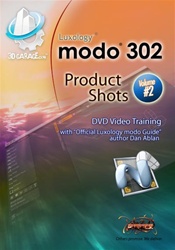
Hard Surface Subdivision Surface Modeling شماره 823
This video tutorial from Luxology’s Andy Brown is all about how to approach the modeling of hard surface (vs. organic) model with multiple interlocking parts. When approaching any kind of complex model it is best to have a plan or methodology that will allow you to complete the project in an efficient and controlled manner. In this video album we show you how to develop and apply such a plan as you tackle modeling a high resolution game or film asset. The video is for anyone wanting to understand the fundamentals of modeling with Subdivision surfaces.
قیمت : قیمت کلیه محصولات را می توانید در فایل اکسل ( قابل دانلود ) ملاحظه نمائید
( آموزش شماره 823 )
![]()
3dgarage Modo 302 Product shots 1 شماره 822
This inexpensive, brand new course, now available is designed to teach you how to create realistic looking products in modo 302. This first volume will explore creating bottles and containers good for soap, shampoo, lotions, and more. You'll learn to use enhanced modeling techniques, falloffs, connection operations, image mapping with masking, how to make liquids, studio lighting, and more. What might appear simple often turns out to be a bit more complex, and what can seem complex is usually quite simple.
قیمت : قیمت کلیه محصولات را می توانید در فایل اکسل ( قابل دانلود ) ملاحظه نمائید
( آموزش شماره 822 )
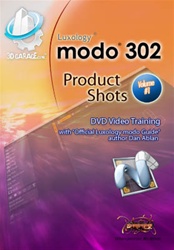
Modeling a Mountain Bike in modo 401 شماره 821
یک مجموعه آموزشی بسیار کامل از نرم افزار Modo که در بیش از 12 ساعت شما از ابتدا تا انتها با نحوه ساخت یک دوچرخه کوهستان آشنا می کند
Tutorial Chapter List
Modeling a Mountain Bike in modo 401 includes over 9.5 hours of step-by-step instruction. Learn how to model for optimum poly count and make use of many of modo's tools to model faster.
1. modo Setup - 16 minutes
2. Replicator Items - 27 minutes
3. Main Frame - 39 minutes
4. Wheels - 58 minutes
5. Handle Bars - 1 hour 18 minutes
6. Seat - 31 minutes
7. Brake Assembly - 53 minutes
8. Pedal Assembly (Part I) - 56 minutes
9. Pedal Assembly (Part II) - 32 minutes
10. Suspension - 25 minutes
11. Rear Derailleur - 50 minutes
12. Center Derailleur - 36 minutes
13. Chains & Cables - 45 minutes
14. More Replicators - 18 minutes
15. Modeling with Displacement - 12 minutes
قیمت : قیمت کلیه محصولات را می توانید در فایل اکسل ( قابل دانلود ) ملاحظه نمائید
( آموزش شماره 821 )