
فروشگاه ناوک - آموزش و نرم افزار گرافیکی انیمیشن طراحی و معماری
ارزانترین فروشگاه ارائه دهنده محصولات گرافیکی ، آموزشی ، نرم افزار و معماری
فروشگاه ناوک - آموزش و نرم افزار گرافیکی انیمیشن طراحی و معماری
ارزانترین فروشگاه ارائه دهنده محصولات گرافیکی ، آموزشی ، نرم افزار و معماریGnomon Workshop - Creature Design with Aaron Sims Vol. 1 ش ۳۲۹
در اولین دی وی دی از مجموعه 2 دی وی دی از شرکت Gnomon Workshop با استفاده از تکنیکهای نرم افزار های فتوشاپ و XSI و ZBrush به مدلسازی یک موجود وحشتناک می پردازد
In the first of two DVDs, Aaron Sims illustrates the techniques he uses when designing creatures for movies. As the character’s facial features are the first and most important part of designing characters in film, this DVD concentrates on creating the character head. Using Photoshop, XSI and ZBrush, Aaron shows you how to accomplish stunning designs that can be easily altered for other designs. Speed is an important aspect of character design in production, which Aaron demonstrates by showing you how his process helps you design within a production environment.
قیمت : قیمت کلیه محصولات را می توانید در فایل اکسل ( قابل دانلود ) ملاحظه نمائید
( آموزش شماره ۳۲۹)

Noesis - HL2 character design in XSI شماره ۳۲۸
آموزش شراحی یک کاراکتر در XSI که توسط شرکت قدرتمند Noesis در قالب یک دی وی دی عرضه شده است
Character Design & Integration with Half-Life®2, part two of the Noesis Interactive™, MOD Your World™ training series, teaches how to "Share Your Character" by focusing on creating and implementing your own characters within Half-Life®2 Deathmatch™. Using custom templates, you'll begin by quickly transforming ordinary facial photos to deathmatch in no time. Then, learn the extensive character creation tools of SOFTIMAGE|XSI. Demystify rigging, weighting and learn how to prepare your models to be exported to various game engines. And finally, learn how to test, perfect, and export your 3D characters from SOFTIMAGE|XSI into Half-Life®2 Deathmatch™.
قیمت : قیمت کلیه محصولات را می توانید در فایل اکسل ( قابل دانلود ) ملاحظه نمائید
( آموزش شماره ۳۲۸)

Digital Tutors - HDRI Workflow With XSI And Photoshop شماره 327
آموزش تکنیک Workflow توسط برنامه های فتوشاپ و XSI در قالب یکی سی دی از شرکت Digital Tutors
قیمت : قیمت کلیه محصولات را می توانید در فایل اکسل ( قابل دانلود ) ملاحظه نمائید
( آموزش شماره 326 )
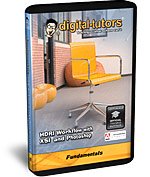
Digital Tutors - The Artist's Guide to XSI 7 شماره 326
این دی وی دی آموزشی که یکی از مجموعه های جالب در زمینه یادگیری برنامه XSI می باشد برای هنرمندان تهیه شده است
قیمت : قیمت کلیه محصولات را می توانید در فایل اکسل ( قابل دانلود ) ملاحظه نمائید
( آموزش شماره 326 )
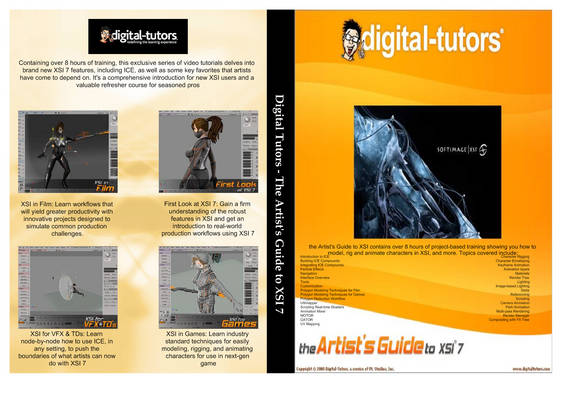
3DQuakers - Automatic Rigging for Softimage XSI شماره 325
اعمال تکنیک Rigging بصورت اتوماتیک در نرم افزار XSI
این آموزش در قالب یک سی دی شامل دروس زیر قابل عرضه می باشد
The topics covered are as follows:-Creating 2-Bone Chains
-Creating 1-Bone Chains
-Creating Skeletons
-Foot Controls
-Constraints
-Leg Rigging
-Leg Twist
-Spine Rig
-Fingers Rig
-Arm Elements
-Arm Rigging
-Arm Stretch
-Head Rig
-Global SRT
-Character Controls
-Layout Items
-Logic Explained
-Control Functions
-Addon Packaging
قیمت : قیمت کلیه محصولات را می توانید در فایل اکسل ( قابل دانلود ) ملاحظه نمائید
( آموزش شماره 325 )

3D Tutorial - Advanced Sub- D Modelling in XSI شماره 324
مدلسازی پیشرفته در نرم افزار XSI که توسط شرکت Neosis ارائه شده است این آموزش در قالب دو دی وی دی به مدت بیش از ساعت آموزش قابل عرضه می باشد
part one of the MOD Your World(tm) training series from Noesis Interactive(tm), focuses on teaching how to "Build Your Character". Learn the nuts and bolts of the SOFTIMAGE|XSI interface, polygon modeling, texture application, generate props from scratch, and follow step-by-step instructions for creating biped characters. The DVD covers the basics of SOFTIMAGE|XSI 3D software including 3D layout, modeling, texturing, prop and character modeling and provides you with all the short cuts and tips you need to know to get to the ultimate goal - integrating your own characters, props, and maps into video games.
DVD topics covered include:
SOFTIMAGE|XSI's interface
Introduction to modeling
Basic texture application
Modeling from reference imagery
Step by step construction of biped characters
قیمت : قیمت کلیه محصولات را می توانید در فایل اکسل ( قابل دانلود ) ملاحظه نمائید
( آموزش شماره 324 )

3D Tutorial - Extreme Character Creation in Softimage XSI ش 323
آموزش برنامه مدل سازی قوی XSI توسط شرکت 3D Tutorial در خصوص تکنیکهای مدلسازی در این برنامه
This new tutorial is over 5 (FIVE) HOURS long, and consists of a self-paced technical lecture comprised of 8 modules and 54 video lectures! The purpose of this series while focusing on character work is designed to demonstrate a wider range of artistic techniques, thus illustrating how important it is to have a generalist profile in a production with the ability to work within a mixed pipeline. It shows all the stages of the production of an animated shot and how intrinsically connected all the stages of the production process are. The Series starts with geometry creation and ends with final composition visiting 5 different software applications during the process including SOFTIMAGE | XSI, Wings 3D, Photoshop, Zbrush & Digital Fusion.
قیمت : قیمت کلیه محصولات را می توانید در فایل اکسل ( قابل دانلود ) ملاحظه نمائید
( آموزش شماره 323 )
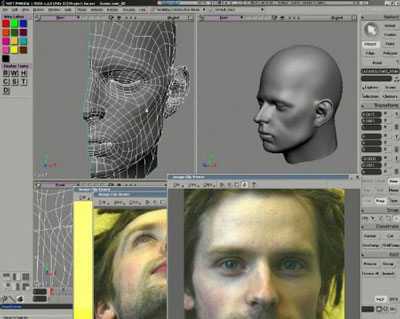
Gnomon Workshop-Creature Design with Aaron Sims شماره 277
خلق یک کاراکتر سه بعدی درنرم افزار فتوشاپ و ZBrush و XSI بیش از 3 ساعت آموزش حرفه ای
Aaron Sims’ second DVD illustrates the process of designing a full character in a 3D environment. Starting by creating a quick concept in Photoshop, Aaron models the character in XSI, texturing it in Deep Paint. Aaron shows how to use XSI to build the rig and pose the character, and then sets it in an environment where he lights and renders it. Finally, he finishes the piece in Photoshop, showing you techniques to give your design a refined and completed look
- Drawing a Concept in Photoshop
Modeling the Concept in XSI
Texturing in Deep Paint
Building a Background in XSI
Lighting and Rendering in XSI
Painting Final Details in Photoshop
Drawing in Photoshop
Modeling a Design in XSI
Painting Textures in Deep Paint and Photoshop
Lighting and Rendering
Photoshop Detailing
Modeling a Character and Costume in XSI
Modeling the Characters Props
Lighting and Texturing in XSI
Rigging, Posing, Lighting and Rendering in XSI
Final Photoshop Detailing
قیمت : قیمت کلیه محصولات را می توانید در فایل اکسل ( قابل دانلود ) ملاحظه نمائید
( آموزش شماره 277 )

Advanced Rigging And Character Setup in XSI شماره 201
یک آموزش بسیار جالب و کامل که در ساخت یک کاراکتر در XSI شما را راهنمایی می کند
این آموزش از شرکت Joncrow در قالب یک سی دی قابل عرضه می باشد
قیمت : قیمت کلیه محصولات را می توانید در فایل اکسل ( قابل دانلود ) ملاحظه نمائید
( آموزش شماره 201 )
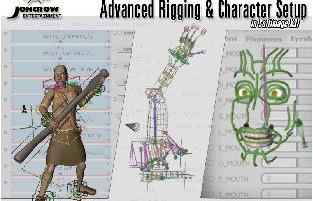
Digital Tutors – Mental Ray Production shaders in Softimage XSI
Digital Tutors – Mental Ray Production shaders in Softimage XSI شماره 188
آموزش در خصوص تکنیکهای Mental Ray در سایه زنی در نرم افزار XSI در قالب یک سی دی
قیمت : قیمت کلیه محصولات را می توانید در فایل اکسل ( قابل دانلود ) ملاحظه نمائید
( آموزش شماره 188 )
