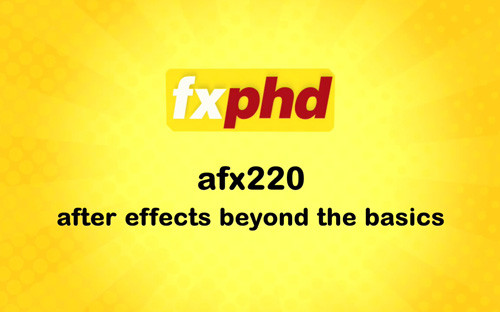فروشگاه ناوک - آموزش و نرم افزار گرافیکی انیمیشن طراحی و معماری
ارزانترین فروشگاه ارائه دهنده محصولات گرافیکی ، آموزشی ، نرم افزار و معماریفروشگاه ناوک - آموزش و نرم افزار گرافیکی انیمیشن طراحی و معماری
ارزانترین فروشگاه ارائه دهنده محصولات گرافیکی ، آموزشی ، نرم افزار و معماریFXPHD AFX222 After Effects Broadcast Design شماره 1320
Taking a client storyboard through to the design stages and then building the project in After Effects, creating an infinite type zoom with vector artwork, incorporating client changes and then preparing the file for output
Class 1: Taking a client storyboard through to the design stages and then building the project in After Effects, creating an infinite type zoom with vector artwork, incorporating client changes and then preparing the file for output
Class 2: A look into Particle systems available in After Effects, their features and some examples. Creation of a 5 second animation using some of the particle systems discussed, and a look at creating fake 3D reflections and building a simple camera rig
Class 3: An exploration of some of the features of Trapcode Particular. This is a project based class where we look at using animated custom particles, attaching particles to lights, using expressions and creating motion paths for the particles
Class 4: This lesson looks at techniques for cutting up bitmap images and animating them, including using expressions to make a walk cycle
Class 5: Exploring 3D multipass rendering, and how to use them in After Effects. First a brief explanation of the types of passes that can be output from most 3D applications. Then a look at some real world examples. Finally a look at using 3D passes with Trapcode Form and Particular
Class 6: Part 1 of 2. In this class we will build a 5 second bumper/ promo for a TV show. We'll track some camera motion to add a handheld feel to the AE camera. Then we'll take this and animate some moves in 3D, adding in copy and some extra elements
Class 7: Part 2 of 2. In this class we finish building a 5 second bumper/ promo for a TV show
Class 8: Part 1 of 3. We will look at some methods of using 3D renders and exported data in our After Effects comps. Taking multipass renders and enhancing them. Using the camera data from the 3D application to match our AE 3D layers to the 3D render. Also, pasting multiple paths into shape layers, animating shape layers and adding effects
Class 9: Part 2 of 3. In this class we continue building the project we started last week. We look at using mattes combined with continually rasterising layers and shape layers to draw on a logo
Class 10: Part 3 of 3. In this class we finish building the no logo project. We composite a 3D render onto After Effects 3D layers. Add in some extra details and finally prepare the animation for final output, looking at correcting unsafe colours
قیمت : قیمت کلیه محصولات را می توانید در فایل اکسل ( قابل دانلود ) ملاحظه نمائید
( محصول شماره ۱۳۲۰ )

FXPHD After Effects Design and More شماره 1319
آموزش طراحی حرفه ای در افتر افکتز به مدت بیش از 4 ساعت از شرکت FxPHD
قیمت : قیمت کلیه محصولات را می توانید در فایل اکسل ( قابل دانلود ) ملاحظه نمائید
( محصول شماره 1319 )

FXPHD After Effects Beyond the Basics شماره 1318
آموزش فرامقدماتی برنامه افترافکتز از شرکت FxPHD با بیش از 6 ساعت آموزش |
قیمت : قیمت کلیه محصولات را می توانید در فایل اکسل ( قابل دانلود ) ملاحظه نمائید ( محصول شماره 1318 ) |
FXPHD - Cinema4D and After Effects in Production شماره ۱۳۱۷
آموزش یک پروژه سینمایی با استفاده از ادغام دو نرم افزار قدرتمند After Effects و Cinema 4D
امیدواریم با دیدن این آموزش ایده هایی بسیار خوبی را کسب نمائید .
قیمت : قیمت کلیه محصولات را می توانید در فایل اکسل ( قابل دانلود ) ملاحظه نمائید
( محصول شماره 1317 )

Toolfarm - Creative Background Design Training Bundle in After E
Toolfarm - Creative Background Design Training Bundle in After Effect The Bundle includes: قیمت : قیمت کلیه محصولات را می توانید در فایل اکسل ( قابل دانلود ) ملاحظه نمائید ( محصول شماره ۱۳۱۶ )
|
Fxphd-AFX301-A Guerrilla Filmmakers Guide to After Effects
آموزش کامل پروژه واقعی فیلم "Atilla the Hun" با افتر افکنز همراه با شرح تمام صحنه ها ی جلوه های ویژه فیلم اصلی .
زمان آموزش : 10 ساعت و 15 دقیقه
قیمت : قیمت کلیه محصولات را می توانید در فایل اکسل ( قابل دانلود ) ملاحظه نمائید
( محصول شماره ۱۳۰۴ )

Lynda.com Adobe After Effects Natural Light Effects شماره ۱۳۰۲
آموزش خلق افکت های طبیعی نور و نورپردازی واقع گرایانه با افتر افکتز
قیمت : قیمت کلیه محصولات را می توانید در فایل اکسل ( قابل دانلود ) ملاحظه نمائید
( محصول شماره ۱۳۰۲ )

Lynda.com Adobe After Effects Light Transmission شماره ۱۳۰۱
آموزش حرکت نور در نورپردازی سینمایی با افتر افکتز - زمان آموزش : 23 دقیقه
قیمت : قیمت کلیه محصولات را می توانید در فایل اکسل ( قابل دانلود ) ملاحظه نمائید
( محصول شماره ۱۳۰۱ )

Lynda.com - After Effects Adding Lighting Effects in Post ش ۱۳۰۰
آموزش افکت های نوپردازی در افتر افکت از شرکت لیندا
قیمت : قیمت کلیه محصولات را می توانید در فایل اکسل ( قابل دانلود ) ملاحظه نمائید
( محصول شماره ۱۳۰۰ )

Lynda.com - After Effects Insight into Effects شماره ۱۲۹۹
After Effects: Insight into Effects was created and produced by Trish and Chris Meyer. We are honored to host their material in the lynda.com Online Training Library®.
After Effects gurus Chris and Trish Meyer share their real-world insight into how to get the most out of the effects that come bundled with the popular software. After Effects: Insight into Effects covers a wide range of blur effects, hidden gems, optimal parameter ranges, “gotchas” to avoid, and alternative effects to consider. Among other tidbits, this course contains “special topic” movies on how compound effects work and how Repeat Edge Pixels affects the alpha channel.
This course was recorded using After Effects CS4, but it contains many timeless concepts and effects. After Effects: Insight into Effects is recommended for all After Effects users, regardless of which version they use. This is an ongoing series that will be updated with new movies on a regular basis .
قیمت : قیمت کلیه محصولات را می توانید در فایل اکسل ( قابل دانلود ) ملاحظه نمائید
( محصول شماره ۱۲۹۹ )