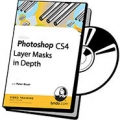فروشگاه ناوک - آموزش و نرم افزار گرافیکی انیمیشن طراحی و معماری
ارزانترین فروشگاه ارائه دهنده محصولات گرافیکی ، آموزشی ، نرم افزار و معماریفروشگاه ناوک - آموزش و نرم افزار گرافیکی انیمیشن طراحی و معماری
ارزانترین فروشگاه ارائه دهنده محصولات گرافیکی ، آموزشی ، نرم افزار و معماریThe Gnomon Workshop – The Techniques of Neville Page Volume 4: R
ایجاد یک طرح سه بعدی بسیار بسیار تکنیکی با استفاده از نرم افزار فتوشاپ
In this lecture, Neville leads you methodically through the process of creating a wet, fleshy creature. First emphasizing the importance of reference, the properties of fleshy surfaces are deconstructed. Neville teaches how to create custom brushes by sampling from an image, how to define the diffuse, specular and translucent qualities of flesh, and he also provides a thorough reflectivity demonstration. Leaving little to chance or guesswork, through process and technique, Neville illustrates the ways in which he achieves his character’s disturbingly real skin textures
قیمت : قیمت کلیه محصولات را می توانید در فایل اکسل ( قابل دانلود ) ملاحظه نمائید
( آموزش شماره 437 )

Lynda.com - Designing a Newsletter Hands-On Workshop شماره 427
آموزش نحوه تهیه یک خبرنامه و طریقه صفحه بندی آن در قالب یک سی دی توسط نرم افزار فتوشاپ
قیمت : قیمت کلیه محصولات را می توانید در فایل اکسل ( قابل دانلود ) ملاحظه نمائید
( آموزش شماره 427 )

Lynda.com - Designing a Magazine Layout Hands-On Workshop ش 426
آموزش نحوه تهیه مجله در نرم افزار فتوشاپ در قالب یک دی وی دی از شرکت Lynda
قیمت : قیمت کلیه محصولات را می توانید در فایل اکسل ( قابل دانلود ) ملاحظه نمائید
( آموزش شماره 426 )
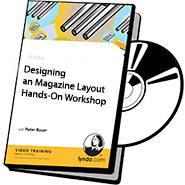
Lynda.com - Designing a Brochure Hands-On Workshop شماره 425
آموزش طراحی بروشور توسط نرم افزار قدرتمند فتوشاپ در قالب یک دی وی دی از شرکت Lynda
Brochures are essential marketing tools, which establish brands and keep them competitive in the marketplace. Designer and educator Nigel French taps into his 15 years of professional experience to create a course that demonstrates how Adobe InDesign, Illustrator, and Photoshop CS4 can integrate to create dynamic brochures. Nigel teaches techniques for creating different kinds of brochures—some obvious, others unexpected. Designing a Brochure Hands-On Workshop covers more than the mechanics of the workflow. It also explores the creative process, giving designers options for producing brochures that are both stylish and cost-effective. Exercise files accompany the course
قیمت : قیمت کلیه محصولات را می توانید در فایل اکسل ( قابل دانلود ) ملاحظه نمائید
( آموزش شماره 425 )
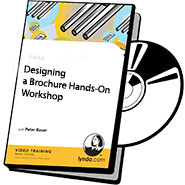
Lynda.com - Photoshop CS4 Retouching - Fashion Photography Proje
آموزش روتوش حرفه ای تصاویر با استفاده از فتوشاپ CS4 در یک دی وی دی از شرکت Lynda
Photoshop CS4 Retouching: Fashion Photography Projects - After a photo shoot, the next step in fashion photography begins. In Photoshop CS4 Retouching: Fashion Photography Projects, professional photographer Chris Orwig demonstrates specific techniques for bringing out the best in beauty and fashion images. Chris divides the course into several practical projects, addressing the details of retouching faces, adjusting color values, and much more. This course expands on the skills introduced in Photoshop CS4 Portrait Retouching Essential Training, and aims to inspire photographers to achieve high-end professional results. Exercise files accompany the tutorials
قیمت : قیمت کلیه محصولات را می توانید در فایل اکسل ( قابل دانلود ) ملاحظه نمائید
( آموزش شماره 423 )
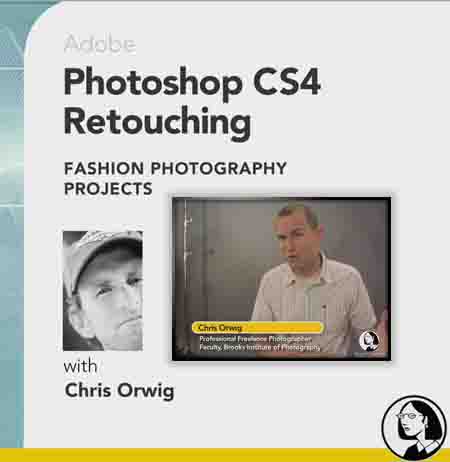
Lynda.com - Photoshop CS4 Layers in Depth شماره 422
آموزش پیشرفته کار با لایه ها در فتوشاپ CS4 از شرکت لیندا که در قالب یک سی دی بیش از 7 ساعت آموزش در مورد کار با لایه ها را خواهید آموخت
قیمت : قیمت کلیه محصولات را می توانید در فایل اکسل ( قابل دانلود ) ملاحظه نمائید
( آموزش شماره 422 )

Lynda.com Photoshop CS4 Image Adjustments in Depth شماره 421
Photoshop CS4s adjustment features offer unparalleled opportunities to correct and manipulate images. In Photoshop CS4: Image Adjustments in Depth, senior trainer Jan Kabili explainshow to use all the major Photoshop adjustment features. She shares the best techniques for adjusting image quality, and shows how to use the new Adjustments panel to streamline aphoto correction workflow. Jan also demonstrates multiple ways to eliminate color casts, and explains how to use the new OnImage Curves control to adjust brightness and color
قیمت : قیمت کلیه محصولات را می توانید در فایل اکسل ( قابل دانلود ) ملاحظه نمائید
( آموزش شماره 421 )

Lynda.com - Designing an Event Poster Hands-On Workshop ش 420
آموزش تکنیکهای ساخت پوستر با استفاده از برنامه فتوشاپ و InDesign و Illustrator
Designer and educator Nigel French taps into his 15 years of professional experience to demonstrate how Adobe InDesign, Illustrator, and Photoshop CS4 can integrate to create eye-catching posters. Designing an Event Poster Hands-On Workshop covers more than just the mechanics of the workflow. Using a fictitious stage production of “Romeo and Juliet,” Nigel explores ...
قیمت : قیمت کلیه محصولات را می توانید در فایل اکسل ( قابل دانلود ) ملاحظه نمائید
( آموزش شماره 420 )
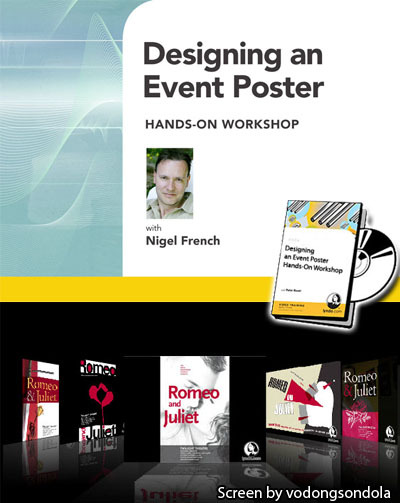
Gnomon Workshop - Matte Painting Production techniques ش 419
Matte Painting for Film with Chris Stoski
In this DVD, Chris Stoski demonstrates his techniques for creating a complex matte painting. He illustrates how a matte artist utilizes 3D modeling, texturing, lighting, photographic reference materials and digital painting to complete a beautiful and efficient matte painting. Throughout the lecture he describes his techniques and relates his experiences designing shots for feature films and executing them as final matte paintings. From painting and image manipulation in Adobe Photoshop® to 3D particle-system waterfalls and animated vegetation blowing in the wind, this DVD offers a complete spectrum of knowledge for the beginner to intermediate matte painter
قیمت : قیمت کلیه محصولات را می توانید در فایل اکسل ( قابل دانلود ) ملاحظه نمائید
(آموزش شماره 419 )
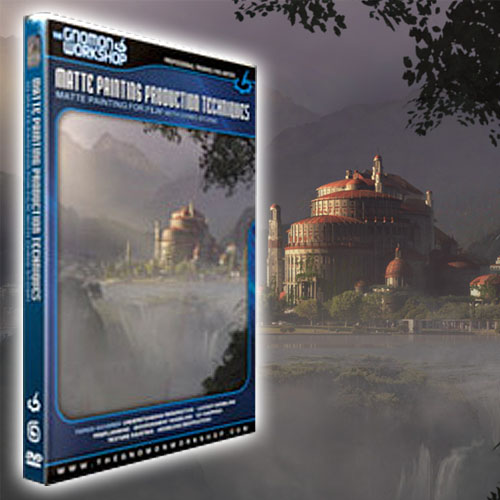
Lynda.com - Photoshop CS4 - Layer Masks in Depth شماره 416
آموزش کار با لایه ها و استفاده از ماسکها بر روی آنها در فتوشاپ CS4 از شرکت لیندا
در قالب یک سی دی بهمراه فایلهای تمرینی
قیمت : قیمت کلیه محصولات را می توانید در فایل اکسل ( قابل دانلود ) ملاحظه نمائید
( آموزش شماره 416 )