فروشگاه ناوک - آموزش و نرم افزار گرافیکی انیمیشن طراحی و معماری
ارزانترین فروشگاه ارائه دهنده محصولات گرافیکی ، آموزشی ، نرم افزار و معماریفروشگاه ناوک - آموزش و نرم افزار گرافیکی انیمیشن طراحی و معماری
ارزانترین فروشگاه ارائه دهنده محصولات گرافیکی ، آموزشی ، نرم افزار و معماریGnomon Master Classes 2009 Music Video Post Production ش ۸۰۶
Ergin Kuke will discuss the methods, pipeline, budgeting and client expectation management of 3d/post production work in a small studio environment. Case studies on 3 music videos will be covered: Anjulie's "Boom" (MTV Music Award's Best Newcomer Artist Video), Regina Spektor's "Laughing with God" and Beyonce's "Sweet Dreams".
The music video industry is not the huge money maker it used to be. One of the reasons they still get done is as a creative outlet and a means to "make a name" for the studios and directors involved. It tends to be a more freely creative environment, especially when young musicians and bands are in play.
Budgets are tight, deadlines are very tight and managing the layers between production houses, directors, musicians, music labels and the post-production house is a risky business. How to actually get the job, what creative input does the post production company have, budgeting of time and money, managing client expectations, pipelines and delivery methods.
Ergin will go over 3 case studies and explain how a 3-5 man studio finished 6 music videos in 2 and a half months. Results are sometimes great and sometimes less than great. Successes and shortcomings will be analyzed in an attempt to share the experiences and what was learned from them.
قیمت : قیمت کلیه محصولات را می توانید در فایل اکسل ( قابل دانلود ) ملاحظه نمائید
( آموزش شماره 806 )

Lynda.com Soundbooth CS5 Essential Training شماره 775
In Soundbooth CS5 Essential Training, author Jeff Sengstack demonstrates how to record, edit, optimize, and enhance audio using the professional tools in Adobe Soundbooth CS5. This course covers basic audio edits, such as trimming, fading, and panning clips, removing unwanted noise, enhancing audio with special effects, and creating stereo blends from multiple tracks. An overview of recording hardware and a detailed explanation of core audio concepts are included as well. Exercise files accompany the course.
قیمت : قیمت کلیه محصولات را می توانید در فایل اکسل ( قابل دانلود ) ملاحظه نمائید
( آموزش شماره 775 )
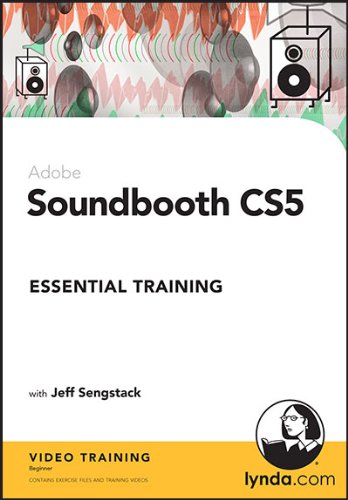
Lynda.com Adobe Encore CS5 New Features شماره 774
بسیاری از افراد برای تولید DVD ، Blu-Ray و . . . از نرم افزار Adobe Encore استفاده می کنند و رضایت کامل از امکانات و ابزارهای این نرم افزار دارند ، در این مجموعه آموزش می توانید ابزارها و امکانات جدید نرم افزار Adobe Encore CS5 را به خوبی آموخته و بر آن ها مسلط شوید .
این مجموعه آموزش ویدیویی محصول موسسه آموزشی Lynda است که در قالب 1 حلقه CD آماده عرضه می باشد
در ادامه با برخی از سرفصل های درسی این مجموعه آموزش آشنا می شویم :
مقدمه :
خوش آمد گویی به این کورس آموزش نرم افزار Encore CS5
آموزش ساخت منوهای چند صفحه ای Blu-Ray :
آشنایی با چیستی منوهای چند صفحه ای ( Multi-Page Menus )
آموزش ساخت منوهای چند صفحه ای در نرم افزار Encore
آموزش ساخت Chapter Index برای منوهای چند صفحه ای در نرم افزار Encore
آموزش خروجی گرفتن از پروژه ها بر روی Flash DVD ها :
آشنایی با Flash DVD Player جدید
آموزش خروجی گرفتن از زیر نویسی های DVD به منظور تبدیل آن ها به متون قابل جستجو
آموزش کارکردن با Speech-to-text Meta Data های ساخته شده در Premiere Pro
آموزش جستجوی محتوای Flash DVD Player
آموزش کارکردن کاراتر با محتواهای HD :
آموزش وارد کردن فایل های RED R3D از نرم افزار Adobe Premiere Pro بوسیله Dynamic Link
آموزش انتشار AVCHD Content بر روی Blu-Ray بدون Transcoding
و....
قیمت : قیمت کلیه محصولات را می توانید در فایل اکسل ( قابل دانلود ) ملاحظه نمائید
( آموزش شماره 774 )

Lynda.com Fireworks CS5 New Future شماره 766
آشنایی با نکات جدید برنامه قدرتمند Firework CS5 توسط شرکت لیندا
Join author Jim Babbage in Fireworks CS5 New Features for an overview of the most significant changes in Adobe Fireworks CS5. This course covers each of the major improvements to the web graphics creation and optimization program, including integration with Device Central for mobile design, new support for FXG 2.0, and several new productivity features, such as compound vector shapes and document templates. Exercise files are included with the course.
Topics include:
* Using document templates
* Creating compound vector shapes
* Controlling, editing, and saving strokes
* Aligning artwork with the Snap to Pixel command
* Exporting Fireworks documents as FXG files
* Performing roundtrip editing between Fireworks and Flash Catalyst
* Integrating with Device Central
* Testing the mobile compatibility of Fireworks documents
قیمت : قیمت کلیه محصولات را می توانید در فایل اکسل ( قابل دانلود ) ملاحظه نمائید
( آموزش شماره 766 )

Lynda.com Fireworks CS5 Essential Training شماره 765
In Fireworks CS5 Essential Training, author Jim Babbage gives a detailed overview of Fireworks CS5, Adobe's software for creating and optimizing web graphics and interactive prototypes. This course includes a detailed tour of the interface, the enhanced PNG format, and the image editing toolset in Fireworks. Critical concepts, such as prototyping for HTML applications and working with symbols....
این مجموعه آموزشی در قالب یک دی وی دی از شرکت لیندا را تقدیم به شما علاقمندان می کنیم
قیمت : قیمت کلیه محصولات را می توانید در فایل اکسل ( قابل دانلود ) ملاحظه نمائید
( آموزش شماره 765 )

lynda.com Acrobat 9 pro tips and tricks شماره 763
آموزش نکات مخفی و مطالب کاربردی نرم افزار Acrobat 9 Professional در قالب آموزش مالتی مدیا به مدت زمان آموزش 3 ساعت و 28 دقیقه به همراه فایل های تمرینی ارائه شده در قالب 1 حلقه CD محصول کمپانی Lynda
این آموزش توسط یکی از بهترین اساتید این نرم افزار تدریس می گردد و در آن مدرس می کوشد به توضیح مطالبی بپردازد که در کمتر آموزشی به آنها اشاره شده است .
قیمت : قیمت کلیه محصولات را می توانید در فایل اکسل ( قابل دانلود ) ملاحظه نمائید
( آموزش شماره 763 )
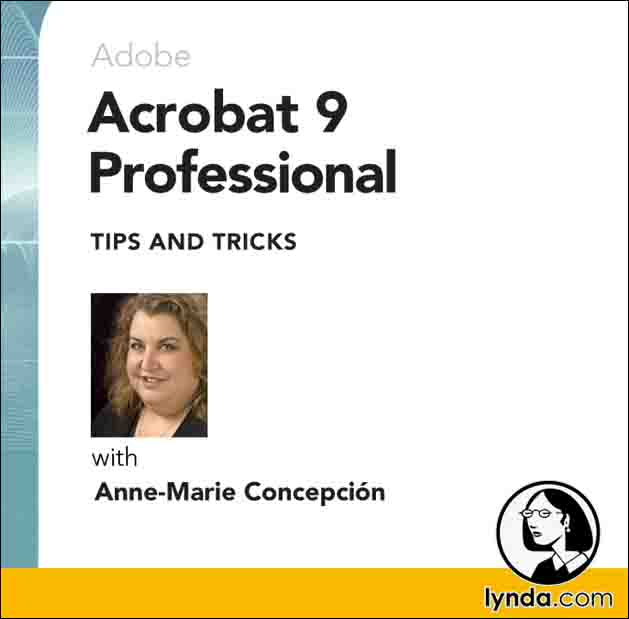
Lynda.com Acrobat 9 Pro Creating Multimedia Projects شماره754
Acrobat 9 Pro has the ability to integrate JavaScript, multimedia, and Flash within interactive PDFs. In Acrobat 9 Pro: Creating Multimedia Projects, Brian Wood teaches web developers, graphic designers, and anyone else how to use Adobe Acrobat 9 Pro. He shows how to create visually exciting PDF presentations, documents, and interface elements for distribution on the web, on CD/DVD, and via email. Brian explains the difference between embedded and linked media elements and shares several JavaScript examples that relate to all aspects of multimedia. Exercise files accompany the course.
قیمت : قیمت کلیه محصولات را می توانید در فایل اکسل ( قابل دانلود ) ملاحظه نمائید
( آموزش شماره 754 )
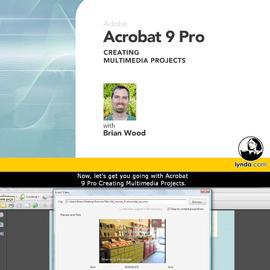
Lynda.com Adobe Acrobat 9 Pro Creating Forms شماره 753
آموزش ساخت فرم ها در Acrobat CS4
آموزش ویرایش فرم ها در نرم افزار Acrobat Pro CS4
Distributing Acrobat Forms
مقایسه ما بین Acrobat و چرخه زندگی فرم ها در Acrobat CS4
Creating LiveCycle Designer Forms
آموزش کار کردن با فیلدهای فرم های LiveCycle در نرم افزار Adobe Acrobat CS4
آموزش کارکردن با جداول LiveCycle
آموزش جامع ویرایش فرم های LiveCycle در نرم افزار Adobe Acrobat CS4
Distributing LiveCycle Forms
قیمت : قیمت کلیه محصولات را می توانید در فایل اکسل ( قابل دانلود ) ملاحظه نمائید
( آموزش شماره 753 )
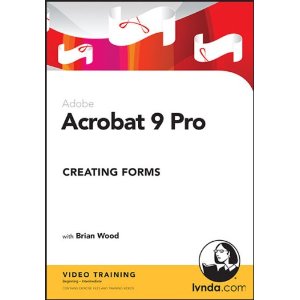
Lynda.com Acrobat 9 Pro Essential Training شماره 752
آموزش شناخت و استفاده از Interface نرم افزار Acrobat 9
آموزش چگونگی ایجاد فایل های PDF در نرم افزار Acrobat 9 CS4
آموزش ترکیب اسناد در نرم افزار Acrobat 9
آموزش ویرایش فایل های PDF در نرم افزار Adobe Acrobat CS4
آموزش Bookmarks در Adobe Acrobat 9 CS4
آموزش کاربرد Link ها در نرم افزار Adobe Acrobat CS4
آموزش قراردهی محتویات در مکان های مورد نیاز در فایل PDF
آموزش Collaborating در نرم افزار Adobe Acrobat 9 CS4
آموزش جستجو در Acrobat 9 CS4
آموزش چگونگی برقراری امنیت در فایل های PDF تولید شده توسط نرم افزار Adobe Acrobat CS4
قیمت : قیمت کلیه محصولات را می توانید در فایل اکسل ( قابل دانلود ) ملاحظه نمائید
( آموزش شماره 752 )
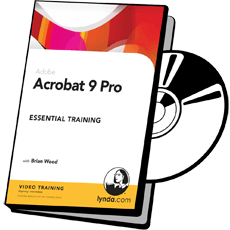
Lynda.com Acrobat 9 Pro Getting Started شماره 751
آموزش اینکه Adobe Acrobat چیست و یا همان What is Acrobat
اشتراک ایده ها
آموزش کار کردن بهتر با هر کسی در نرم افزار Adobe Acrobat 9 Pro CS4
آموزش ساده سازی روند ساخت در نرم افزار Adobe Acrobat CS4
Workflow for business and technical professionals
Workflow for creative professionals
این آموزش در قالب یک سی دی از شرکت لیندا عرضه شده است
قیمت : قیمت کلیه محصولات را می توانید در فایل اکسل ( قابل دانلود ) ملاحظه نمائید
( آموزش شماره 751 )
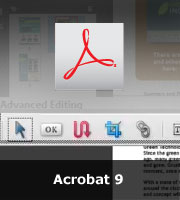
نحوه خرید از فروشگاه