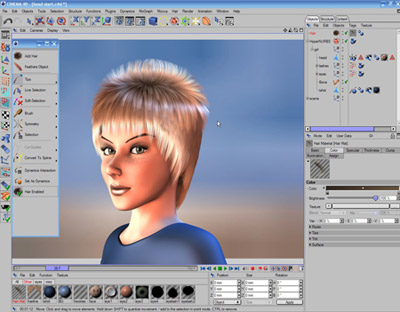فروشگاه ناوک - آموزش و نرم افزار گرافیکی انیمیشن طراحی و معماری
ارزانترین فروشگاه ارائه دهنده محصولات گرافیکی ، آموزشی ، نرم افزار و معماریفروشگاه ناوک - آموزش و نرم افزار گرافیکی انیمیشن طراحی و معماری
ارزانترین فروشگاه ارائه دهنده محصولات گرافیکی ، آموزشی ، نرم افزار و معماریCmiVFX Cinema4D Ultimate Learning System Vol.1 شماره 830
You will learn where to find the tools, how to navigate in the viewports, how to customize your hot keys, how to use the Tabs to clean up your interface, how to create a template file so every time you open C4D your own personal scene is loaded in full. You will also learn what the managers do and how you can use them in your favor. KEYWORDS: Cinema 4D Training, C4D, Bodypaint, Maxon
Workflow 1-3
One of the most important tools is the Attribute Manager. Here you will find everything you need to know about it. Learn how to use the Content Browser, not only to find the standard content, but to organize your own projects. Customization is natural in C4D.
قیمت : قیمت کلیه محصولات را می توانید در فایل اکسل ( قابل دانلود ) ملاحظه نمائید
( آموزش شماره 830 )

The Car Tutorial for CINEMA 4D شماره 829
در حدود 12 ساعت آموزش برنامه Cinema 4D که به بحث پیرامون ساخت یک اتوموبیل می پردازد
The Car Tutorial for CINEMA 4D will show beginning as well as advanced CINEMA 4D users how to model a professional, realistic looking car. The main focus of this tutorial is modelling (creating a 3D mesh). However, lighting and texturing are also treated. The principles taught in this tutorial can be widely applied, and will teach you various modelling fundamentals, as well as expert tips and tricks. Every step from the start of the tutorial to the final image is clearly explained in English.
The tutorial contains 26 sections in total:
01 - General Introduction to Cinema 4D - ± 26 min
02 - setting up references - ± 22 min
03 - The global shape of the car - ± 27 min
04 - Improving the global shape - ± 32 min
05 - creating the hood - ± 35 min
06 - creating the door - ± 23 min
07 - creating the door - ± 23 min
08 - creating the front window - ± 31 min
09 - creating a car tire part 1 - ± 21 min
10 - creating a car tire part 2 - ± 22 min
11 - bonus - lighting a car tire - ± 20 min
12 - Giving the car depth - ± 37 min
13 - Adding detail to the front - ± 28 min
14 - Creating the rear vents - ± 31 min
15 - Adding detail to the back - ± 23 min
16 - Splitting the front and rear - ± 19 min
17 - creating the lights - ± 38 min
18 - creating the Interior - ± 36 min
19 - creating the Interior - ± 18 min
20 - creating the logo - ± 30 min
21 - the last details - ± 31 min
22 - finetuning the shape - ± 29 min
23 - creating the car material - ± 31 min
24 - the final touch - ± 26 min
25 - bonus - adding stripes to the car - ± 10 min
26 - bonus - creating a compositing image - ± 33 min
TOTAL: 11h and 42 min
قیمت : قیمت کلیه محصولات را می توانید در فایل اکسل ( قابل دانلود ) ملاحظه نمائید
( آموزش شماره 829 )
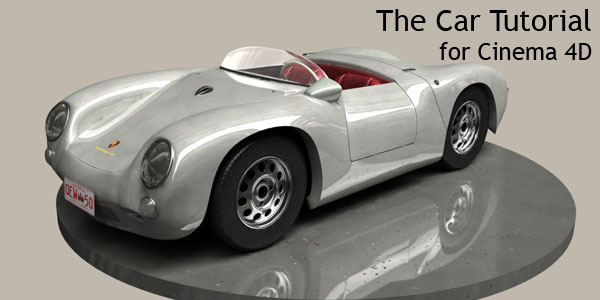
Low Rider Truck Modeling With OD1 in Cinema4D شماره ۸۱۸
یک آموزش جالب در زمینه مدل سازی یک خودرو که بیش از 6 ساعت آموزش را در خود جای داده است .
This Tutorial will show you tricks to model a Low Rider truck using specific modeling skills.The Tutorial demonstrates how to set up reference images to tweaking the final shell of a truck. 35 steps in all.Included in this tutorial are bonus features which demonstrates setting up a cool render scene,tool tips,models,mats and shaders for you to use.With this information, you will soon understand the basic steps to modeling and be on your way to deeper and more advanced model making.
قیمت : قیمت کلیه محصولات را می توانید در فایل اکسل ( قابل دانلود ) ملاحظه نمائید
( آموزش شماره 818 )

Modeling Architecture in Cinema4D شماره ۸۱۷
بیش از 6.5ساعت آموزش جالب در قالب ۴۴ درس در خصوص مدل سازی معماری در نرم افزار قدرتمند Cinema 4D که امیدواریم از آن بهره لازم را ببرید
قیمت : قیمت کلیه محصولات را می توانید در فایل اکسل ( قابل دانلود ) ملاحظه نمائید
( آموزش شماره 817 )
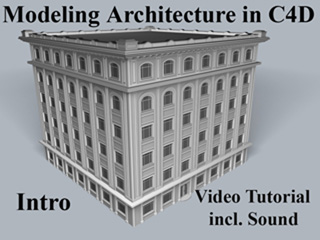
Elephorm Apprendre Cinema 4D - Modélisation, Animation et Eclair
آموزش بسیار کامل در خصوص تمامی مباحث مدل سازی و انیمیشن که البته به زبان فرانسوی بیش از ۱۳ ساعت آموزش را به شیوه ای ساده برای علاقمندان بازگو می کند
قیمت : قیمت کلیه محصولات را می توانید در فایل اکسل ( قابل دانلود ) ملاحظه نمائید

Cinema 4D R 10 Video Complete Tutorial شماره 815
آموزش کامل برنامه Cinema 4D R10 که از مباحث مقدماتی تا پیشرفته به آموزش این برنامه فوق العاده می پردازد . فصلهای مختلف این مجموعه آموزشی که در قالب یکی دی وی دی برای شما عرضه شده است عبارتند از :
- Introduction
- Park Assets
- Butterfly
- Flabio
- Developing the Scene
- Animation
- Especial Effects
- Rendering
قیمت : قیمت کلیه محصولات را می توانید در فایل اکسل ( قابل دانلود ) ملاحظه نمائید
( آموزش شماره 815 )

Maxon video tutorial - Advanced Character Rigging in Cinema 4D
آموزش جامع و کامل خلق شخصیت و ساخت اسکلت و انیمیت کردن کاراکتر طراحی شده بصورت کاملا حرفه ای از اولین قدم تا رندر نهایی
بصورت کاملا ساده همراه با فایلهای پروژه
عناوین مطرح شده در این دوره آموزشی :
- Advanced character settup
- Skinning
- Hair dynamics
- Morphing
- The walkcycle
- Final Controllers
قیمت : قیمت کلیه محصولات را می توانید در فایل اکسل ( قابل دانلود ) ملاحظه نمائید
( آموزش شماره ۸۱۴ )

Environment Creation Gnomon Master Classes شماره 811
Martin Krol will discuss the creation of a 3D environment utilizing Modo, Cinema 4D and ZBrush.Outline:
* Creating individual assets that will be used in the construction of your scene
* How to UV a variety of objects
* Tips and tricks for using Zbrush for rock creation as well as larger elements
* Using Modo as an alternative to Cinema 4D
* Assembling your scene in Cinema 4D
* Organizational tips such as how to use the object manager, the material lists, the attribute editor and more
* Using a stand alone or Cinema 4D's ivy generator to add that little bit of spice to a scene
* Basic Bodypaint 3D and Projection Man techniques for filling in gaps
* When to use displacement notes and when not
* Rendering instances and their advantages
* Sky generator, rendering and lighting notes, and when to use which GI mode
* Methods for spreading items around a landscape using both out-of-the-box tools in Modo and Cinema 4D, as well as the Spread Scape plugin
قیمت : قیمت کلیه محصولات را می توانید در فایل اکسل ( قابل دانلود ) ملاحظه نمائید
( آموزش شماره 811 )

3D Fluff Volume 6 - Animation in Cinema 4D شماره 784
و اما آخرین عنوان از مجموعه 3D Fluff در خصوص تکنیکهای انیمیشن سازی در نرم افزار قدرتمند Cinema 4D بحث می کند
قیمت : قیمت کلیه محصولات را می توانید در فایل اکسل ( قابل دانلود ) ملاحظه نمائید
( آموزش شماره 784 )
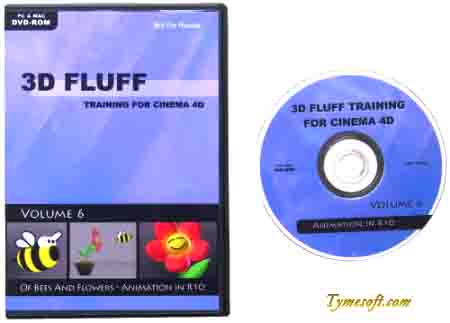
3D Fluff Volume 5 - Hair in Cinema 4D شماره ۷۸۳
پنجمین عنوان از این مجموعه را با عنوان آشنایی با تکنیکهای ساخت مو برای شما عزیزان آماده عرضه نموده ایم
قیمت : قیمت کلیه محصولات را می توانید در فایل اکسل ( قابل دانلود ) ملاحظه نمائید
( آموزش شماره ۷۸۳ )