فروشگاه ناوک - آموزش و نرم افزار گرافیکی انیمیشن طراحی و معماری
ارزانترین فروشگاه ارائه دهنده محصولات گرافیکی ، آموزشی ، نرم افزار و معماریفروشگاه ناوک - آموزش و نرم افزار گرافیکی انیمیشن طراحی و معماری
ارزانترین فروشگاه ارائه دهنده محصولات گرافیکی ، آموزشی ، نرم افزار و معمارینظرسنجی
روزانهها
همه- فروشگاه بزرگ ناوک گرافیک بزرگترین و ارزانترین فروشگاه محصولات گرافیک و انیمیشن
پیوندها
دستهها
- آموزش Maya 538
- آموزش 3DSMax 375
- آموزش Photoshop 299
- آموزش Zbrush 171
- آموزش Premire 17
- آموزش After Effect 128
- آموزش softimage XSI 81
- آموزش VUE 35
- آموزش Fusion 18
- آموزش Loxology Modo 36
- آموزش Mudbox 25
- آموزش Apple Shake 7
- آموزش Houdini 39
- آموزش Flash 18
- آموزش Lightwave 3D 17
- آموزش Cinema 4D 76
- آموزش جلوه های ویژه Master Class 2
- آموزش AutoCad 26
- آموزش RealFlow 26
- مجله ویدئویی stash media 74
- 3d Models and Textures 301
- آ موزش corel painter 3
- آموزش Illustrator 17
- آموزش Blender 16
- آموزش Stitcher 1
- آموزشهای دیگر 188
- آموزش Archicad 3
- آموزش زبان 34
- نرم افزار 246
- آموزش مایکروسافت 51
- BodyPaint 3D 8
- آموزش Web 31
- آموزش CorelDraw 4
- معماری 21
- آموزش Indesign 4
- آموزش 3D Coat 2
- آموزش SolidWorks 3
- جلوه های ویژه FXPHD 4
- آموزش Foundry Mari 14
- آموزش UDK 21
- آموزش Massive 3
- آموزش Unity3D 36
- آموزش NUKE 43
- آموزش MotionBuilder 7
- آموزش Boujou 2
- محصولات Digital Juice 48
- آموزش Mocha 4
- آموزش SILO 2
- آموزش Sculptris Alpha 2
- آموزش Studio Tools 2
- آموزش Cryengine 6
- آموزش Pftrack 3
- آموزش SynthEyes 3
- آموزش CityEngine 1
- آموزش Poser 2
- آموزش Lightroom 2
- آموزش Pro/ENGINEER 1
- مجله گرافیک و معماری 6
- آموزش Rhino 3D 5
- آموزش NAIAD 2
- آموزش AVID 3
- آموزش Smoke 1
- آموزش headus UVLayout 1
- آموزش Scratch 2
- آموزش TopoGun 1
- آموزش Pinnacle Studio 1
- آموزش Google SketchUp 2
- آموزش فیلم سازی 1
- آموزش EDIUS 1
- آموزش SpeedGrade 2
- نحوه خرید از فروشگاه ناوک 1
ابر برجسب
وی ری مدلهای سه بعدی مایا انیمیشن تجارت با ایمیل تجارت الکترونیکی زیبراش مدلسازی خودرو افتر افکتز کوزه تری دی مکس بیلیارد وسایل ورزشی ارزانترین نرم افزارجدیدترین یادداشتها
همه- لیست جدید محصولات مورخ 1395/12/06
- بروزرسانی محصولات ( 9962 محصول ) در مورخه جمعه 1395/07/09( لطفا لیست جدید را دانلود نمائید )
- Lynda.com - Drupal 7 Essential Training Full شماره 3192
- Lynda.com - PayPal Essential Training Full شماره 3191
- Lynda.com - Illustrator CS6 One-on-One Fundamentals شماره 3190
- Lynda.com - Trapcode Particular Essential Training شماره 3189
- Digital Tutors - Character Animation Setup In XSI شماره 3188
- Allegorithmic Substance Designer 3.1.0 Build 10337 MacOS شماره 3187
- Allegorithmic Substance Designer 3.1.0 Build 10337 Win64 شماره 3186
- Microsoft Office Professional Plus 2013 Beta x64 شماره 3185
- Microsoft Office Professional Plus 2013 Beta x86 شماره 3184
- Lynda.com - XML Essential Training شماره 3183
- Lynda.com - SQL Server 2008 Essential Training شماره 3182
- Lynda.com - Photoshop Elements 10 Essential Training شماره 3181
- Lynda.com - Real World XML Full شماره 3180
بایگانی
- اسفند 1395 1
- اردیبهشت 1395 1
- اسفند 1392 5
- آذر 1392 24
- فروردین 1392 4
- آذر 1391 3
- آبان 1391 63
- مهر 1391 220
- شهریور 1391 133
- مرداد 1391 135
- تیر 1391 65
- خرداد 1391 55
- اردیبهشت 1391 91
- فروردین 1391 76
- اسفند 1390 63
- بهمن 1390 72
- دی 1390 72
- آذر 1390 70
- آبان 1390 93
- مهر 1390 134
- شهریور 1390 25
- مرداد 1390 95
- تیر 1390 87
- خرداد 1390 106
- اردیبهشت 1390 56
- فروردین 1390 327
- اسفند 1389 261
- بهمن 1389 210
- دی 1389 78
- آبان 1389 43
- مهر 1389 386
- شهریور 1389 132
تقویم
اسفند 1395| ش | ی | د | س | چ | پ | ج |
| 1 | 2 | 3 | 4 | 5 | 6 | |
| 7 | 8 | 9 | 10 | 11 | 12 | 13 |
| 14 | 15 | 16 | 17 | 18 | 19 | 20 |
| 21 | 22 | 23 | 24 | 25 | 26 | 27 |
| 28 | 29 | 30 |
جستجو
CG tutsplus The Soviet Machine 2011 updated شماره ۱۷۰۶
یکی از آموزشهای بی نظیر و کاملا حرفه ای شرکت CG tutsplus که این آموزش شامل 7 روز آموزش و بیش از 15 ساعت را در بر می گیرد . این آموزش در محیط نرم افزار تری دی مکس می باشد که شما را با ساخت یک وسیله بنام gear hobbing machine آشنا می کند که با دقت زیاد ریز جزئیات این وسیله نمایش داده می شود . توضیحات کامل و بیشتر که در این 7 روز آموزش می توانید ببینید را در ادامه مطلب مطالعه بفرمائید .
قیمت محصول : 1200 تومان
( محصول شماره 1706 )
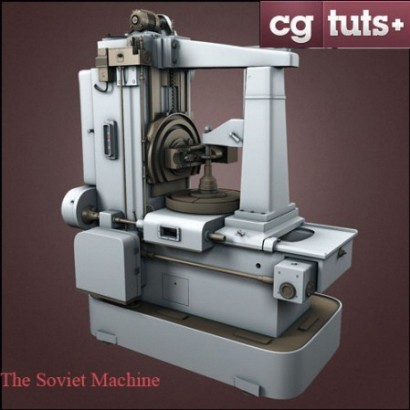
نحوه خرید از فروشگاه و دریافت لیست آخرین بروز رسانی
Day 1 (Published Feb 2nd 2011)
Today we are very excited to kick off day one of a brand new multi-part tutorial series from new Cgtuts +
author Martin Kostov. The ‘Soviet Machine’ is a high poly modeling tutorial for 3Ds Max. Throughout this
amazing series, Martin will show you how to create accurate, highly detailed objects with almost no
measurements. Using only several reference images. This is a great and easy to follow tutorial for both
beginner and intermediate 3ds Max users alike. We know you’re going to love it!
Day 2 (Published Feb 8th 2011)
Today Martin Kostov brings us Day 2 of his popular ‘Soviet Machine’ tutorial series. In today’s post Martin
continues working towards the completion of the high poly model by creating the machine’s detailed center
section. The ‘Soviet Machine’ is a high poly modeling tutorial for 3Ds Max. Throughout this amazing series,
Martin will show you how to create accurate, highly detailed objects with almost no measurements. Using only
several reference images. This is a great and easy to follow tutorial for both beginner and intermediate 3ds
Max users alike. So let’s continue …
Day 3 (Published Feb 17th 2011)
Today Martin Kostov brings us Day 3 of his popular ‘Soviet Machine’ tutorial series. In today’s post Martin
continues working towards the completion of the high poly model by finalizing the machine’s cutters and
front elements, as well as beginning work on some of the machine’s smaller detail pieces. The ‘Soviet
Machine’ is a high poly modeling tutorial for 3Ds Max. Throughout this amazing series, Martin will show you
how to create accurate, highly detailed objects with almost no measurements. Using only several reference
images. This is a great and easy to follow tutorial for both beginner and intermediate 3ds Max users alike.
So let’s continue …
Day 4 (Published Feb 23rd 2011)
Today Martin Kostov brings us Day 4 of his popular ‘Soviet Machine’ tutorial series. In today’s lesson,
Martin continues to add many of the smaller elements that make up the machine’s detailed exterior and motor
base. The ‘Soviet Machine’ is a high poly modeling tutorial for 3Ds Max. Throughout this amazing series,
Martin will show you how to create accurate, highly detailed objects using only a few reference images. This
is a great and easy to follow tutorial for both beginner and intermediate 3ds Max users alike!
Day 5 (Published Mar 3rd 2011)
In this lesson, the author adds details of the motor car and the top of the machine. In great detail all the
talking.
Day 6 (Published Mar 11th 2011)
Martin Kostov’s “Soviet Machine” series is nearing completion, today Martin is back with day 6 where he’ll
continue working towards the model’s completion by finalizing many of the elements found on the machine’s
rear section. The ‘Soviet Machine’ is a high poly modeling tutorial for 3Ds Max. Throughout this amazing
series, Martin will show you how to create accurate, highly detailed objects using only a few reference
images. This is a great and easy to follow tutorial for both beginner and intermediate 3ds Max users alike!
Day 7 (Published Mar 21st 2011)
Today Martin Kostov brings us the 7th and final day of his epic ‘Soviet Machine “tutorial series. In the
final two videos Martin guides us through the completion of the high poly machine by adding the finishing
touches to this amazing model. As a bonus, Martin has also included a video covering the materials and
lighting setup used for the final render. Let’s jump in and get started


























