
فروشگاه ناوک - آموزش و نرم افزار گرافیکی انیمیشن طراحی و معماری
ارزانترین فروشگاه ارائه دهنده محصولات گرافیکی ، آموزشی ، نرم افزار و معماری
فروشگاه ناوک - آموزش و نرم افزار گرافیکی انیمیشن طراحی و معماری
ارزانترین فروشگاه ارائه دهنده محصولات گرافیکی ، آموزشی ، نرم افزار و معماریKelby Training: Seeing The Light with Eddie Tapp شماره 961
The video series follows one of the industry's best photographers as he explains some of his techniques for creating spectacular lighting
Eddie Tapp is an award-winning photographer, lecturer, consultant and author on digital imaging issues. As an award-winning photographer with over 20 years of experience in computer technology. Eddie has been actively involved in educating and consulting with corporations, studios, and agencies in the applications of digital imaging workflow, color management, pre-press, and digital photography globally. Clients include Epson, Eastman Kodak, Foveon, Polaroid, Apple Computer, The Society for Imaging Science and Technology, Dynacolor Graphics, Marathon Press, H&H Color Lab, CPQ Color Lab, PhotoLogic (Ireland), PGC (Japan), DOD, DOE US Army, US Navy,and other Government agencies along with a list of photographic studio operations
قیمت : قیمت کلیه محصولات را می توانید در فایل اکسل ( قابل دانلود ) ملاحظه نمائید
( محصول شماره 961 )
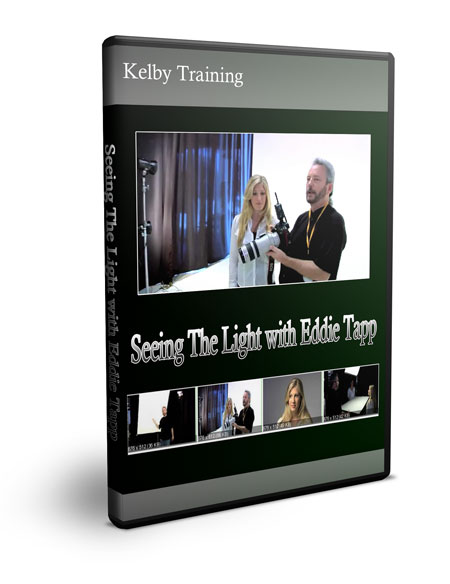
Kelby Training - Adobe Photoshop CS4 Real World HDR شماره 960
HDR is one of the hottest trends in digital photography right now and we're going to dive in head first in this DVD.
You'll find there are two styles of HDR:
1) The natural real-world style where HDR is used to help us re-create the entire range of shadows and highlights that we actually see.
2) The fantasy surreal style that has a very illustrative and grungy look. We'll cover both styles in this video and you'll see that creating either one is a breeze. We'll also cover tips for setting up and shooting HDR photos, as well as how to incorporate HDR into your photographic workflow so the whole process feels seamless. In the end, whatever your taste is, HDR can help you transform your images into amazing photos and this DVD will help you get there.
قیمت : قیمت کلیه محصولات را می توانید در فایل اکسل ( قابل دانلود ) ملاحظه نمائید
( محصول شماره 960 )
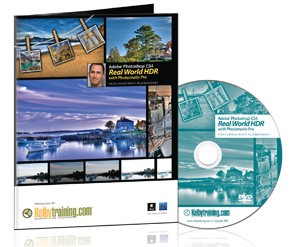
موتور رندر مایا Vray for Maya 2011 x64 شماره 959
موتور رندر قدرتمند و سرشناس VRay که تا چند وقت پیش تنها برای برنامه تری دی مکس کاربرد داشت هم اکنون آن را برای مایا نیز می توانید بکار ببرید . در حال حاضر ورژن 64 بیتی آن در دسترس می باشد
Now, V-Ray for Maya enables the rendering of even larger scenes with greater complexity and artists can rely on a faster rendering process. The comprehensive list of features provided by V-Ray for Maya includes true 3D Motion Blur, Sun & Sky procedural lighting system, Physical camera for matching live footage, Environment Fog, a set of Sub-Surface Scattering shaders and many others. With official release of V-Ray for Maya in August 2009 V-Ray rendering solutions confirmed their image of indispensable tool that is always there help artists transform even the most ambitious creative visions into reality for both less time and lower cost without sacrificing quality.
Modified features
• Move the render element separator character option to the Render Elements tab
• Option to turn “Hide Render View” off
• Optimize shadow calculations for materials with bump mapping
• Speed up light linking export
• Have an option to turn off all swatch updates but still be able to turn on the update on some of the materials
• Add a multiplier to the V-Ray Light Mtl
• When creating a Maya mesh from a proxy, shaders should be properly assigned to faces
• Add some sanity checks for the DR hosts and “Resolve Servers” button
• When making proxies place pivot of proxy at location of pivot of last object selected
• Render Settings UI improvement
• The Mtl Wrapper implementation should call shade () on the original material, if possible
• Remove the “text” prefix from the create texture from V-Ray plug-in
• V-Ray Mtl tweak
• V-Ray Sun should be created with “Manual position” turn on
• Batch rendering should send progress messages back to the main Maya process
• Consider creating the Render elements nodes as normal dependency nodes, not shading ones
• Implement the “Use irradiance map” option for V-Ray Mtl (vasil_velikov)
• Option for simple sky portal in V-Ray Light
• Rework switch utilities to work at render time, instead of at export
• Importing V-Ray blend mtl from file
Bugs fixed
قیمت : قیمت کلیه محصولات را می توانید در فایل اکسل ( قابل دانلود ) ملاحظه نمائید
( محصول شماره 959 )
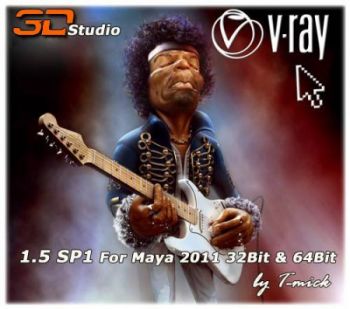
Luxur furniture شماره 958
۳۰ مدل مبلمان و شومینه و لوستر زیبا بهمراه تکستچرهای آن برای استفاده در برنامه تری دی مکس
قیمت : قیمت کلیه محصولات را می توانید در فایل اکسل ( قابل دانلود ) ملاحظه نمائید
( محصول شماره 958 )
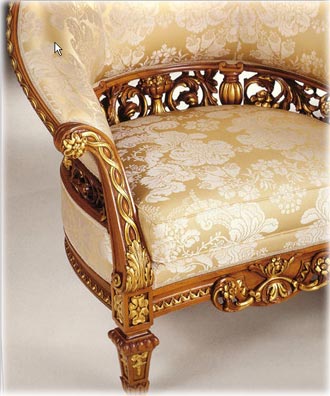
3Dtotal.com - Lighting La Ruelle - 3ds Max + V-Ray شماره 957
قیمت : قیمت کلیه محصولات را می توانید در فایل اکسل ( قابل دانلود ) ملاحظه نمائید
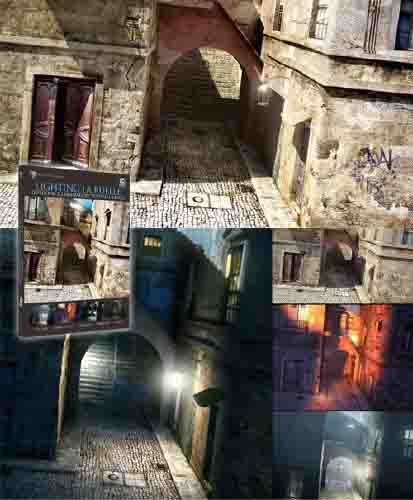
Eat 3D - Zbrush 3.5 Character Production شماره 956
After the character is made he goes through many of the useful ZPlugins like Zapplink, Subtool Master and even goes through creating a turntable video of your character. At the very end there is a bonus video that takes you through rendering out passes from ZBrush and compositing them inside Photoshop.
About the Instructor:
Michael Pavlovich has been in the game industry since graduating from the Ringling School of Art and Design in 2005. Starting as an environment artist, Michael has worked on several titles for multiple platforms, at both Electronic Arts and Sony Online Entertainment. Michael is currently a Senior Character Artist at SOE, Austin.
قیمت : قیمت کلیه محصولات را می توانید در فایل اکسل ( قابل دانلود ) ملاحظه نمائید
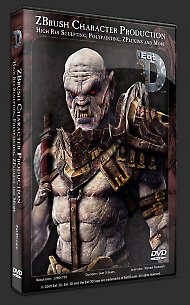
34 High Quality Interior for 3dsmax شماره 955
۳۴ مدل طراحی داخلی با کیفیت بالا بهمراه تکستچرهای بکار رفته مورد استفاده در برنامه تری دی مکس در قالب یک سی دی
قیمت : قیمت کلیه محصولات را می توانید در فایل اکسل ( قابل دانلود ) ملاحظه نمائید
( محصول شماره 955 )

10 Luxury Villas In 3DS MAX شماره 954
مجموعه مدلهای آماده تری دی مکس شامل 10 مدل ویلای لوکس و زیبا که بسیار جالب و دیدنی هستند
قیمت : قیمت کلیه محصولات را می توانید در فایل اکسل ( قابل دانلود ) ملاحظه نمائید
( محصول شماره 954 )

موتور رندر Unity 3.2 شماره 953
نرم افزار Unity یکی از جدیدترین و قدرتمند ترین نرم افزار های ساخت بازی می باشد که اخیرا، با ارائه ی نسخه ۳.۲ تحت ویندوز ارائه شده است. تا قبل از نسخه ی 2.5، این نرم افزار تنها برای اپل مکینتاش ارائه می شد.
برخی از امکانات این موتور قدرتمند :
ادیتور قدرتمند، انعطاف پذیر و با قابلیت اجرای دستورات کاربر بصورت ویژوال
ابزار های مورد نیاز جهت کار گروهی، قابلیت ایمپورت مستقیم فایلهای نرم افزارهایی مثل Max, Maya, XSI و آپدیت ذخایر در حین اجرای نرم افزار و ساخت بازی
استفاده از آخرین تکنولوژی های گرافیکی، سرعت رندر بالا، استفاده از تمامی قابلیت های DirectX و OpenGL
قابلیت تهیه خروجی اجرایی Exe با چند کلیک
قابلیت تهیه خروجی تحت وب، تحت کنسول، تحت آیفون و برای مکینتاش
استفاده از جدیدترین تکنیک های نور پردازی و پشتیبانی از سایه های دینامیک
استفاده از جدیدترین شیدرهای گرافیکی، کتابخانه کاملی از شیدرهای قابل استفاده، توانایی کاربر در نوشتن شیدرهای جدید
موتور Terrain داخلی، جهت ساخت عوارض زمین، محیط های وسیع Outdoor و کوه و تپه و امکانات تکسچر گذاری و رنگ آمیزی و چینش اتوماتیک اشیا در محیط
پشتیبانی از پروتکل های شبکه
پشتیبانی کامل از موتور فیزیک Physx محصول nVidia
پشتیبانی از زبانهای C# و جاوا اسکریپت java script و boo
قیمت : قیمت کلیه محصولات را می توانید در فایل اکسل ( قابل دانلود ) ملاحظه نمائید
( محصول شماره 953 )


Kelby Taining - Joe McNally - Using Small Flashes - By chinsk
Professional photographer Joe McNally shares some of his insight on using the small, hot shoe flashes on the set and on location.
Lesson 01 Introduction (2:06)
Lesson 02 PreFlash (2:42)
Lesson 03 Logic of the Light (1:42)
Lesson 04 Don't Forget to Look Up (1:49)
Lesson 05 Master Flash (2:10)
Lesson 06 Flash Menu (2:07)
Lesson 07 Multiple Lights (2:15)
Lesson 08 Experiment With One Flash (2:49)
Lesson 09 Embrace Your Mistakes (1:57)
Lesson 10 Diffuse the Light (2:30)
Lesson 11 Sophisticated Light (1:36)
Lesson 12 Increase the Volume of Light (3:17)
Lesson 13 Keep Adjusting (2:51)
Lesson 14 Attachments (3:09)
Lesson 15 Working Through Problems (1:33)
Lesson 16 One Overhead Source (1:23)
Lesson 17 Floor Skip (2:50)
Lesson 18 Using a Third Group (4:16)
Lesson 19 Enhancing the Light Even Further (0:56)
Lesson 20 Shooting On Location (4:44)
قیمت : قیمت کلیه محصولات را می توانید در فایل اکسل ( قابل دانلود ) ملاحظه نمائید
( محصول شماره 952 )
