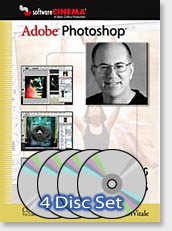فروشگاه ناوک - آموزش و نرم افزار گرافیکی انیمیشن طراحی و معماری
ارزانترین فروشگاه ارائه دهنده محصولات گرافیکی ، آموزشی ، نرم افزار و معماریفروشگاه ناوک - آموزش و نرم افزار گرافیکی انیمیشن طراحی و معماری
ارزانترین فروشگاه ارائه دهنده محصولات گرافیکی ، آموزشی ، نرم افزار و معمارینظرسنجی
روزانهها
همه- فروشگاه بزرگ ناوک گرافیک بزرگترین و ارزانترین فروشگاه محصولات گرافیک و انیمیشن
پیوندها
دستهها
- آموزش Maya 538
- آموزش 3DSMax 375
- آموزش Photoshop 299
- آموزش Zbrush 171
- آموزش Premire 17
- آموزش After Effect 128
- آموزش softimage XSI 81
- آموزش VUE 35
- آموزش Fusion 18
- آموزش Loxology Modo 36
- آموزش Mudbox 25
- آموزش Apple Shake 7
- آموزش Houdini 39
- آموزش Flash 18
- آموزش Lightwave 3D 17
- آموزش Cinema 4D 76
- آموزش جلوه های ویژه Master Class 2
- آموزش AutoCad 26
- آموزش RealFlow 26
- مجله ویدئویی stash media 74
- 3d Models and Textures 301
- آ موزش corel painter 3
- آموزش Illustrator 17
- آموزش Blender 16
- آموزش Stitcher 1
- آموزشهای دیگر 188
- آموزش Archicad 3
- آموزش زبان 34
- نرم افزار 246
- آموزش مایکروسافت 51
- BodyPaint 3D 8
- آموزش Web 31
- آموزش CorelDraw 4
- معماری 21
- آموزش Indesign 4
- آموزش 3D Coat 2
- آموزش SolidWorks 3
- جلوه های ویژه FXPHD 4
- آموزش Foundry Mari 14
- آموزش UDK 21
- آموزش Massive 3
- آموزش Unity3D 36
- آموزش NUKE 43
- آموزش MotionBuilder 7
- آموزش Boujou 2
- محصولات Digital Juice 48
- آموزش Mocha 4
- آموزش SILO 2
- آموزش Sculptris Alpha 2
- آموزش Studio Tools 2
- آموزش Cryengine 6
- آموزش Pftrack 3
- آموزش SynthEyes 3
- آموزش CityEngine 1
- آموزش Poser 2
- آموزش Lightroom 2
- آموزش Pro/ENGINEER 1
- مجله گرافیک و معماری 6
- آموزش Rhino 3D 5
- آموزش NAIAD 2
- آموزش AVID 3
- آموزش Smoke 1
- آموزش headus UVLayout 1
- آموزش Scratch 2
- آموزش TopoGun 1
- آموزش Pinnacle Studio 1
- آموزش Google SketchUp 2
- آموزش فیلم سازی 1
- آموزش EDIUS 1
- آموزش SpeedGrade 2
- نحوه خرید از فروشگاه ناوک 1
ابر برجسب
وی ری مدلهای سه بعدی مایا انیمیشن تجارت با ایمیل تجارت الکترونیکی زیبراش مدلسازی خودرو افتر افکتز کوزه تری دی مکس بیلیارد وسایل ورزشی ارزانترین نرم افزارجدیدترین یادداشتها
همه- لیست جدید محصولات مورخ 1395/12/06
- بروزرسانی محصولات ( 9962 محصول ) در مورخه جمعه 1395/07/09( لطفا لیست جدید را دانلود نمائید )
- Lynda.com - Drupal 7 Essential Training Full شماره 3192
- Lynda.com - PayPal Essential Training Full شماره 3191
- Lynda.com - Illustrator CS6 One-on-One Fundamentals شماره 3190
- Lynda.com - Trapcode Particular Essential Training شماره 3189
- Digital Tutors - Character Animation Setup In XSI شماره 3188
- Allegorithmic Substance Designer 3.1.0 Build 10337 MacOS شماره 3187
- Allegorithmic Substance Designer 3.1.0 Build 10337 Win64 شماره 3186
- Microsoft Office Professional Plus 2013 Beta x64 شماره 3185
- Microsoft Office Professional Plus 2013 Beta x86 شماره 3184
- Lynda.com - XML Essential Training شماره 3183
- Lynda.com - SQL Server 2008 Essential Training شماره 3182
- Lynda.com - Photoshop Elements 10 Essential Training شماره 3181
- Lynda.com - Real World XML Full شماره 3180
بایگانی
- اسفند 1395 1
- اردیبهشت 1395 1
- اسفند 1392 5
- آذر 1392 24
- فروردین 1392 4
- آذر 1391 3
- آبان 1391 63
- مهر 1391 220
- شهریور 1391 133
- مرداد 1391 135
- تیر 1391 65
- خرداد 1391 55
- اردیبهشت 1391 91
- فروردین 1391 76
- اسفند 1390 63
- بهمن 1390 72
- دی 1390 72
- آذر 1390 70
- آبان 1390 93
- مهر 1390 134
- شهریور 1390 25
- مرداد 1390 95
- تیر 1390 87
- خرداد 1390 106
- اردیبهشت 1390 56
- فروردین 1390 327
- اسفند 1389 261
- بهمن 1389 210
- دی 1389 78
- آبان 1389 43
- مهر 1389 386
- شهریور 1389 132
تقویم
اسفند 1395| ش | ی | د | س | چ | پ | ج |
| 1 | 2 | 3 | 4 | 5 | 6 | |
| 7 | 8 | 9 | 10 | 11 | 12 | 13 |
| 14 | 15 | 16 | 17 | 18 | 19 | 20 |
| 21 | 22 | 23 | 24 | 25 | 26 | 27 |
| 28 | 29 | 30 |
جستجو
Jim Divitale Combo Set - Photoshop شماره 942
A must have for the commercial illustrator or anyone appreciates really creative imagery! Understand tonal range using techniques like Luminosity Masking and Light Painting. Jim explains his incredible Displacement Mapping technique. Learn to change product colors. Acquire valuable image-compositing skills necessary for creating Illustrations, Magazine Covers, Annual Reports and Fine Art Montages. Jim will teach you innovative ways to use multiple Layers, Layer Blend Modes, Channel Mixing and Masking. Use the disappearing reflector for lighting products. Create editable selective focus using the Lens Blur Filter. Jim teach you useful techniques in Photoshop that use to take hours in the studio.
See individual product titles for more detailed lesson descriptions.
Tonal Control In Digital Photography
CD-ROM
Lessons 1
Understanding Tonal Range, Luminosity Mask Corrections, Light Painting Corrections, Creative Light Painting, Portrait Light Painting, Batch Processing Corrections, Outdoor Tonal Corrections
Compositing Images
CD-ROM
Lessons 2
Creating a Composite, Correction using Layer Blend Modes, Creating a Brochure Cover, Compositing a Fine Art Montage, Combining Channels into a Brochure, Building a Magazine Cover, Creating an Annual Report Cover
Displacement Mapping
CD-ROM
Lessons 3
Creating a Displacement Map, Applying a Displacement Map, Creating a Displacement Illustration, Applying a Displacement Illustration, Changing Product Color I, Changing Product Color II
Photo Illustration
CD-ROM
Lessons 4
The Disappearing Reflector, Blending Images of Fire, Working with Splashing Water, Creating Editable Selective Focus, Follow the Layout, The Learning Head, Creating a Sepia Tone B&W
قیمت : قیمت کلیه محصولات را می توانید در فایل اکسل ( قابل دانلود ) ملاحظه نمائید
( محصول شماره 942 )