
فروشگاه ناوک - آموزش و نرم افزار گرافیکی انیمیشن طراحی و معماری
ارزانترین فروشگاه ارائه دهنده محصولات گرافیکی ، آموزشی ، نرم افزار و معماری
فروشگاه ناوک - آموزش و نرم افزار گرافیکی انیمیشن طراحی و معماری
ارزانترین فروشگاه ارائه دهنده محصولات گرافیکی ، آموزشی ، نرم افزار و معماریDigital Tutors - Introduction to Camera Animation in 3DsMax ش729
This course will provide you with a foundation for camera animation in Max. We'll cover everything from creating turntables, to techniques we can use to add more entertainment to our shots by camera animation alone. We'll learn various ways we can rig cameras and even discuss shot composition to make sure the audience knows who the significant players and objects of interest are in our scene. By the end, you'll have the knowledge you need to animate the camera confidently, producing results that can captivate an audience.
Lesson Outline (14 lessons)
1. Introduction and Project Overview
2. Working with Safe Frames
3. Creating a Turntable Animation
4. Setting up Camera Rigs
5. Animating a Fly-through
6. Animating the Camera to Follow a Dynamic Action
7. Creating Subtle Camera Animations
8. Animating Camera shakes
9. Camera Cuts and Close-ups
10. The Vertigo Effect
11. Shot Continuity
12. Choosing Meaningful Camera Angles
13. The Rule of Thirds
14. The Triangular Composition
قیمت : قیمت کلیه محصولات را می توانید در فایل اکسل ( قابل دانلود ) ملاحظه نمائید
( آموزش شماره 729 )

Digital Tutors - Introduction to Camera Animation in Maya 2011
We’ll cover everything from creating turntables, to techniques we can use to add more entertainment to our shots by camera animation alone. We’ll learn various ways we can rig cameras and even discuss shot composition to make sure the audience knows who the significant players and objects of interest are in our scene. By the end, you’ll have the knowledge you need to animate the camera...
قیمت : قیمت کلیه محصولات را می توانید در فایل اکسل ( قابل دانلود ) ملاحظه نمائید
( آموزش شماره 728 )
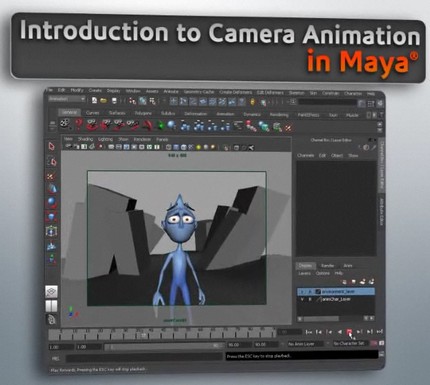
Digital Tutors - Getting Started with UVs in Maya 2011 شماره 727
UVs and UV layouts are important aspects of creating textures for our 3d models. They let us tell Maya how to apply the 2d images we create. Having a good uv layout can really make a difference in speeding up texture creation and optimizing your results. Lesson Outline (12 lessons) 1. Introduction and Project Overview2. Visual Guide to UVs3. Basics of UVs in Maya4. Using Planar Mapping5.
قیمت : قیمت کلیه محصولات را می توانید در فایل اکسل ( قابل دانلود ) ملاحظه نمائید
( آموزش شماره 727 )

Digital Tutors - Exploring Animation Principles in 3ds Max 2011
| Digital Tutors - Exploring Animation Principles in 3ds Max 2011 Squash and Stretch |
In this collection of lessons we will learn about the Animation Principle of Squash and Stretch.
This course will delve in the animation principle of Squash and Stretch in Max. The goal of this course is to provide you with a deeper understanding of what squash and stretch is all about. We'll cover everything from learning a technique for automating squash and stretch that computes fast, to exploring ways it can be used to add more flexibility to characters.
قیمت : قیمت کلیه محصولات را می توانید در فایل اکسل ( قابل دانلود ) ملاحظه نمائید
( آموزش شماره 726 )

Digital Tutors - Exploring Animation Principles in 3ds Max 2011
| Digital Tutors - Exploring Animation Principles in 3ds Max 2011: Appeal |
In this collection of lessons we will learn about the Animation Principle of Appeal.
This course will delve in the animation principle of Appeal in Max. The goal of this course is to give you a greater understanding of what appeal is. We will explore various ways appeal can be added successfully, which will, in turn, strength your ability as an animator as you use this principle to refine your work for more captivating results.
قیمت : قیمت کلیه محصولات را می توانید در فایل اکسل ( قابل دانلود ) ملاحظه نمائید
( آموزش شماره 725 )
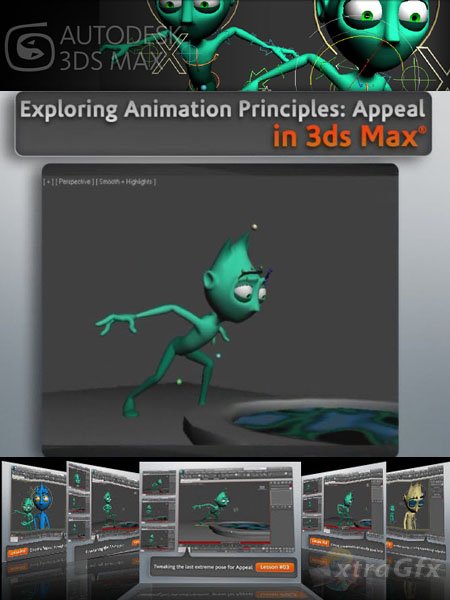
Digital Tutors - Getting Started with UVs in 3DS Max 2011 ش 724
In this course we're going to explore at the basics of UVs in 3DS Max.
UVs and UV layouts are vital elements in creating textures for our 3d models. They allow us to tell the program how to apply the 2d images we create. Having good UVs can really make a difference in speeding up texture creation and optimizing your results.
شامل ۱۲ درس در یک سی دی
قیمت : قیمت کلیه محصولات را می توانید در فایل اکسل ( قابل دانلود ) ملاحظه نمائید
( آموزش شماره 724 )

BlenderCookie_2.5 شماره 723
آموزشی دیگر از نرم افزار Blender در زمینه ساخت کاراکترهای متنوع در قالب یک دی وی دی
قیمت : قیمت کلیه محصولات را می توانید در فایل اکسل ( قابل دانلود ) ملاحظه نمائید
( آموزش شماره 723 )

CG Cookie - 2010 Blender Training Series Full Part 1 and 2 2010
این مجموعه آموزشی تحت عنوان CG Cookie - 2010 Blender Training Series Full Part 1 and 2 2010 به تازگی منتشر شده است . نرم افزار Blender یکی از قویترین برنامه های Open Source در زمینه خلق گرافیک های دو بعدی و سه بعدی ، انیمیشن های حرفه ای سه بعدی ، طراحی بازی و آماده سازی آنها برای تولید است. در این کورس آموزشی با استفاده از مثال های کاربردی و عملی هر آنچه برای شروع به کار با نرم افزار قدرتمند Blender در پروسه انیمیشن سازی نیاز خواهید داشت را به شما می آموزد.
Blender برای ساخت گرافیک های دو بعدی و سه بعدی و همچنین ساخت انیمیشن های کامل در آموزش مالتی مدیا نیز کاربرد دارد.
قیمت : قیمت کلیه محصولات را می توانید در فایل اکسل ( قابل دانلود ) ملاحظه نمائید
( آموزش شماره 722 )
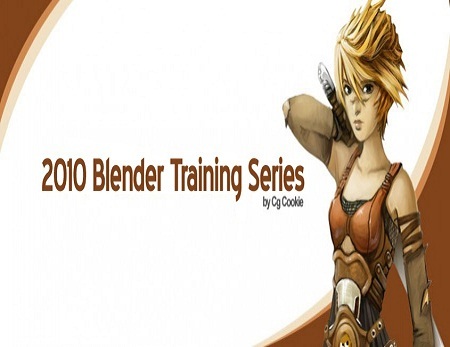
The Mancandy FAQ - Blender Tutorial شماره 721
آموزشی دیگر در خصوص نرم افزار Blender بنام The Mancandy FAQ که یک مجموعه بسیار جالب در بحث انیمیشن سازی با این برنامه می باشد .
قیمت : قیمت کلیه محصولات را می توانید در فایل اکسل ( قابل دانلود ) ملاحظه نمائید
( آموزش شماره 721 )
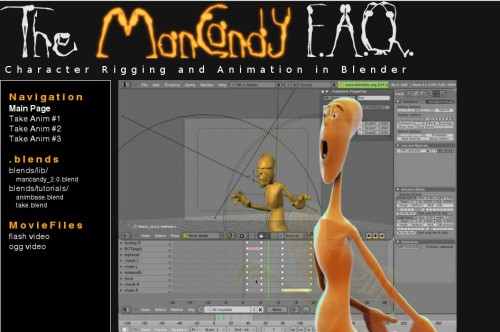
Blender DVD training 4: Venoms Lab شماره 720
آموزشی دیگر در خصوص نرم افزار که در قالب دو دی وی دی برای علاقمندان عرضه شده است Blender بنام آزمایشگاه ونوم
This DVD covers all aspects to create advanced computer graphics, including modeling, sculpting, shading, lighting, creating fur, cloth simulation, rendering and compositing. Its ten chapters are each devoted to exploring a specific technique. By using one of the famous VenomGFX characters you will be lead step by step through all important tools and settings.
The DVD assumes you already know the basics of Blender, like object transform, simple modeling, adding materials, or working with files. It is especially targeted at people who want to train their artistic skills and master Blender further.
قیمت : قیمت کلیه محصولات را می توانید در فایل اکسل ( قابل دانلود ) ملاحظه نمائید
