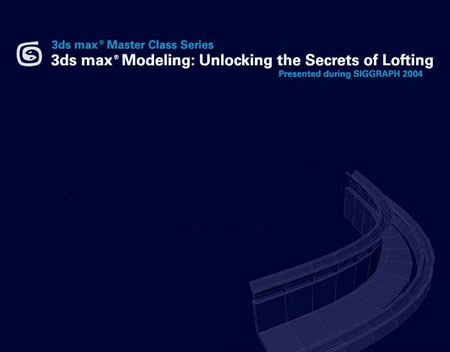فروشگاه ناوک - آموزش و نرم افزار گرافیکی انیمیشن طراحی و معماری
ارزانترین فروشگاه ارائه دهنده محصولات گرافیکی ، آموزشی ، نرم افزار و معماری
فروشگاه ناوک - آموزش و نرم افزار گرافیکی انیمیشن طراحی و معماری
ارزانترین فروشگاه ارائه دهنده محصولات گرافیکی ، آموزشی ، نرم افزار و معماریMaster Class - Character Rigging And Animation in 3DS Max ش ۴۳۸
اولین قسمت از مجموعه سری آموزشهای Master Class در نرم افزار 3DSMax
The lessons in the manual teach you the fundamentals of using 3ds Max 7 and some additional topics that begin your journey to the next level. This book complements the Fundamentals Instructional Standards developed for the Discreet Certified Trainer Program. These standards were developed with industry experts from professional studios using 3ds Max in their work.The book is modular in form, and consists of the following: overview, animation, modeling, materials, lighting and rendering, and a scenario or project module. While the book is organized in a particular sequence, once you cover the overview module, you can use the remainder of the modules in any order. The manual includes exercises and lab chapters that show you how to put theory into practice. Once you complete the lessons, you are ready to apply 3ds Max to your own work
قیمت : قیمت کلیه محصولات را می توانید در فایل اکسل ( قابل دانلود ) ملاحظه نمائید
( آموزش شماره 438 )

The Gnomon Workshop – The Techniques of Neville Page Volume 4: R
ایجاد یک طرح سه بعدی بسیار بسیار تکنیکی با استفاده از نرم افزار فتوشاپ
In this lecture, Neville leads you methodically through the process of creating a wet, fleshy creature. First emphasizing the importance of reference, the properties of fleshy surfaces are deconstructed. Neville teaches how to create custom brushes by sampling from an image, how to define the diffuse, specular and translucent qualities of flesh, and he also provides a thorough reflectivity demonstration. Leaving little to chance or guesswork, through process and technique, Neville illustrates the ways in which he achieves his character’s disturbingly real skin textures
قیمت : قیمت کلیه محصولات را می توانید در فایل اکسل ( قابل دانلود ) ملاحظه نمائید
( آموزش شماره 437 )

Master Class - Film Effects in 3DS Max شماره 436
آموزش شماره 7 از سری آموزشهای Master Class در نرم افزار 3DSMax در خصوص تکنیکهای ایجاد جلوه های ویژه در فیلمها در قالب دو سی دی
قیمت : قیمت کلیه محصولات را می توانید در فایل اکسل ( قابل دانلود ) ملاحظه نمائید
( آموزش شماره 436 )
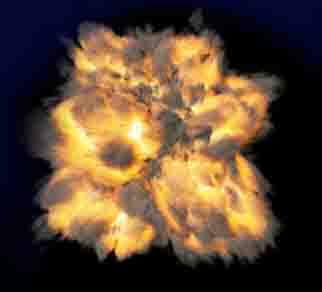
Master Class - Advanced Character Rigging in 3DS Max شماره 435
مجموعه شماره 2 از سری آموزشهای Master Class آموزش پیشرفته Character rigging در نرم افزار 3DSMax در قالب دو سی دی
Rigging a character is an important, and challenging, part of the game and VFX workflow. Sergio Mucino, accomplished video effects and games artist discusses how to use “layered rigging” to create simple through advanced character rigs. The rig is the “user interface” to your character – it must be clear and precise to allow as much control as possible when animating the character.The session begins with technical character rigging workflow and introduces skeletal design for advanced skinning deformations. It continues with topics such as advanced controllers, wires, expressions, scripts and embedded procedural animation. It finishes with skinning and morphing of facial expressions, the use of proxy geometry, and muscle-based deformation systems
قیمت : قیمت کلیه محصولات را می توانید در فایل اکسل ( قابل دانلود ) ملاحظه نمائید
( آموزش شماره 435 )

Gnomon Workshop - Multi-Pass Compositing in 3DS Max شماره 434
روش Composit کردن اسلایدهای برنامه مکس که فایلهای مورد نیاز این روش معمولا از ابزار Render to Element مکس تهیه می شود ,در تمام سیستم رندرینگهای متداول مو جود این امکان به شکلهای متفاوتی امکان پذیر می باشد.در این مجموعه آموزشی در سه سیستم رندرینگ Vray,BrazilوScanline مورد بررسی قرار می گیرد.لازم به توضیح است که جهت تهیه اسلایدهای حرفه ای در مکس استفاده از این تکنیک یک امر ضروری می باشد که در برنامه های مختلفی امکان کامپوزیت کردن برای برنامه مکس فراهم می باشد.بیش از 4 ساعت آموزش جامع مالتی مدیا در قالب یک سی دی از شرکت Gnomon Workshop
قیمت : قیمت کلیه محصولات را می توانید در فایل اکسل ( قابل دانلود ) ملاحظه نمائید
( آموزش شماره 434 )
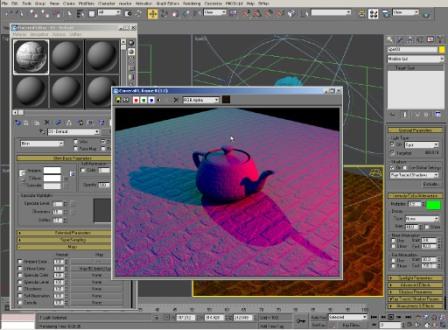
Master Class - Compositing in Mind in 3DS Max شماره 433
آموزش شماره 9 از سری آموزشهای Master Class در نرم افزار 3DSmax که نکات بسیار ارزنده ای در خصوص Compositing in Mind به شما درس می دهد
قیمت : قیمت کلیه محصولات را می توانید در فایل اکسل ( قابل دانلود ) ملاحظه نمائید
( آموزش شماره 433 )
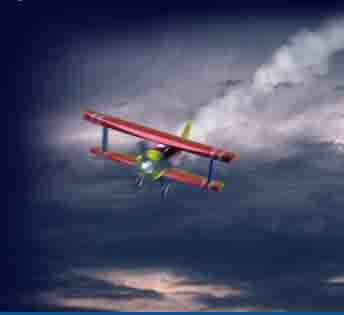
Master Class - Reactor Dynamic Simulations in 3DS Max شماره 432
This session, led by Mike McCarthy, focuses on using Reactor to create dynamic simulations. There are some things that just can\’t or shouldn\’t be key-framed– with the power of Reactor you don\’t have to! By giving objects real world properties like mass, elasticity, and friction you can set up a simulation and have Reactor build the animation for you
قیمت : قیمت کلیه محصولات را می توانید در فایل اکسل ( قابل دانلود ) ملاحظه نمائید
( آموزش شماره 432 )
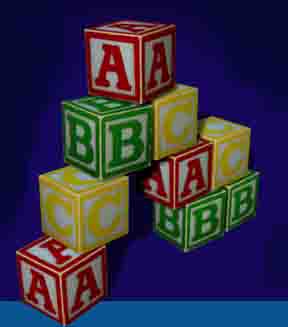
Master Class - Texture Mapping in 3DS Max شماره 431
سری شماره شش از مجموعه آموزشهای Master Class در نرم افزار تری دی مکس که به تکنیکهای ایجاد تکستچر در اشیاء می پردازد
In this session, Pia Maffei presents the workflow of preparing clusters in the Unwrap UVW Map modifier to start painting custom textures for characters, props or environments.
قیمت : قیمت کلیه محصولات را می توانید در فایل اکسل ( قابل دانلود ) ملاحظه نمائید
( آموزش شماره 431 )
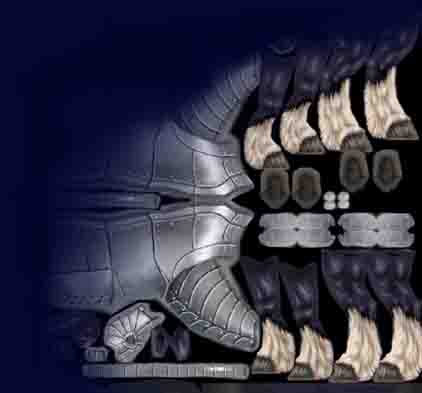
Master Class - Materials All Dressed Up in 3DS Max شماره 430
از سری آموزش های Master Class در نرم افزار 3DS Max که در ساخت مواد و اشیاء مختلف نکات قابل توجه ای را برای شما تدریس می کند
Led by Ted Boardman, this session is designed for users who have mastered the fundamentals of 3ds max materials and maps but need to coax more from the Material Editor to create convincing images and animations. Whether you’re an artist or designer, you will learn methods that will increase your productivity and the richness of your images
قیمت : قیمت کلیه محصولات را می توانید در فایل اکسل ( قابل دانلود ) ملاحظه نمائید
( آموزش شماره 430 )

Master Class - Secrets Of Lofting in 3DS Max شماره 429
از سری آموزش های Master Class در نرم افزار تری دی مکس که نحوه ساخت پل ، جاده و ... را به شما آموزش میدهد
* Methods to orient shapes on a path correctly, to control the direction of the lofted model, and to apply multiple shapes on a path, avoiding twisting or distortion.
* Powerful lofting editing features that allow you more flexibility for higher productivity and important control of the density of the resulting meshes for a balance of detail and efficiency not easily achieved with other modeling methods
* Special attributes of material application and mapping uniquely inherent to lofted objects that allow patterns to bend and twist automatically with changes to the model.
* Techniques to control application of materials at the 2D shape level for greater flexibility and to size pattern accurately on the lofted objects
قیمت : قیمت کلیه محصولات را می توانید در فایل اکسل ( قابل دانلود ) ملاحظه نمائید
( آموزش شماره 429 )